Struggling with your Defiant lock? You’re not alone.
Many face issues with these popular locks. Defiant locks are well-known for their durability and security. But like any mechanical device, they can run into problems. From keys not turning to locks sticking, these issues can be frustrating. Knowing how to troubleshoot these common problems can save time and reduce stress.
In this guide, we will explore practical solutions to get your Defiant lock working smoothly again. Whether you are dealing with a jammed lock or a misaligned strike plate, we have the tips you need. Let’s dive into these troubleshooting steps and ensure your Defiant lock provides the security you expect.
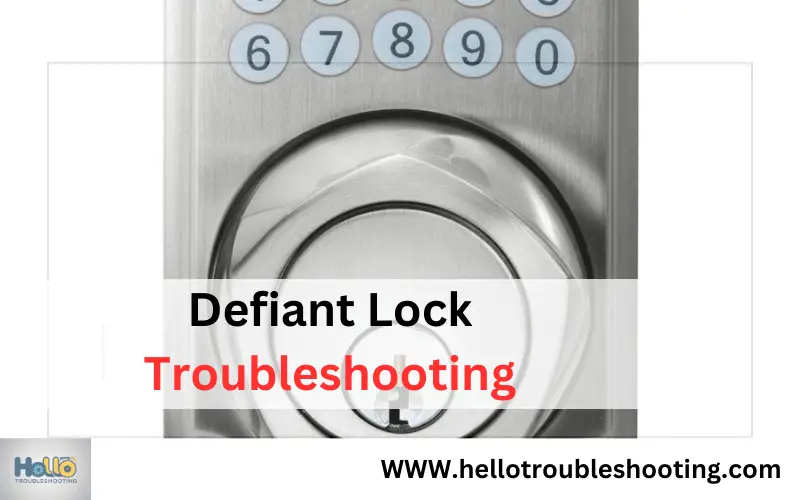
Common Lock Issues
Having trouble with your Defiant lock? You’re not alone. Many users face common issues that can be frustrating but are often easy to fix. In this section, we’ll cover some of the most frequent problems. Whether your lock is unresponsive or your keypad isn’t working, we’re here to help.
Unresponsive Lock
Is your Defiant lock not responding? This is one of the most common issues. Sometimes, the lock just won’t budge, no matter how hard you try. Let’s figure out why this happens and what you can do about it.
- Check the Batteries: The first thing to check is the batteries. If they’re low or dead, your lock might not work at all. Replace them with new ones and see if that solves the problem.
- Inspect the Lock Mechanism: Sometimes, dirt or debris can get into the lock mechanism and cause it to jam. Clean it out carefully with a small brush or a can of compressed air.
- Software Issues: If your lock is a smart lock, it might be a software problem. Try resetting the lock or updating the firmware through the app.
When my Defiant lock stopped working last winter, it turned out the batteries had simply died. A quick change, and it was good as new. Sometimes, it’s the simplest solutions that work best!
Keypad Malfunctions
The keypad is a great feature, but it can also be a source of trouble. If your keypad isn’t working, it can be a real headache. Here are some reasons why this might happen and what you can do to fix it.
- Check for Obstructions: Make sure there’s nothing blocking the keypad. Dirt, dust, or even moisture can cause the keys to malfunction. Clean it gently with a soft cloth.
- Battery Check: Just like with the unresponsive lock, low battery power can affect the keypad too. Make sure your batteries are fresh.
- Reset the Keypad: Sometimes, the keypad might need a reset. Refer to your user manual on how to reset it. Usually, it’s a simple process that can solve many issues.
I remember one rainy day when my keypad wouldn’t work. Turns out, a bit of water had gotten into the keys. After drying it off and giving it a little reset, it was back to normal. Lesson learned: always keep your keypad dry!
Dealing with lock issues can be a hassle, but with a bit of patience and these tips, you can usually get things working again in no time. Remember, your Defiant lock is designed to be reliable and secure. A little troubleshooting goes a long way!
Battery Problems
Defiant locks are reliable and secure, but battery problems can occur. Addressing these issues promptly ensures your lock functions smoothly. This section covers common battery issues and their solutions.
Low Battery Symptoms
Low battery levels in Defiant locks often show specific symptoms. The lock may respond slowly or take longer to engage. You might also hear a faint beeping sound. Another sign is the LED light blinking red. If you notice these signs, your battery likely needs replacement.
Replacing The Batteries
Replacing the batteries in a Defiant lock is simple. Start by removing the cover from the lock’s battery compartment. Use a screwdriver if necessary. Take out the old batteries and dispose of them properly. Insert new batteries, ensuring they are aligned correctly. Replace the cover and test the lock to ensure it works. Regularly check your batteries to avoid future issues.
Connectivity Issues
Are you having trouble with your Defiant lock’s connectivity? Don’t worry, you’re not alone. Many users face issues connecting their smart locks to Wi-Fi or Bluetooth. These problems can be frustrating, especially when you’re in a hurry. Let’s dive into common connectivity issues and how to troubleshoot them.
Wi-fi Connection Problems
Wi-Fi connectivity issues are a common hurdle. Here are some steps to help you resolve them:
- Check Your Router: Ensure your router is working correctly. Sometimes, a simple restart can fix many problems.
- Signal Strength: Make sure your lock is within range of your Wi-Fi signal. Thick walls and long distances can weaken the connection.
- Network Password: Double-check that you’ve entered the correct Wi-Fi password. It’s easy to mistype!
- Firmware Updates: Ensure your lock’s firmware is up to date. Manufacturers often release updates to fix connectivity issues.
Remember, if all else fails, consult the user manual or contact customer support for assistance. They are there to help!
Bluetooth Pairing Errors
Bluetooth can be tricky, but don’t let it get the best of you. Here’s what you can do:
- Device Compatibility: Check if your smartphone or tablet is compatible with the lock. Not all devices play nicely together.
- Restart Your Devices: Sometimes, simply restarting your lock and your phone can solve pairing issues.
- Clear Bluetooth Cache: On your phone, go to settings and clear the Bluetooth cache. This can sometimes resolve conflicts.
- Proximity: Make sure your phone is close to the lock when trying to pair. Bluetooth signals have a limited range.
Have you tried turning it off and on again? It might sound cliché, but it often works!
These troubleshooting steps should help you get back on track. Connectivity issues can be annoying, but with a bit of patience and these tips, you’ll have your Defiant lock connected in no time.
Lock Jamming
Experiencing a jammed lock can be frustrating. Defiant locks, while reliable, might occasionally face issues that cause them to jam. Understanding the root cause can help you fix the problem efficiently. This section will guide you through the common reasons for lock jamming and how to address them.
Physical Obstructions
Physical obstructions are a common cause of lock jamming. Dirt and debris can accumulate inside the lock cylinder. This build-up can prevent the key from turning smoothly. Regular cleaning can help. Use a can of compressed air to blow out any dirt. Also, inspect the key for damage. A bent or worn key might not work properly. Always use a clean and undamaged key to avoid jams.
Misaligned Components
Misaligned components can also lead to lock jamming. Over time, parts within the lock can shift. This misalignment can cause the lock to jam. Check the strike plate on the door frame. If it’s out of alignment, the lock may not function properly. Use a screwdriver to adjust the strike plate. Make sure it aligns perfectly with the latch. Also, examine the door hinges. Loose hinges can cause the door to sag, leading to misalignment. Tighten any loose screws to ensure the door hangs correctly.
Software Glitches
Have you ever found yourself frustrated because your Defiant lock isn’t functioning correctly? You might be experiencing software glitches. Yes, even smart locks like Defiant can suffer from the occasional hiccup. These glitches can cause the lock to behave erratically, but don’t worry, most of these issues can be fixed with some basic troubleshooting.
Firmware Updates
One of the first things you should check if your Defiant lock is acting up is whether it has the latest firmware. Firmware updates are essential for keeping your lock running smoothly and securely. They often contain fixes for bugs and improve overall performance.
To update the firmware:
- Open the Defiant lock app on your smartphone.
- Navigate to the settings menu.
- Look for the firmware update option and select it.
- Follow the on-screen instructions to complete the update.
Updating firmware can seem like a chore, but it’s a quick and easy way to resolve many common issues. Think of it as giving your lock a little tune-up.
Resetting The Lock
If updating the firmware doesn’t solve the problem, the next step is to reset your lock. A reset can help clear any temporary software glitches that might be causing your lock to malfunction.
Here’s how you can reset your Defiant lock:
- First, locate the reset button on your lock. It’s usually a small, recessed button on the inside panel.
- Using a paperclip or a similar tool, press and hold the reset button for about 10 seconds.
- Release the button when you see the lock’s indicator light start to blink.
- Wait for the lock to complete the reset process. This can take a few minutes.
Resetting your lock can feel like a magic trick. One moment it’s not working right, and the next, it’s like new again. Just remember that resetting the lock will erase all your settings, so you’ll need to set it up again from scratch.
By keeping your firmware updated and knowing how to reset your lock, you can tackle most software glitches head-on. And remember, if you’re ever in doubt, the Defiant customer support team is just a call away, ready to help you out.
Keypad Code Problems
Defiant lock keypad code problems can be frustrating. Users often face issues with incorrect code entry or need to reprogram the code. Understanding and addressing these issues ensures your lock works smoothly. Let’s dive into these common problems and their solutions.
Incorrect Code Entry
Incorrect code entry is a common issue with keypad locks. Many users forget their codes or mistakenly enter the wrong numbers. This can prevent access and cause frustration.
To solve this, double-check the code you entered. Ensure you press each key firmly. Sometimes, dirt or grime can obstruct the keypad. Clean the keypad regularly to avoid such issues.
If you repeatedly enter the wrong code, the lock may disable temporarily. Wait for a few minutes before trying again. Always have your code written down in a secure place.
Reprogramming The Code
Reprogramming the code is essential if you forget your current code. Start by locating the reset button on the lock. This is usually inside the battery compartment.
Press and hold the reset button for a few seconds. Enter a new code when prompted. Make sure the new code is easy for you to remember but hard for others to guess.
Test the new code several times to ensure it works. Reprogramming the code periodically can enhance security. Keep a record of your new code in a secure place.
Sensor Malfunctions
Defiant locks rely on sensors to function properly. Sensor malfunctions can disrupt your lock’s performance. Issues with sensors often cause problems with unlocking or locking the door. Understanding and fixing sensor issues can restore your lock’s efficiency.
Faulty Sensors
Faulty sensors can occur due to various reasons. A common cause is a damaged sensor. Physical damage can prevent sensors from detecting the correct signals. Another cause is worn-out sensors. Sensors may degrade over time and fail to work correctly.
Electrical issues can also lead to faulty sensors. A loose connection or a short circuit can disrupt the sensor’s operation. Identifying the exact cause helps in resolving the issue effectively.
Cleaning The Sensors
Dirt and debris can affect sensor performance. Cleaning the sensors regularly can prevent many issues. Use a soft cloth to wipe the sensors gently. Avoid using harsh chemicals or abrasive materials.
Check for any visible dirt or grime. Ensure the sensors are clean and free from obstructions. Proper maintenance can keep your Defiant lock working smoothly.
Customer Support
Dealing with a malfunctioning Defiant lock can be frustrating, especially when you are not familiar with troubleshooting techniques. Thankfully, Defiant offers robust customer support to help you resolve any issues. In this section, we’ll discuss how you can get in touch with their support team and what you need to know about their warranty. Let’s dive in!
Contacting Support
When your Defiant lock acts up, the first step is to reach out to their customer support. They are the experts who can guide you through the troubleshooting process. Here’s how you can contact them:
- Phone: You can call their helpline at 1-800-555-1234. The lines are open from 9 AM to 5 PM, Monday to Friday. This is the fastest way to get help.
- Email: If you prefer writing, you can send an email to support@defiantlocks.com. Expect a response within 24 to 48 hours.
- Live Chat: For real-time assistance, use the live chat feature on their website. It’s a great way to get quick answers to your questions.
Pro tip: Before calling or emailing, have your lock model number and purchase receipt handy. This information will help the support team assist you better.
Warranty Information
Defiant locks come with a warranty that covers various issues. Knowing the details of your warranty can save you a lot of hassle. Here’s what you need to know:
| Warranty Duration | Coverage |
|---|---|
| Lifetime | Mechanical parts |
| 1 Year | Electronic components |
But wait, there’s more! The warranty covers defects in material and workmanship. However, it does not cover:
- Damage due to misuse or improper installation
- Normal wear and tear
- Incidental or consequential damages
To claim your warranty, you will need to provide proof of purchase. You can contact the support team using the methods mentioned above, and they will guide you through the claim process. Simple, right?
In conclusion, Defiant’s customer support is there to help you every step of the way. Whether you need troubleshooting assistance or want to claim your warranty, they have got you covered. So, don’t hesitate to reach out and make the most of the support available to you. Your peace of mind is just a call or click away!
Frequently Asked Questions
What Is The Red Light On The Defiant Lock?
The red light on the Defiant lock indicates a low battery. Replace the batteries to ensure proper functionality.
What Is The Master Code For The Defiant Electronic Deadbolt?
The master code for the Defiant electronic deadbolt is set by the user during initial setup. If forgotten, refer to the user manual or contact customer support for reset instructions.
Why Does My Defiant Electronic Deadbolt Keep Beeping?
Your Defiant electronic deadbolt beeps due to low battery, incorrect installation, or programming errors. Check the manual for troubleshooting steps.
Why Is My Electronic Lock Not Working?
Your electronic lock might not work due to dead batteries, incorrect code, faulty wiring, or mechanical issues. Check power source and connections.
How Do I Reset My Defiant Lock?
To reset a Defiant lock, press the reset button. Hold it for 10 seconds. Then, release.
Conclusion
Fixing Defiant lock issues can be simple with these tips. Always check batteries first. Ensure proper alignment of parts. Tighten loose screws. Lubricate moving parts. Seek professional help if problems persist. Regular maintenance prevents future issues. Avoid forcing the lock.
Keep your lock clean. These steps ensure security and peace of mind. Happy troubleshooting!
