Are you having trouble with your Kwikset SmartKey lock? Don’t worry, you’re not alone.
Many users experience issues with their smart locks at some point. Kwikset SmartKey locks offer convenience and security. But like any technology, they can sometimes act up. Whether you’re locked out, your key won’t turn, or the lock seems stuck, there are solutions.
Understanding how to troubleshoot these problems can save you time and stress. In this guide, we’ll walk you through common issues and their fixes. This way, you can get your lock working smoothly again. Let’s dive in and solve those pesky problems together.

Credit: www.youtube.com
Introduction To Kwikset Smartkey
Kwikset Smartkey technology offers homeowners a secure and convenient way to control their locks. It allows you to rekey your lock without needing a locksmith. This modern solution is perfect for those who value both safety and simplicity.
What Is Kwikset Smartkey?
Kwikset Smartkey is a rekeyable lock technology. It lets you change your key quickly. With just a few simple steps, you can rekey your lock in seconds. No special tools are needed. This feature is ideal for those who want to manage their own security.
Benefits Of Smartkey Technology
One key benefit is enhanced security. Smartkey technology is resistant to common lock-picking methods. It also guards against bumping techniques. Another advantage is convenience. You can rekey the lock yourself. This saves you time and money. You don’t need to call a locksmith. Lastly, it offers flexibility. If you lose your key, you can rekey the lock easily.
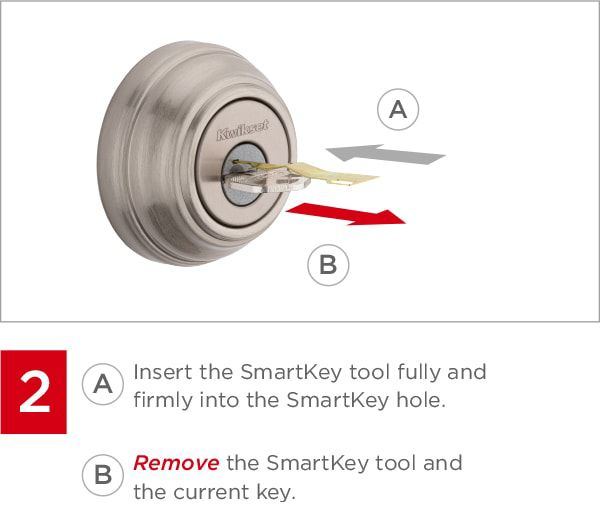
Credit: www.kwikset.com
Common Smartkey Problems
Is your Kwikset Smartkey giving you headaches? You’re not alone. These innovative locks are designed to make life easier, but sometimes they can be a bit tricky. Below, we’ll dive into some of the most common problems users face. Whether you’re dealing with a key that won’t turn or issues with the lock cylinder, we’ve got you covered.
Key Won’t Turn
One of the most frequent complaints is that the key won’t turn in the lock. This can be frustrating, especially when you’re in a hurry. Here are some reasons why this might be happening:
- Incorrect Key: It might sound obvious, but sometimes we grab the wrong key in a rush. Double-check that you’re using the correct one.
- Debris in the Lock: Dust and dirt can accumulate in the lock cylinder, causing the key to stick. Use a can of compressed air to blow out any debris.
- Worn-out Key: Over time, keys wear down and may no longer work properly. If your key looks worn, it might be time for a replacement.
If none of these tips work, you might need to rekey the lock. This is where the Smartkey technology shines, allowing you to rekey the lock yourself in just a few minutes.
Lock Cylinder Issues
Lock cylinder problems can also cause headaches. If the cylinder is misaligned or damaged, the lock won’t function correctly. Here are some potential solutions:
- Check for Misalignment: Sometimes the cylinder can become misaligned. Remove the lock and check that everything is in place. Reinstall if necessary.
- Lubricate the Cylinder: A little lubrication can go a long way. Use a graphite-based lubricant to ensure smooth operation.
- Inspect for Damage: Look for any visible damage to the cylinder. If it’s cracked or broken, it may need to be replaced.
Remember, if you’re unsure about any of these steps, it might be best to call a professional locksmith. They can diagnose and fix the problem quickly, saving you time and frustration.
Kwikset Smartkey locks are fantastic when they work correctly. By understanding these common issues and knowing how to troubleshoot them, you can keep your lock in top condition. Have any other tips or tricks for dealing with Smartkey problems? Share them in the comments below!
Key Won’t Turn Solutions
Is your Kwikset Smartkey giving you trouble? Don’t worry, you’re not alone. One common issue users face is the key not turning in the lock. This can be incredibly frustrating, especially when you’re in a hurry. Fortunately, there are a few simple solutions you can try before calling a locksmith. Let’s dive into some effective methods to get your key turning smoothly again.
Checking The Key
First things first, check the key itself. It might seem obvious, but sometimes the key is the problem. Inspect the key for any visible damage or wear. If the key looks bent or worn out, it might be the reason it’s not turning.
- Look for bends or twists in the key.
- Check for any rough edges or burrs.
- Compare the key to a spare one if you have it.
If you find damage, it might be time to get a new key. A worn-out key can cause issues with turning and might even damage the lock over time.
Lubricating The Lock
Sometimes, the issue isn’t with the key, but with the lock itself. Over time, locks can become stiff or sticky, making it hard for the key to turn. A little lubrication can go a long way in fixing this.
- Purchase a graphite-based lubricant. Avoid oil-based lubricants as they can attract dirt and cause more problems.
- Insert the lubricant nozzle into the keyhole.
- Spray a small amount into the lock.
- Insert the key and turn it a few times to distribute the lubricant.
Using the right lubricant ensures that the lock moves smoothly without attracting dirt. If you don’t have a graphite lubricant, you can try using powdered graphite, which works similarly.
| Problem | Solution |
|---|---|
| Key is bent or damaged | Get a new key |
| Lock is stiff | Use graphite-based lubricant |
So there you have it, two simple solutions to try when your Kwikset Smartkey won’t turn. Remember, sometimes the simplest fixes are the most effective. Don’t let a stubborn lock ruin your day—give these tips a try and get back to your normal routine in no time!
Lock Cylinder Issues Fixes
Experiencing issues with your Kwikset Smartkey lock cylinder can be frustrating. These problems often arise due to wear and tear or incorrect handling. Fortunately, several solutions can address these issues effectively. Here, we will explore two common fixes: rekeying the lock and replacing the cylinder.
Rekeying The Lock
Rekeying your Kwikset Smartkey lock is a practical solution. It allows you to use a new key without replacing the entire lock. Start by inserting the current key and turning it 90 degrees clockwise. Use the SmartKey tool to press the SmartKey learn button. Remove the current key and insert the new key. Turn it 90 degrees counterclockwise. The lock should now work with the new key.
Replacing The Cylinder
Sometimes, rekeying isn’t enough. In such cases, replacing the lock cylinder might be necessary. Begin by unscrewing the screws on the interior side of the lock. Remove the interior and exterior lock assemblies. Take out the old cylinder and replace it with a new one. Reassemble the lock by reversing the steps. Ensure the new cylinder aligns properly and functions smoothly.
Smartkey Reset Procedure
The Kwikset Smartkey system offers convenient security features for your home. Sometimes, you may need to reset your Smartkey lock. This guide will help you through the reset process.
Tools Needed
You will need a few items to reset your Smartkey lock. Gather these tools before starting:
- A functioning Smartkey tool
- The current working key
- A new key you want to use
Step-by-step Guide
Follow these steps to reset your Smartkey lock:
- Insert the current working key into the lock.
- Turn the key 90 degrees clockwise.
- Insert the Smartkey tool into the small hole. It is located on the lock cylinder.
- Remove the Smartkey tool. Do not turn the key.
- Take out the current working key.
- Insert the new key into the lock.
- Turn the new key 90 degrees counterclockwise.
- Turn the key back to its original position. Remove the new key.
Now, your Smartkey lock is reset. Test the new key to make sure it works.
Security Concerns
Kwikset Smartkey locks offer convenience. Yet, many worry about their security. Some users face issues that could compromise their safety. It’s vital to address these security concerns. This helps ensure peace of mind for homeowners.
Vulnerability Tests
Experts perform vulnerability tests on Smartkey locks. These tests check for weaknesses. One common test involves lock bumping. Lock bumping tries to unlock the door with a special key. Another test is lock picking. This method uses tools to bypass the lock’s mechanism. Both tests check if the lock can be easily opened.
Results of these tests can vary. Some locks pass with flying colors. Others may show weaknesses. It’s crucial to know how your lock performs. Regular testing can help identify potential issues. This ensures your lock remains secure.
Enhancing Security
Enhancing security for your Smartkey lock is possible. Start with regular maintenance. Ensure the lock is always in good condition. Clean and lubricate it to prevent wear. Check for any signs of tampering. Report any suspicious activity to the authorities.
Consider upgrading to a higher security model. Some models offer advanced features. These include anti-bump and anti-pick technology. These features make the lock harder to bypass. Using these models can provide added peace of mind.
Another step is using additional security measures. Install security cameras around your entry points. Use smart home systems to monitor your locks remotely. These steps can help protect your home. They add an extra layer of security to your Smartkey lock.
Maintenance Tips
Maintaining your Kwikset Smartkey lock ensures its longevity and smooth operation. By following a few simple tips, you can avoid common issues and keep your lock in top shape. Here are some practical maintenance tips to help you get started.
Regular Cleaning
Dirt and grime can build up inside your lock over time, causing it to jam or function improperly. To keep your Kwikset Smartkey lock working smoothly, it’s important to clean it regularly.
- Exterior Cleaning: Wipe down the exterior of the lock with a soft, damp cloth. Avoid using harsh chemicals or abrasive materials, as they can damage the finish.
- Interior Cleaning: Use a can of compressed air to blow out any dust or debris from the keyhole and internal mechanisms. This helps prevent blockages and ensures smooth key insertion.
Regular cleaning not only keeps your lock looking good but also prevents operational issues caused by dirt buildup. Trust me, a little cleaning goes a long way!
Proper Usage
Using your Kwikset Smartkey lock correctly is key to its longevity. Improper use can lead to problems that are easily avoidable.
- Key Insertion: Always insert the key fully into the lock before turning it. Forcing the key can cause damage to the internal components.
- Gentle Operation: Turn the key gently without excessive force. If it feels stuck, don’t force it. Instead, try to identify and address the issue.
- Lock Lubrication: Occasionally apply a lubricant, like graphite, to the keyhole. This ensures the internal mechanisms remain smooth and functional. Avoid using oil-based lubricants as they can attract dirt.
Proper usage is crucial for maintaining the integrity of your lock. Remember, patience and gentleness are your best friends when it comes to lock operation.
By following these maintenance tips, you can ensure your Kwikset Smartkey lock remains reliable and functional for years to come. Regular cleaning and proper usage are simple yet effective ways to avoid unnecessary headaches and keep your lock in prime condition.
When To Call A Professional
Dealing with Kwikset SmartKey locks can be quite straightforward most of the time. However, there are moments when things don’t go as planned. When you hit a snag, it’s tempting to keep trying to fix the issue yourself. But, sometimes, the best course of action is to call in a professional. This section will guide you on when it’s time to seek expert help, ensuring your Kwikset SmartKey lock works perfectly.
Identifying Complex Issues
Some issues with Kwikset SmartKey locks are not so obvious. You might find that your lock is jammed, or the key doesn’t turn smoothly. These could be signs of deeper problems. Here’s what to look out for:
- Lock Jamming: If your lock is constantly jamming, there might be internal damage.
- Key Doesn’t Turn: If the key turns partially or not at all, it could be a misalignment issue.
- Unusual Sounds: Strange noises when turning the key might indicate mechanical problems.
These issues can be tricky to diagnose and fix without proper tools and knowledge. So, if you notice any of these signs, it’s best to call a professional.
Finding Reliable Locksmiths
Once you’ve decided to seek help, the next step is to find a reliable locksmith. Here are a few tips to help you:
- Do Your Research: Look for locksmiths with good reviews and ratings online.
- Ask for Recommendations: Friends and family can often suggest trustworthy professionals.
- Check Credentials: Ensure the locksmith is licensed and insured.
Remember, a reliable locksmith will save you time and prevent further damage to your lock. It’s worth spending a bit more time to find the right person for the job.
In conclusion, knowing when to call a professional can save you a lot of hassle. By identifying complex issues and finding reliable locksmiths, you can ensure your Kwikset SmartKey lock remains secure and functional. So, the next time you face trouble with your lock, don’t hesitate to seek expert help.

Credit: www.youtube.com
Frequently Asked Questions
What To Do If The Smartkey Is Not Working?
Check battery, replace if needed. Ensure SmartKey is within range. Verify car’s battery is charged. Consult the manual or contact support.
How To Reset Smartkey Kwikset?
Insert the SmartKey tool into the lock’s small hole. Turn the key 90 degrees clockwise. Remove the old key, insert the new key, and turn it back.
Why Is The Red Light Beeping On My Kwikset Smart Lock?
The red light on your Kwikset Smart Lock beeps due to low battery or incorrect installation. Replace batteries or check installation.
How Many Times Can You Rekey Kwikset Smartkey?
You can rekey Kwikset SmartKey locks as many times as needed. The process is quick and simple.
Why Is My Kwikset Smartkey Not Working?
The key may be incorrectly cut. Check for proper key alignment.
Conclusion
Troubleshooting your Kwikset Smartkey can be simple with the right steps. Follow the tips outlined above to resolve common issues. Regular maintenance ensures smooth functioning. Keep your lock clean and check for worn parts. Always test after making adjustments. If problems persist, consider contacting customer support.
Your security is important, so address issues promptly. Using these tips helps maintain reliability. Stay safe and enjoy the convenience of your Kwikset Smartkey.
