Echo SRM 225 is a popular weed trimmer. Yet, like any tool, it can face issues.
Troubleshooting these problems can help keep your trimmer in top shape. The Echo SRM 225 is a reliable and powerful tool for yard work. But even the best equipment can have problems. From starting issues to poor performance, many users face common challenges.
Knowing how to troubleshoot these problems can save time and money. In this blog, we will discuss the most frequent issues users encounter with their Echo SRM 225. We will also provide simple solutions to fix them. So, if you’re looking to keep your trimmer running smoothly, read on for helpful tips and advice.
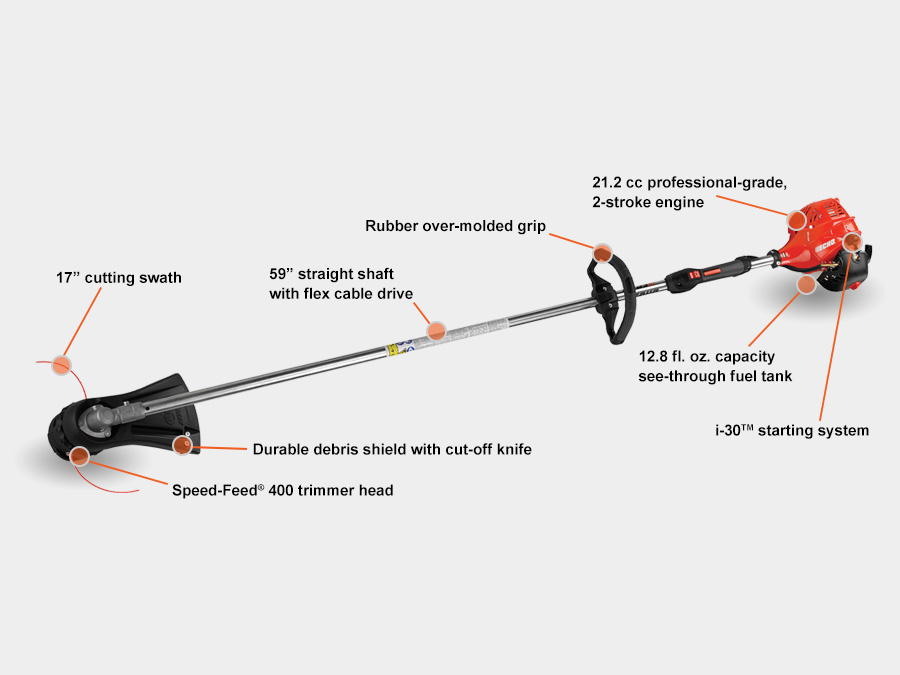
Credit: www.echo-usa.com
Introduction To Echo Srm 225
The Echo SRM 225 is a reliable trimmer known for its durability. Troubleshooting common issues can help maintain its performance. Regular checks and maintenance ensure smooth operation.
The Echo SRM 225 is a reliable tool for lawn care. It’s a string trimmer designed for efficiency and ease of use. This machine is suitable for both homeowners and professionals. Its lightweight design makes it easy to handle.
Overview Of Echo Srm 225
The Echo SRM 225 features a 21.2cc professional-grade engine. This ensures powerful performance for tough jobs. The trimmer also has a 14.9-ounce fuel tank. This allows for extended operation time.
It comes with a Speed-Feed 400 cutting head. This head reloads in seconds without disassembly. The ergonomic design reduces user fatigue. It also features a vibration reduction system.
Importance Of Regular Maintenance
Regular maintenance keeps your Echo SRM 225 running smoothly. It also extends the life of the machine. Clean the air filter regularly. This prevents the engine from overheating.
Check the fuel system for leaks. Replace worn-out parts promptly. Lubricate the gearbox to ensure smooth operation. Regularly inspect the cutting head for damage. Replace the trimmer line as needed.
Following these steps helps maintain peak performance. It also reduces the risk of costly repairs. Proper care ensures your Echo SRM 225 is always ready for the next job.
“`
Starting Problems
Having trouble starting your Echo SRM 225? This common issue can be frustrating. Understanding the root causes can help you get back to work quickly. Let’s explore the common causes and step-by-step solutions.
Common Causes
The Echo SRM 225 may not start for several reasons. One frequent cause is a dirty air filter. A clogged filter restricts airflow. Another possible cause is a fuel issue. Old or contaminated fuel can prevent the engine from starting. Spark plug problems are another common issue. Worn or dirty spark plugs fail to ignite the fuel mix.
Check the carburetor as well. It mixes fuel and air for the engine. A dirty or faulty carburetor disrupts this process. The recoil starter assembly can also be a problem. If it’s damaged, the engine won’t turn over.
Step-by-step Solutions
First, inspect the air filter. Remove it and check for dirt. Clean or replace it if needed. Next, examine the fuel. Drain old fuel and refill with fresh, clean fuel. This simple step solves many starting problems.
Then, check the spark plug. Remove it and inspect for wear or dirt. Clean the plug with a wire brush or replace it if damaged. Look at the carburetor next. Clean it using a carburetor cleaner. If cleaning doesn’t help, consider replacing it.
Finally, inspect the recoil starter assembly. Pull the starter rope and see if it feels smooth. If it’s hard to pull or stuck, you might need to repair or replace the assembly.
By following these steps, you can resolve many starting issues. Your Echo SRM 225 will be back in action in no time.
Engine Stalling
Experiencing engine stalling with your Echo SRM 225 can be frustrating. The engine may start and then stop unexpectedly. Understanding the possible reasons and how to fix them quickly can save you time and effort.
Possible Reasons
Several factors can cause engine stalling in your Echo SRM 225. Here are the common ones:
Fuel Issues: Old or contaminated fuel can cause the engine to stall. Make sure you use fresh, clean fuel.
Air Filter: A clogged air filter can restrict airflow, causing the engine to stall. Check the air filter for dirt and debris.
Spark Plug: A worn or dirty spark plug can lead to engine stalling. Inspect the spark plug for signs of wear or damage.
Carburetor: A dirty or malfunctioning carburetor can disrupt fuel delivery. Ensure the carburetor is clean and functioning properly.
Quick Fixes
Try these quick fixes to resolve engine stalling issues:
Replace Fuel: Empty the fuel tank and refill with fresh, clean fuel. This can solve many stalling problems.
Clean Air Filter: Remove the air filter and clean it thoroughly. If it’s too dirty, consider replacing it.
Inspect Spark Plug: Remove the spark plug and clean it. Replace it if it’s worn out or damaged.
Clean Carburetor: Clean the carburetor to ensure proper fuel delivery. Use a carburetor cleaner for best results.
Following these steps can often resolve the engine stalling issue with your Echo SRM 225. Regular maintenance can prevent these problems from occurring.
Fuel Issues
Fuel issues can cause many problems with your Echo SRM 225. Poor fuel quality or incorrect fuel mixture can affect performance. This section will help you identify and fix common fuel problems.
Identifying Fuel Problems
Check the fuel tank for dirt and debris. These can clog the fuel line and cause issues. Look at the fuel filter. A dirty filter restricts fuel flow. Inspect the fuel for water contamination. Water in the fuel can cause the engine to sputter or not start.
Correcting Fuel Mixture
Use the right fuel mixture for your Echo SRM 225. Mix gasoline and oil in a 50:1 ratio. Always use fresh fuel. Old fuel can degrade and harm the engine. Store fuel in a clean, sealed container. This prevents contamination and keeps the fuel fresh. Check the fuel lines for cracks or leaks. Replace them if damaged.
String Line Problems
The Echo SRM 225 is a reliable trimmer, but string line issues can disrupt your work. Here, we address common string line problems and how to fix them.
Line Won’t Feed
Sometimes, the trimmer line won’t advance properly. This can be frustrating. Here are steps to resolve this:
- Check the spool: Make sure the line is wound correctly.
- Inspect for tangles: Tangles can prevent the line from feeding.
- Press the bump head: Do this firmly to advance the line.
If these steps don’t work, you may need a new spool or bump head.
Line Breaks Frequently
Frequent line breaks slow down your work. Here are some reasons and solutions:
| Problem | Solution |
|---|---|
| Thin line | Use a thicker, more durable line. |
| Incorrect line type | Use the line type recommended by the manufacturer. |
| Worn out parts | Replace the trimmer head and spool. |
Ensure you are using the trimmer correctly to reduce line breakage.
Overheating Engine
The Echo SRM 225 is a reliable tool for yard work. But, it can face issues like any machine. One common problem is an overheating engine. An overheating engine can damage your Echo SRM 225. It’s important to know the signs and take preventive measures.
Signs Of Overheating
Recognizing the signs of an overheating engine is vital. The first sign is a sudden loss of power. The engine may also stop running unexpectedly. You might notice a burning smell. The engine casing may feel hot to the touch. These signs mean it’s time to take action.
Preventive Measures
Preventing overheating is easier than fixing it. Regular maintenance is key. Clean the air filter to ensure proper airflow. Check the fuel mixture. Use the correct oil-to-gas ratio. Inspect the cooling fins. Keep them free of debris. Ensure the spark plug is in good condition. Replace it if necessary. These steps help keep your engine cool and running smoothly.
Unusual Vibrations
Experiencing unusual vibrations in your Echo SRM 225 can be alarming. These vibrations can affect the performance of the trimmer and your comfort. Identifying and fixing these issues is crucial for smooth operation.
Identifying Vibration Sources
To fix vibrations, start by identifying the source. Common sources include:
- Loose parts: Check if any screws, nuts, or bolts are loose.
- Worn out components: Inspect the trimmer head, blades, and shafts for wear.
- Debris build-up: Clean any grass or dirt from the trimmer head.
These steps can help you pinpoint what needs fixing.
Balancing The Trimmer
Proper balancing of the trimmer is essential to reduce vibrations. Follow these steps:
- Inspect the trimmer head: Ensure it is not damaged or worn out.
- Check the blades: Make sure they are sharp and not bent.
- Replace worn parts: If any part is damaged, replace it immediately.
- Clean the trimmer: Remove all debris and build-up from the trimmer head and shaft.
- Tighten all fasteners: Ensure all screws, nuts, and bolts are secure.
These steps will help balance your trimmer and reduce vibrations.

Credit: www.youtube.com
Maintenance Tips
Maintaining your Echo SRM 225 can extend its lifespan and ensure it performs well. Regular maintenance will also prevent many common issues. Below are some essential maintenance tips to keep your Echo SRM 225 in top shape.
Regular Cleaning
Keep the air filter clean. A dirty filter can reduce performance. Remove the filter and clean it with soapy water. Let it dry before reinstalling. Inspect the spark plug regularly. Clean or replace it if necessary. Remove debris from the cooling fins and exhaust area. This prevents overheating and ensures optimal performance.
Proper Storage
Store the Echo SRM 225 in a dry place. Moisture can cause rust and damage. Drain the fuel if storing for a long time. This prevents fuel from going stale and clogging the carburetor. Use a cover to protect from dust and debris. Regularly check for any signs of wear or damage. Replace worn parts promptly to avoid further issues.
When To Seek Professional Help
Maintaining an Echo SRM 225 trimmer can be easy with the right knowledge. However, sometimes issues arise that need professional attention. Knowing when to seek help can save you time and stress. Here are some signs to look out for.
Identifying Severe Issues
Some problems with your Echo SRM 225 may be too complex to handle alone. If your trimmer fails to start after several attempts, this could indicate a serious issue. Persistent smoke or unusual noises also signal deeper problems. Another red flag is consistent loss of power during use. These signs suggest it’s time to consult a professional.
Finding A Qualified Technician
Choosing the right technician ensures your trimmer gets the best care. Search for technicians certified in Echo products. Check reviews and ask for recommendations from friends or family. A qualified technician should have experience with Echo SRM 225 models. They can diagnose and fix issues accurately, ensuring your trimmer runs smoothly.

Credit: www.youtube.com
Frequently Asked Questions
Why Did My Echo Trimmer Stop Working?
Your ECHO trimmer may have stopped working due to a clogged air filter, spark plug issues, or fuel problems. Check these components and clean or replace them as needed. Ensure proper maintenance for optimal performance.
How Long Does A Srm-225 Last?
A SRM-225 typically lasts for 5 to 10 years with proper maintenance. Regular servicing extends its lifespan.
Why Does My Echo Edger Keep Shutting Off?
Your ECHO Edger may shut off due to a clogged air filter, dirty fuel filter, or spark plug issues. Check and clean these components regularly.
How To Start Echo Srm 225?
To start the Echo SRM 225, turn the switch to “On”, press the primer bulb, set choke to “Cold Start”, then pull the starter rope.
Why Won’t My Echo Srm 225 Start?
Check the fuel. Ensure it’s fresh and the tank is full. Also, inspect the spark plug and air filter for dirt or damage.
Conclusion
Troubleshooting your Echo SRM 225 can be simple with the right steps. Always check the basics first. Inspect the fuel, spark plug, and air filter. Regular maintenance helps avoid problems. Follow the manual’s guidelines closely. Reach out to professionals if issues persist.
Keep your equipment clean and well-cared for. This ensures longer life and better performance. Happy gardening!
