Kenmore Elite ice makers are reliable but can face issues. Troubleshooting helps you fix common problems quickly.
Your ice maker is an essential part of your kitchen. When it stops working, it can be frustrating. Knowing how to troubleshoot common issues can save time and money. This guide will help you identify and solve frequent problems with your Kenmore Elite ice maker.
From no ice production to strange noises, we cover it all. With these tips, you’ll have your ice maker working like new in no time. Let’s dive into the most common issues and their solutions.
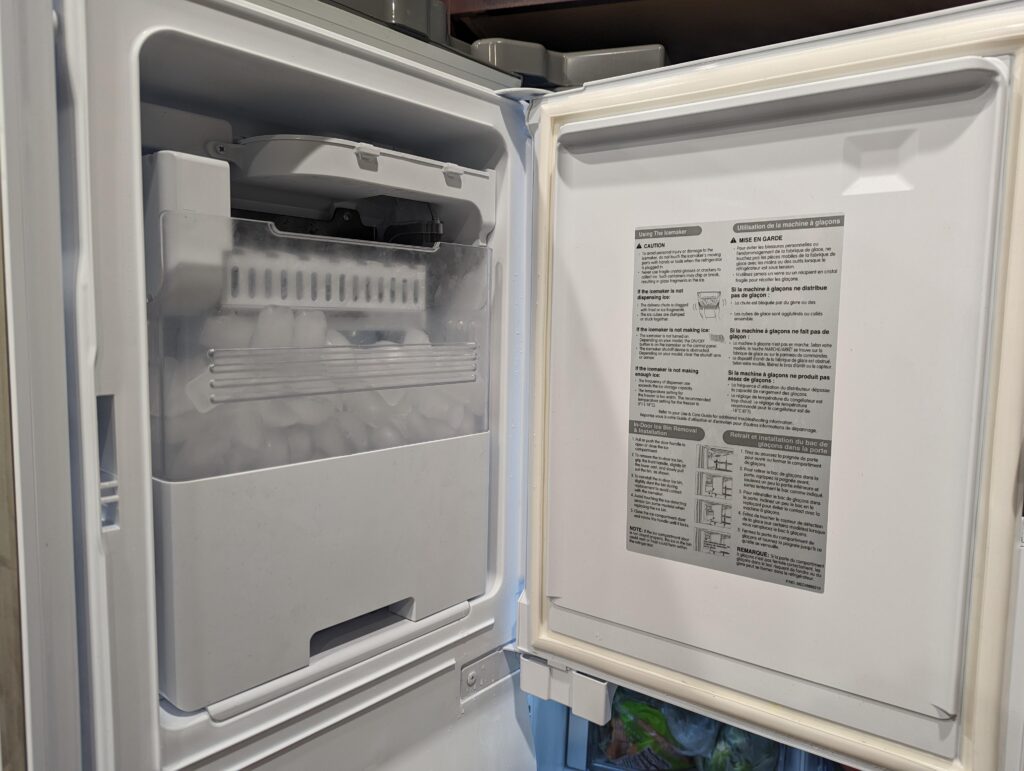
Credit: stocktonrefrigeratorrepairca.com
Common Issues
Owning a Kenmore Elite Ice Maker can be convenient. But sometimes, it might face problems. Knowing the common issues can help you troubleshoot quickly.
Ice Maker Not Making Ice
One of the most frustrating issues is when the ice maker stops making ice. Here are some potential reasons:
- Water Supply: Check if the water supply is connected and turned on.
- Clogged Filter: A clogged filter can block water flow. Replace the filter if necessary.
- Freezer Temperature: Ensure the freezer is cold enough. The ideal temperature is 0°F (-18°C).
- Ice Maker Switch: Make sure the ice maker switch is turned on.
Ice Maker Leaking
Leaking is another common issue. It can cause a mess and waste water. Here are some reasons why your ice maker might be leaking:
- Water Line: Inspect the water line for any cracks or damage.
- Ice Bin: Check if the ice bin is properly aligned. An improper alignment can cause water to spill.
- Water Inlet Valve: A faulty water inlet valve can lead to leaks. Replacing it might solve the issue.
- Overfilling: Sometimes, the ice maker can overfill. Adjusting the water level settings can help.
By understanding these common issues, you can maintain your Kenmore Elite Ice Maker efficiently. Regular checks and maintenance can prevent these problems and extend the life of your appliance.
Initial Checks
Before diving into complex troubleshooting steps for your Kenmore Elite Ice Maker, start with some initial checks. These simple steps can often solve common issues quickly. Ensure everything is set up correctly and functioning as it should.
Power Supply
First, check the power supply. An ice maker without power will not work. Follow these steps:
- Ensure the ice maker is plugged in.
- Check the circuit breaker or fuse box.
- Look for any signs of damage on the power cord.
If the ice maker has power, the next step is to check the control panel. Ensure it is turned on and set to make ice.
Water Supply
Next, check the water supply. Without water, your ice maker cannot produce ice. Here’s what to look for:
- Ensure the water line is connected properly.
- Check the water valve. It should be open.
- Inspect the water filter. Replace it if clogged.
If the water supply seems fine, move on to the next potential issue. These initial checks often resolve common problems, saving time and effort.
Resetting The Ice Maker
Ice makers can sometimes stop working. This can be frustrating. Resetting the ice maker can often solve the problem. Follow these steps to reset your Kenmore Elite Ice Maker. This guide covers the reset button location and the reset procedure.
Reset Button Location
The reset button is usually inside the ice maker unit. Look for it near the control panel. It might be small and red, or it could be black. If you can’t find it, check your user manual for the exact location.
| Model | Reset Button Location |
|---|---|
| Kenmore Elite 795.74022 | Behind the ice bin, lower right corner |
| Kenmore Elite 106.51183 | Under the ice maker, front left |
Reset Procedure
- Unplug your refrigerator. This is an important safety step.
- Locate the reset button. Press and hold it for 10 seconds.
- Release the button. Wait for a few seconds.
- Plug the refrigerator back in. The ice maker should reset.
- Check if the ice maker is working. It might take a few minutes to restart.
If the ice maker still doesn’t work, repeat the reset process. If it fails again, you might need a technician.
Cleaning The Ice Maker
Maintaining your Kenmore Elite Ice Maker ensures it functions efficiently. Regular cleaning is crucial. It prevents buildup and keeps your ice fresh and clean. Let’s dive into the steps to clean your ice maker properly.
Cleaning Tools
- Soft cloth
- Warm water
- Mild detergent
- Vinegar
- Toothbrush
Gathering the right tools makes the process easier. Use a soft cloth to avoid scratches. Warm water and mild detergent help to clean surfaces. Vinegar is good for removing mineral deposits. A toothbrush helps to clean small crevices.
Cleaning Steps
- Turn off the ice maker.
- Remove all ice from the bin.
- Mix warm water and mild detergent.
- Wipe down the ice bin with the solution.
- Rinse the bin with clean water.
- Use vinegar to scrub mineral deposits.
- Brush small parts with a toothbrush.
- Dry all parts completely before reassembling.
- Turn the ice maker back on.
Turn off the ice maker before starting. Remove all ice to clean the bin effectively. Mix warm water and mild detergent. Wipe down the bin thoroughly. Rinse with clean water to remove soap residue.
Use vinegar to scrub mineral deposits. It breaks down hard water stains. A toothbrush helps clean small parts. Dry all parts completely to avoid mold. Reassemble the ice maker and turn it back on.
Following these steps ensures your Kenmore Elite Ice Maker stays in top condition. Regular cleaning prevents issues and maintains the quality of your ice. Keep your ice maker clean for fresh, great-tasting ice.
Inspecting The Water Filter
The water filter in your Kenmore Elite Ice Maker plays a crucial role. It ensures that the water is clean and free from impurities. A clogged or old filter can affect ice production. Inspecting and maintaining the filter is essential for the smooth operation of your ice maker.
Filter Location
Locating the water filter is the first step. Typically, the filter is inside the refrigerator compartment. It’s often at the upper right-hand corner or lower left-hand corner. Refer to your user manual for exact placement. Knowing the location helps you inspect and replace it easily.
Filter Replacement
Replacing the water filter is important for maintaining ice quality. Follow these steps to replace the filter:
- Turn off the ice maker and water supply.
- Locate the filter and remove the cover, if any.
- Twist the old filter counterclockwise and pull it out.
- Insert the new filter and twist it clockwise until it locks.
- Turn on the water supply and ice maker.
Ensure you replace the filter every six months. This ensures clean water and efficient ice production. Mark your calendar for timely replacements.

Credit: www.cinchhomeservices.com
Checking The Ice Maker Thermostat
Experiencing issues with your Kenmore Elite Ice Maker? One of the first steps in troubleshooting is checking the ice maker thermostat. The thermostat plays a crucial role in the ice-making process by regulating the temperature inside the unit. Let’s explore how to check and adjust the thermostat to keep your ice maker running smoothly.
Thermostat Function
The thermostat in your Kenmore Elite Ice Maker controls the temperature. It ensures the ice maker is cold enough to make ice. If the temperature is too high, the ice maker won’t produce ice. If too low, it may cause excess ice or frost build-up. Understanding the thermostat’s function is key to diagnosing and fixing issues.
Adjusting The Thermostat
Sometimes, simply adjusting the thermostat can solve the problem. Follow these steps:
- Locate the thermostat knob inside the ice maker.
- Check the current setting, usually marked from 1 to 5.
- If set too low (1 or 2), turn it up to 3 or 4.
- If set too high (5), turn it down to 3 or 4.
- Wait 24 hours to see if the ice production improves.
If adjusting the thermostat doesn’t help, the thermostat itself might be faulty. Consider calling a technician for further diagnosis. Regular checks and adjustments can help maintain your ice maker’s efficiency.
Examining The Ice Maker Components
When your Kenmore Elite ice maker stops working, it’s frustrating. Examining the components helps identify the issue. This section guides you on what to check. It includes inspecting the ice mold and checking the water inlet valve.
Inspecting The Ice Mold
The ice mold is crucial in the ice-making process. It shapes the ice cubes. A dirty or broken mold can cause problems.
- First, unplug the ice maker from the power source.
- Remove the ice bin and locate the ice mold.
- Check for ice build-up or debris in the mold.
- Clean the mold with warm water and a soft cloth.
- Inspect for cracks or damage.
If the mold is damaged, it may need replacement. A clean and intact mold ensures proper ice formation.
Checking The Water Inlet Valve
The water inlet valve supplies water to the ice maker. If it’s faulty, the ice maker won’t get water.
- Turn off the water supply to the ice maker.
- Locate the water inlet valve at the back of the unit.
- Check for any visible damage or leaks.
- Use a multimeter to test the valve for continuity.
- If the valve is faulty, replace it.
A functioning water inlet valve is essential for ice production. Ensure it’s in good condition for optimal performance.

Credit: www.youtube.com
When To Call A Professional
Dealing with a malfunctioning Kenmore Elite Ice Maker can be frustrating. Sometimes, the issue is simple and you can fix it yourself. But other times, the problem is more complex and requires a professional’s expertise. Knowing when to call a professional can save you time, money, and stress.
Identifying Complex Issues
Not all problems can be solved with basic troubleshooting. Here are some signs that you need expert help:
- Ice Maker Not Making Ice: If your ice maker stops producing ice altogether, it may be due to a serious issue.
- Water Leaks: Persistent water leakage around the ice maker often points to a plumbing or internal component problem.
- Strange Noises: Unusual sounds like grinding or clicking could indicate mechanical failures.
- Irregular Ice Shapes: Misshapen or uneven ice cubes can signal issues with the ice mold or other parts.
- Temperature Fluctuations: If the freezer temperature varies, it can affect ice production.
These issues often require tools, parts, and expertise beyond the average DIY repair.
Finding A Qualified Technician
When you decide to call a professional, ensure you find a qualified technician. Consider these tips:
| Criteria | Details |
|---|---|
| Certification | Look for technicians with proper certifications and licenses. |
| Experience | Choose a technician experienced in Kenmore Elite appliances. |
| Reviews | Check online reviews and ratings for feedback from other customers. |
| Warranty | Ensure the technician offers a warranty on their work. |
A qualified professional can diagnose and fix your ice maker efficiently. This ensures your appliance runs smoothly.
Frequently Asked Questions
Why Is My Kenmore Elite Ice Maker Not Making Ice?
Your Kenmore Elite ice maker may not make ice due to a clogged water filter, faulty water inlet valve, or temperature issues.
How Do I Reset My Kenmore Elite Ice Maker?
To reset your Kenmore Elite ice maker, press and hold the reset button for 10 seconds. Then, release it.
What Should I Do If My Ice Maker Is Leaking?
If your ice maker is leaking, check the water supply line for leaks or clogs. Tighten connections if necessary.
How Can I Clean My Kenmore Elite Ice Maker?
Clean your Kenmore Elite ice maker by removing and washing the ice bin with warm, soapy water. Wipe down other parts with a damp cloth.
Why Is My Ice Maker Making Noise?
Your ice maker may make noise due to ice cubes jamming, a faulty motor, or vibrations. Check for obstructions and ensure parts are secure.
Conclusion
To sum up, troubleshooting your Kenmore Elite ice maker can be simple. Start with basic checks like power and water supply. Clean the ice maker regularly to ensure optimal performance. Refer to the user manual for specific issues. For persistent problems, consider professional help.
Regular maintenance can prevent many common issues. Keep your ice maker in top condition with these easy tips. Enjoy hassle-free ice production every day.
