Is your Oral B toothbrush flashing green? Wondering why this happens?
Don’t worry, it’s usually a simple fix. Understanding why your Oral B toothbrush flashes green can help you maintain it better. This guide will explain the common reasons behind the green flashing light. It’s important to know what these signals mean to avoid any issues.
Most of the time, it’s a normal part of the toothbrush’s functions. Whether it’s about charging, battery status, or other indicators, we’ll cover it all. This will help you ensure your toothbrush works efficiently and lasts longer. Keep reading to find out more about this helpful feature and how to address it.
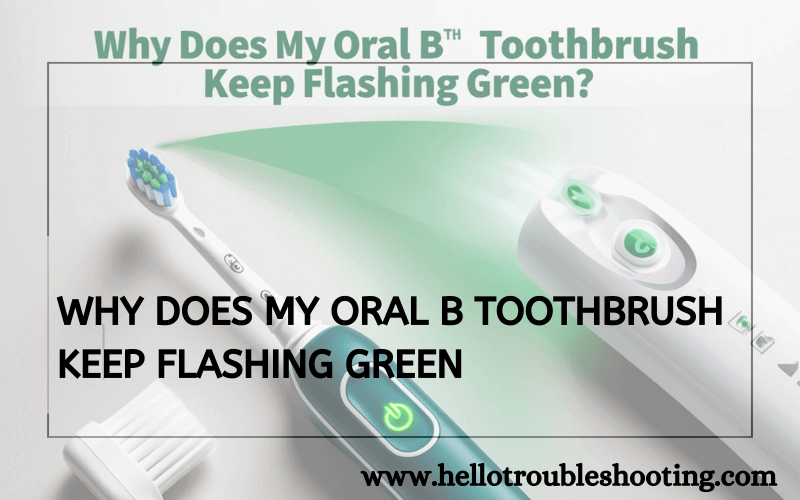
Common Reasons For Flashing Green Light
Seeing your Oral B toothbrush flashing green can be confusing. This light typically indicates specific statuses or issues. Understanding these reasons can help you troubleshoot and maintain your toothbrush effectively.
Battery Status
A green flashing light often signals the battery status. If the light flashes while brushing, it means the battery is low. This is a reminder to charge your toothbrush soon. When you place it on the charger, the green light may flash to show it is charging. A steady green light means the battery is fully charged.
Charging Issues
Sometimes, a flashing green light can point to charging issues. If the toothbrush doesn’t charge properly, the green light may flash repeatedly. Ensure the charger is plugged in and working. Check if the toothbrush is correctly seated on the charger. If the problem persists, try using a different outlet or charger.
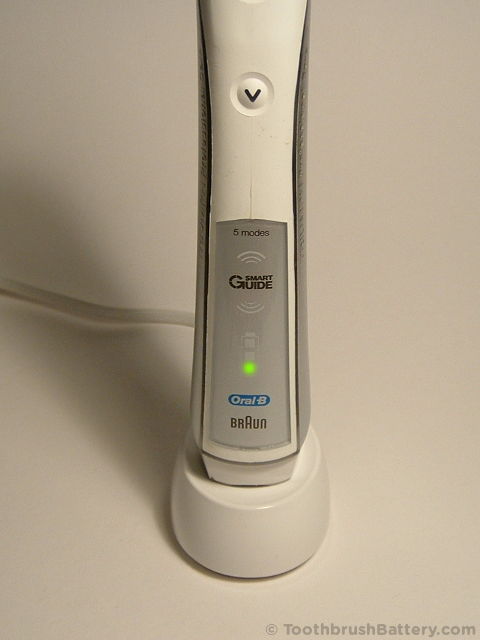
Credit: toothbrushbattery.com
Battery Problems
Are you noticing your Oral B toothbrush flashing green? This often indicates battery issues. Understanding these problems can help you resolve them efficiently.
Low Battery
A flashing green light might mean a low battery. Most Oral B toothbrushes have an indicator for this. If the battery is low, the toothbrush will signal it with a green flash.
- Make sure to charge your toothbrush regularly.
- Check if the charger is properly connected.
- Ensure the power socket is working.
Regular charging can prevent this issue. A well-charged toothbrush ensures better performance.
Battery Not Charging
If your toothbrush is not charging, the green light might flash. This can be due to various reasons.
| Possible Issue | Solution |
|---|---|
| Faulty Charger | Try a different charger. |
| Damaged Battery | Consider battery replacement. |
| Dirty Charging Contacts | Clean the contacts carefully. |
Follow these steps to troubleshoot:
- Inspect the charger and power socket.
- Use a different charger, if available.
- Clean the charging contacts on both the brush and the charger.
If these steps do not resolve the issue, the battery might need replacement. Contact Oral B support for further assistance.
Charger Malfunctions
Is your Oral B toothbrush flashing green? This could be due to charger malfunctions. Understanding the root causes can help you fix it quickly. We will look at two main issues: faulty chargers and loose connections.
Faulty Charger
A faulty charger is a common reason for the green light. Chargers wear out over time. They may stop working properly. Check for visible damage or frayed wires.
Place the charger on a flat surface. Ensure it stays steady. Plug it into a working outlet. If the light keeps flashing, the charger might be faulty.
| Signs | Solution |
|---|---|
| Frayed Wires | Replace the charger |
| No Light | Try a different outlet |
Loose Connections
Loose connections can cause the flashing green light. Ensure the toothbrush fits snugly on the charger. A loose fit prevents proper charging.
Check the outlet connection. Plug the charger securely. A loose plug can affect charging efficiency.
- Ensure the toothbrush is correctly placed on the charger
- Check if the charger is firmly plugged into the outlet
If the light still flashes, inspect the charging port. Clean it with a dry cloth. Dust or debris can block connections.
Cleaning The Toothbrush
Your Oral B toothbrush flashing green can be confusing. Often, it means the toothbrush needs cleaning. Regular maintenance ensures it works correctly and lasts longer. This section covers how to clean your toothbrush properly.
Removing Debris
First, remove the brush head from the handle. Rinse both parts under warm water to remove toothpaste and debris. Use a soft brush to scrub the base and the bristles. Ensure all the debris is gone. This step helps keep your toothbrush in top condition.
Cleaning Contacts
Next, check the metal contacts on the toothbrush handle. These are crucial for charging and functionality. Use a cotton swab dipped in isopropyl alcohol. Gently clean the contacts to remove any residue. Let them dry completely before reassembling. This step ensures proper connection and charging.
Resetting The Toothbrush
Does your Oral B toothbrush keep flashing green? Don’t worry, a quick reset might solve the issue. Resetting the toothbrush can resolve minor glitches and restore its normal function. Below, we will guide you through both soft and hard reset methods.
Soft Reset
A soft reset is the first step to try. It’s simple and often effective. Here’s how to perform a soft reset:
- Turn off your toothbrush.
- Press and hold the power button for 10 seconds.
- Release the power button.
- Turn the toothbrush back on.
This process can clear minor issues without affecting your settings. If the green light continues to flash, try a hard reset.
Hard Reset
A hard reset restores your toothbrush to factory settings. This method is more thorough but will erase custom settings. Follow these steps for a hard reset:
- Ensure the toothbrush is off.
- Hold down the power button and the mode button simultaneously.
- Keep holding both buttons for 15 seconds.
- Release the buttons when the toothbrush lights flash.
Your toothbrush will now reset to its original settings. This should stop the green flashing light. If the issue persists, consider contacting customer support.
Firmware Updates
Have you noticed your Oral B toothbrush flashing green? This could be related to firmware updates. Keeping the firmware updated ensures your toothbrush works efficiently. Let’s understand how to check and install these updates.
Checking For Updates
Firmware updates are essential for your toothbrush. They improve performance and fix bugs. To check for updates:
- Open the Oral B app on your smartphone.
- Go to the settings menu.
- Look for the ‘Check for Updates’ option.
Follow the on-screen instructions. The app will notify you if an update is available.
Installing Updates
Installing updates is a simple process. Follow these steps:
- Ensure your toothbrush is charged and connected to your smartphone.
- Open the Oral B app.
- Select the ‘Update Firmware’ option.
The app will guide you through the installation process. It may take a few minutes.
If your toothbrush keeps flashing green, it might be updating. Let it complete the process. Your toothbrush will be ready to use with the latest features and improvements.
Seeking Professional Help
Is your Oral B toothbrush flashing green? Don’t worry, seeking professional help can solve this issue. You might think it’s just a minor problem, but sometimes expert advice is needed. Let’s explore how contacting customer support and using warranty services can help.
Customer Support
First, reach out to Oral B’s customer support. They can provide troubleshooting steps. These steps might solve the problem immediately. Make sure to have your toothbrush model and purchase details ready.
The customer support team is trained to handle these issues. They can guide you through the process. If the problem persists, they will suggest the next steps. Their goal is to ensure your toothbrush works perfectly.
Warranty Services
If customer support can’t fix the issue, check your warranty. Oral B offers warranty services for their products. This warranty covers certain problems, including the flashing green light.
Contact the warranty service team with your warranty details. They will assess the problem and offer solutions. This might include repair or replacement of your toothbrush. Using the warranty ensures you get professional help without extra cost.
Remember, seeking professional help can save you time and stress. Don’t hesitate to reach out to customer support or use your warranty services. Your Oral B toothbrush is an investment. Keep it in top condition with expert assistance.

Credit: www.electricteeth.com
Preventive Measures
Is your Oral-B toothbrush flashing green? The reasons can be varied, but preventive measures can help. Following certain guidelines can ensure your toothbrush works optimally and lasts longer. Let’s explore some of these preventive measures.
Proper Charging Habits
Proper charging habits are crucial. Overcharging your toothbrush can harm the battery. Always charge it as per the manufacturer’s instructions. Do not keep the charger plugged in for too long.
- Charge the toothbrush fully before first use.
- Avoid keeping the toothbrush on the charger all the time.
- Charge the toothbrush when the battery is low.
Regular Maintenance
Regular maintenance ensures your toothbrush remains in top condition. Clean the brush head and handle regularly. Replace the brush head every three months.
Here are some maintenance tips:
- Rinse the brush head under running water after each use.
- Wipe the handle with a damp cloth.
- Check for any damage or wear and tear.
| Action | Frequency |
|---|---|
| Clean brush head | After every use |
| Wipe handle | Weekly |
| Replace brush head | Every 3 months |

Credit: www.oralb.co.uk
Frequently Asked Questions
Why Is My Oral B Toothbrush Flashing Green?
The green light means it’s charging. Keep it on the charger.
Is The Green Light A Problem With My Oral B Toothbrush?
No, it indicates proper charging. It’s normal and not a problem.
How Long Should My Oral B Toothbrush Flash Green?
The green light flashes until fully charged. It usually takes 12-15 hours.
What Does It Mean If The Green Light Doesn’t Stop Flashing?
It may indicate a charging issue. Check the charger and contact support if needed.
Can I Use My Oral B Toothbrush While It’s Flashing Green?
Yes, you can use it. The flashing light simply shows charging is in progress.
Conclusion
Your Oral B toothbrush flashing green is usually not a big issue. Most of the time, it signals charging or a battery-related alert. Follow the manual for specific guidance. If problems persist, contact customer service. Regular maintenance and care can prevent many issues.
Keep your toothbrush clean and charged. A well-maintained toothbrush ensures better oral health. Stay consistent with your dental hygiene routine. A happy smile starts with a well-cared-for toothbrush.
