Whirlpool Accubake ovens are reliable, but issues can arise. Troubleshooting can help resolve common problems quickly.
Owning a Whirlpool Accubake oven brings many benefits, like consistent cooking results. But, like any appliance, it can sometimes malfunction. Knowing how to troubleshoot these problems can save you time and stress. This guide is designed to help you identify and fix common issues.
Whether your oven won’t heat up, the timer isn’t working, or the display is faulty, we’ve got you covered. Let’s explore the most common problems and solutions for your Whirlpool Accubake oven. This way, you can get back to enjoying perfectly cooked meals in no time.
Common Issues
The Whirlpool Accubake oven is a popular choice for many households. Yet, it can encounter some common issues. Understanding these can help you fix your oven quickly. Here, we focus on two main problems: the oven not heating and temperature inaccuracy.
Oven Not Heating
One common problem is the oven not heating. This issue can arise from several factors. Let’s explore them:
- Faulty Heating Element: The heating element might be broken. Check for visible damage.
- Blown Fuse: A blown fuse can cause the oven to stop heating. Inspect the fuse box.
- Thermostat Issues: A faulty thermostat may prevent the oven from heating properly.
To troubleshoot, follow these steps:
- Turn off the oven and unplug it.
- Inspect the heating element for any visible damage.
- Check the fuse box for any blown fuses.
- Test the thermostat with a multimeter.
Temperature Inaccuracy
Another issue is temperature inaccuracy. Your oven’s temperature might not match the set temperature. This can affect your cooking results.
Common causes include:
- Faulty Temperature Sensor: The sensor might be malfunctioning. It can cause incorrect temperature readings.
- Calibration Issues: The oven may need recalibration. This can correct temperature discrepancies.
- Vent Blockages: Blocked vents can lead to uneven heating. Ensure vents are clear.
To fix temperature inaccuracy:
- Check the temperature sensor for faults.
- Calibrate the oven using the user manual.
- Ensure all vents are clear of obstructions.
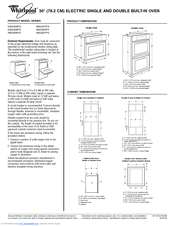
Credit: www.manualslib.com
Error Codes
Encountering error codes on your Whirlpool Accubake oven can be frustrating. Understanding what these codes mean is essential. Knowing the right steps to take can save time and money. This section will guide you through identifying and resolving common error codes.
Identifying Codes
Whirlpool Accubake ovens display error codes on the control panel. These codes help diagnose specific problems. Here are some steps to identify them:
- Look at the display panel for any error message.
- Note the exact code shown.
- Refer to the user manual for code definitions.
Some common error codes include:
| Error Code | Description |
|---|---|
| F1 | Electronic control malfunction |
| F2 | Oven temperature too high |
| F3 | Open or shorted oven temperature sensor |
| F5 | Self-clean latch won’t lock |
Common Error Solutions
Once you identify the error code, follow these solutions:
- F1: Try resetting the control by unplugging the oven for 1 minute.
- F2: Check if the oven is overheating. Allow it to cool down.
- F3: Inspect the oven temperature sensor. Replace if faulty.
- F5: Ensure the self-clean latch is not blocked. Clean if needed.
For persistent issues, contact Whirlpool customer service. Regular maintenance can prevent many of these errors. Keeping your oven clean and checking connections can help.
Remember, safety first. Always disconnect power before inspecting or repairing your oven.
Power Problems
Experiencing power problems with your Whirlpool Accubake oven can be frustrating. These issues can halt your cooking plans and leave you wondering what went wrong. Fortunately, understanding and troubleshooting these power problems can help you get back on track. Let’s explore some common power-related issues and how to address them.
Check Power Supply
First, ensure your oven is connected to a working power outlet. Unplug the oven and plug in another device to test the outlet. If the other device doesn’t work, the outlet might be the issue. Check if the outlet’s circuit breaker has tripped. If it has, reset it and try again.
Fuse Issues
Fuses play a crucial role in your oven’s functionality. If your oven isn’t turning on, it could be due to a blown fuse. Locate the fuse box and inspect the fuses. A blown fuse will appear dark or broken. Replace any blown fuses with new ones of the same rating.
Door Issues
Encountering door issues with your Whirlpool Accubake Oven can be frustrating. These problems can interrupt your cooking experience. Let’s explore two common door issues and how to troubleshoot them effectively.
Misaligned Door
A misaligned door can prevent your oven from closing properly. This can lead to heat escaping, affecting cooking performance. Here are steps to fix a misaligned door:
- Check for visible gaps around the door.
- Inspect the door hinges for wear or damage.
- Tighten any loose screws on the door hinges.
- Adjust the door by gently lifting it and setting it back in place.
If the door remains misaligned, consider replacing the hinges. This ensures a proper seal and efficient cooking.
Faulty Door Switch
The door switch ensures the oven stops operating when the door is open. A faulty switch can prevent the oven from starting. Follow these steps to diagnose and fix a faulty door switch:
- Unplug the oven to ensure safety.
- Locate the door switch near the oven frame.
- Use a multimeter to test the switch for continuity.
- If the switch shows no continuity, it needs replacement.
Replacing a faulty door switch can restore your oven’s functionality. Make sure to use the correct switch model for your oven.
Addressing these common door issues can improve your Whirlpool Accubake Oven’s performance. Always ensure safety by unplugging the oven before starting any repairs.
Control Panel Problems
Experiencing control panel problems with your Whirlpool Accubake Oven can be frustrating.
The control panel is crucial for your oven’s functions.
Understanding and addressing common issues will help you get back to cooking without a hitch.
Unresponsive Controls
Sometimes, the control panel may become unresponsive.
This can be due to various reasons like a faulty connection or a technical glitch.
Here are some steps to troubleshoot unresponsive controls:
- Check if the oven is properly plugged in.
- Ensure the control lock feature is not activated.
- Inspect for any visible damage on the control panel.
- Reset the circuit breaker or replace the fuse if necessary.
Panel Reset
Performing a panel reset can often resolve many control panel issues.
Follow these simple steps to reset your control panel:
- Turn off the oven by pressing the power button.
- Unplug the oven from the electrical outlet.
- Wait for at least one minute.
- Plug the oven back in and turn it on.
If the problem persists, consult your user manual for further instructions.
Or, contact Whirlpool customer service for professional assistance.
Self-cleaning Issues
Experiencing self-cleaning issues with your Whirlpool Accubake oven? You are not alone. Many users face challenges during the self-cleaning cycle. This section will guide you through the most common problems and how to solve them. Let’s break it down into two main issues.
Cycle Not Starting
If the self-cleaning cycle does not start, check the control lock. Ensure it is not engaged. A locked control panel can prevent the cycle from beginning. Verify the oven door is fully closed. The cycle will not start if the door is ajar. Also, confirm the clock is set. Some models require this for the self-cleaning function to operate.
Error During Cycle
Errors during the self-cleaning cycle can be frustrating. First, check for error codes on the display. Refer to your user manual for specific meanings. Common issues include a malfunctioning door latch. The latch must secure the door tightly. Inspect it for damage or debris. Overheating can also trigger errors. Ensure the oven is not overheating by allowing it to cool between cycles.
Heating Element Problems
Heating element problems are common in Whirlpool Accubake ovens. These issues can affect cooking performance. Understanding and resolving them can save time and money. This section covers inspecting and replacing the heating elements.
Inspecting Elements
Begin by turning off the oven and unplugging it. Safety first!
Next, locate the heating elements inside the oven. There are usually two: one at the top (broil element) and one at the bottom (bake element).
Visually inspect the elements for any signs of damage, such as breaks, blisters, or discoloration. Here are common signs of a faulty heating element:
- Uneven heating
- No heat during baking
- Visible damage or wear
If you notice any of these issues, the element may need replacement.
Replacing Elements
To replace a faulty element, gather your tools. You will need a screwdriver and a new heating element.
Start by removing the screws holding the element in place. Carefully disconnect the wires attached to the element. Take note of their positions for reassembly.
Install the new element by connecting the wires to the corresponding terminals. Secure it with the screws you removed earlier.
Finally, plug the oven back in and test the new element. Ensure it heats up properly.
Replacing the heating element is a simple task that can restore your oven’s performance. Here is a quick checklist for replacing the element:
- Turn off and unplug the oven
- Locate and inspect the element
- Remove screws and disconnect wires
- Install new element and reconnect wires
- Secure with screws and test
By following these steps, you can troubleshoot and fix heating element problems with ease.

Credit: www.youtube.com
Maintenance Tips
Maintaining your Whirlpool Accubake oven ensures it works efficiently for years. Regular care and simple preventive steps can help avoid common issues.
Regular Cleaning
Clean the oven interior regularly. Use a soft cloth and mild detergent. Wipe away food spills promptly. This prevents buildup and keeps the oven looking new.
Check the oven door seal. A tight seal prevents heat loss. Clean it gently to remove crumbs or grease. This ensures efficient baking and cooking.
Preventive Measures
Inspect the oven’s heating elements. Look for any signs of wear or damage. Replace faulty elements immediately to avoid uneven cooking.
Test the oven’s thermostat. Use an oven thermometer to check accuracy. Adjust if needed to maintain proper cooking temperatures.
Keep the oven’s vents clear. Blocked vents can cause overheating. Ensure proper airflow for optimal performance.
Check the oven racks. Ensure they are properly positioned. This helps in even cooking and prevents accidents.

Credit: www.whirlpool.com
Frequently Asked Questions
Why Is My Whirlpool Accubake Oven Not Heating?
Check the power supply and ensure the oven is plugged in. Inspect the heating element for damage.
How Do I Reset My Whirlpool Accubake Oven?
Press and hold the “Cancel/Off” button for three seconds. This will reset the oven.
Why Does My Oven Take Long To Preheat?
Dirty oven sensors can cause this. Clean the sensors and check the door seal.
How Can I Fix Uneven Baking In My Accubake Oven?
Ensure racks are positioned correctly. Rotate pans halfway through baking. Check for proper calibration.
What Does F1 Error Code Mean On Whirlpool Oven?
F1 error indicates a faulty electronic control board. Contact a professional for repair or replacement.
Conclusion
Troubleshooting your Whirlpool Accubake Oven can be simple. Follow the steps provided. Identify the problem. Apply the solutions. Your oven should work perfectly again. Regular maintenance helps avoid future issues. Keep your manual handy for quick references. Contact Whirlpool support if needed.
Enjoy stress-free cooking with your well-maintained oven.
