Unimac washers are reliable, but they can still have issues. Troubleshooting these problems can save time and money.
Understanding common Unimac washer problems is essential for any user. These machines are known for their durability and efficiency, but like all appliances, they can encounter glitches. From minor hiccups to more serious malfunctions, knowing how to identify and fix these issues can keep your washer running smoothly.
In this guide, we will explore simple troubleshooting steps to resolve common Unimac washer problems. Whether your washer is not starting, not draining, or making strange noises, this guide will help you find solutions quickly. Let’s dive into the world of Unimac washer troubleshooting and get your machine back in top shape.
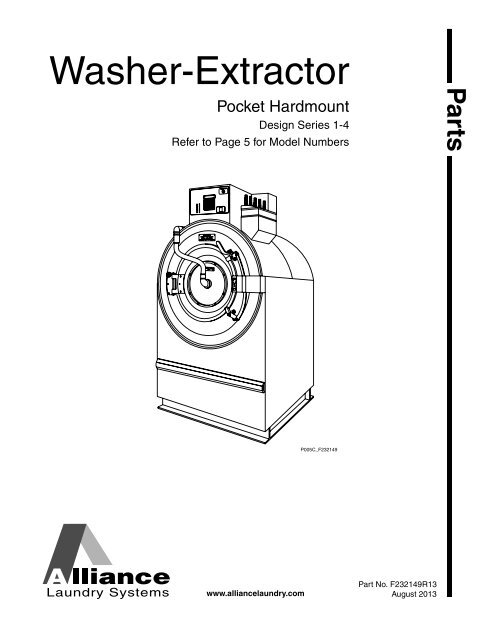
Credit: www.yumpu.com
Common Unimac Washer Issues
Unimac washers are known for their durability and efficiency. Still, they can sometimes encounter problems. Knowing how to troubleshoot can save you time and money. Let’s look at some common issues you might face.
Leaking Problems
A leaking washer can be a headache. It’s essential to identify the source of the leak.
| Possible Cause | Solution |
|---|---|
| Loose Hoses | Tighten the hoses to stop the leak. |
| Damaged Door Seal | Inspect and replace if necessary. |
| Clogged Drain | Clear any blockages in the drain. |
Check these areas first. It might solve your leaking problems quickly.
Unusual Noises
Unusual noises can indicate various issues. It’s crucial to find the source.
| Noise Type | Possible Cause | Solution |
|---|---|---|
| Rattling | Loose items in the drum | Remove any loose items. |
| Grinding | Worn bearings | Replace the bearings. |
| Thumping | Unbalanced load | Redistribute the load evenly. |
Addressing these noises early can prevent more serious problems later.
Error Codes And Their Meanings
Experiencing issues with your Unimac washer? Understanding error codes can help. These codes provide insights into what might be wrong with your machine. This section will guide you through the most common error codes and their meanings.
Understanding Error Codes
Error codes are alphanumeric codes displayed on your washer’s screen. They help identify specific issues. Recognizing these codes can save time and help in quick troubleshooting. Here’s a basic guide to understanding these error codes:
- Error Code: The unique identifier for an issue.
- Description: A brief explanation of the problem.
- Solution: Steps to resolve the issue.
Common Error Codes
Unimac washers display various error codes. Here are some of the most common ones:
| Error Code | Description | Solution |
|---|---|---|
| F01 | Door lock issue | Ensure the door is closed properly. Check the lock mechanism. |
| F02 | Water fill problem | Check water supply. Ensure hoses are not kinked. |
| F03 | Drain error | Inspect the drain hose and pump. Remove any blockages. |
| F04 | Motor error | Check the motor connections. Inspect for any visible damage. |
Understanding these error codes helps in quick troubleshooting. For more detailed solutions, refer to your Unimac washer’s user manual.
Basic Maintenance Tips
Proper maintenance can extend your Unimac washer’s lifespan and improve its efficiency. Follow these basic maintenance tips to keep your washer in top shape.
Regular Cleaning
Regular cleaning prevents dirt build-up and ensures smooth operation. Clean the exterior and interior of your washer.
- Wipe down the exterior with a damp cloth.
- Run an empty wash cycle with hot water and vinegar.
- Remove and clean the detergent dispenser.
- Check and clean the door seal to avoid mold.
Inspecting Hoses
Inspecting the hoses regularly can prevent leaks and water damage. Check the hoses for any signs of wear or damage.
- Turn off the water supply before inspecting.
- Look for cracks or bulges in the hoses.
- Ensure the connections are tight and secure.
- Replace any damaged hoses immediately.
| Maintenance Task | Frequency |
|---|---|
| Clean Exterior | Weekly |
| Run Cleaning Cycle | Monthly |
| Inspect Hoses | Quarterly |

Credit: unimac.com
Fixing Washer Leaks
A leaking washer can be a major headache. Water pooling on the floor is not only messy but can also cause damage. Fixing these leaks is crucial for maintaining your Unimac washer’s efficiency and longevity. In this section, we will guide you through some common steps to identify and fix washer leaks.
Identifying Leak Sources
The first step in fixing a leak is to locate its source. There are several common areas where leaks can occur:
- Hose Connections: Check the hoses connected to your washer. Look for cracks or loose fittings.
- Door Seals: Inspect the door seals for any wear and tear. Even small cracks can cause leaks.
- Pump and Valves: Ensure the pump and valves are not damaged or clogged.
Use a flashlight to examine these areas closely. Wipe away any water to see where it reappears. This helps pinpoint the exact location of the leak.
Replacing Seals
If you find that the door seal is the source of the leak, you will need to replace it. Follow these steps:
- Turn off the power: Ensure the washer is unplugged before starting any repairs.
- Remove the old seal: Open the washer door. Carefully pull the old seal away from the door frame.
- Clean the area: Use a cloth to clean the area where the new seal will go. Remove any dirt or residue.
- Install the new seal: Align the new seal with the door frame. Press it firmly into place.
- Test for leaks: Plug the washer back in. Run a short cycle to check for any remaining leaks.
Replacing seals is a straightforward process. This small fix can save you from larger issues down the line.
By identifying leak sources and replacing seals, you can keep your Unimac washer running smoothly. Regular maintenance will help prevent future leaks and extend the life of your washer.
Resolving Electrical Issues
Electrical issues with a Unimac washer can be frustrating. But many problems have simple fixes. This section will guide you through resolving common electrical problems. You will learn how to check the power supply and reset the washer.
Checking Power Supply
The first step is to check the power supply. Make sure the washer is plugged in properly. Sometimes, the plug can become loose. Ensure the outlet is working by plugging in another device. If the other device does not work, the outlet may be faulty.
Use a multimeter to check the outlet voltage. The voltage should be between 110-120 volts. If the voltage is too low or too high, contact an electrician. Also, check the circuit breaker. The washer might not receive power if the breaker has tripped.
| Steps | Details |
|---|---|
| 1 | Ensure the washer is plugged in properly. |
| 2 | Test the outlet with another device. |
| 3 | Use a multimeter to check outlet voltage. |
| 4 | Check the circuit breaker. |
Resetting The Washer
If checking the power supply does not resolve the issue, try resetting the washer. Unplug the washer from the outlet. Wait for at least 30 seconds. This allows the machine to reset.
After waiting, plug the washer back in. Press the power button to turn it on. If the washer does not start, check the control panel for error codes. Consult the manual to understand the error codes. Follow the recommended steps to resolve the issue.
- Unplug the washer from the outlet.
- Wait for at least 30 seconds.
- Plug the washer back in.
- Press the power button to turn it on.
- Check the control panel for error codes.
These steps can help resolve many electrical issues with a Unimac washer. Always ensure your safety by taking proper precautions.
Addressing Drainage Problems
Experiencing drainage issues with your Unimac washer can be frustrating. Water not draining properly can lead to various problems. You may encounter leaks, inefficient cleaning, or even machine damage. This section will guide you through addressing these drainage problems effectively.
Clearing Blockages
A common cause of drainage problems is a blockage. The first step is to clear any obstructions.
- Turn off and unplug the washer.
- Locate the drain hose at the back of the machine.
- Disconnect the hose and check for visible blockages.
- Run water through the hose to ensure it’s clear.
- Reattach the hose securely to the washer.
Also, inspect the drain filter. The filter traps debris that could block the drainage. Follow these steps to clean the filter:
- Open the filter cover, usually located at the bottom front of the washer.
- Unscrew the filter cap and carefully pull it out.
- Remove any debris caught in the filter.
- Rinse the filter under running water.
- Reinstall the filter and close the cover.
Inspecting The Drain Pump
If clearing blockages doesn’t solve the issue, inspect the drain pump. The pump helps move water out of the washer. Here’s how you can check it:
- Ensure the washer is off and unplugged.
- Remove the back panel of the washer to access the pump.
- Look for any visible damage or obstructions in the pump.
- Use a multimeter to test the pump’s electrical continuity.
- If the pump is faulty, consider replacing it with a new one.
Regular maintenance of your Unimac washer can help prevent drainage problems. Always ensure the drain hose and filter are clear. Keep an eye on the condition of the drain pump. These steps will help maintain efficient washer performance.
Handling Mechanical Failures
Mechanical failures in your Unimac washer can be frustrating. Identifying and fixing these issues can save time and money. This guide covers common mechanical problems and their solutions.
Motor Issues
The motor is the heart of your Unimac washer. If the motor fails, the washer won’t function. Look for these signs of motor issues:
- No Power: The washer doesn’t start.
- Strange Noises: Unusual sounds during operation.
- Overheating: The motor feels hot to touch.
Follow these steps to troubleshoot motor problems:
- Check the power supply. Ensure the washer is plugged in properly.
- Inspect the circuit breaker. Reset it if it’s tripped.
- Look for loose or disconnected wires. Reconnect them if needed.
- Test the motor with a multimeter. Replace it if it’s faulty.
Belt Problems
The belt connects the motor to the drum. It allows the drum to spin. A broken or loose belt can cause various issues:
- Washer Won’t Spin: The drum doesn’t rotate.
- Unusual Noises: Squealing or grinding sounds.
- Loose Belt: The belt slips off easily.
To fix belt problems, follow these steps:
- Unplug the washer. Safety first.
- Remove the back panel. Locate the belt.
- Inspect the belt. Look for wear and tear.
- If the belt is damaged, replace it. Follow the manufacturer’s instructions.
- Ensure the new belt is tight. Adjust it if necessary.
Keep your Unimac washer in top condition by addressing these mechanical failures promptly. Regular maintenance can prevent most issues. Troubleshooting can extend the life of your washer and ensure efficient operation.

Credit: haddon.ca
When To Call A Professional
When your Unimac washer stops working, it can be frustrating. Sometimes, the issue is simple and you can fix it yourself. Other times, you need to call a professional. Knowing when to call a professional can save you time and money. Here’s how to determine if you need expert help.
Identifying Complex Issues
If your washer leaks water, it might be a serious problem. Check if the hose connections are loose. Tighten them if needed. If the leak continues, it could be a broken seal. This requires professional repair.
Unusual noises during the wash cycle can also indicate trouble. A grinding sound might mean a motor issue. It could be worn bearings or a broken belt. These problems need a technician to diagnose and fix.
Another sign is if the washer won’t spin or drain. This could be a clogged pump or a faulty lid switch. These components are not easy to replace without experience. A professional can handle these repairs safely.
Finding A Reliable Technician
It’s crucial to find a reliable technician for your washer. Look for someone with experience in Unimac washers. You can ask for recommendations from friends or family.
Check online reviews to see what others say about the technician. Look for consistent positive feedback. Avoid those with many negative reviews.
| Criteria | Details |
|---|---|
| Experience | Technician should have experience with Unimac washers. |
| Reputation | Check online reviews for positive feedback. |
| Certification | Ensure the technician is certified and insured. |
Ensure the technician is certified and insured. This protects you if something goes wrong during the repair. Also, ask about warranties on parts and labor. A good technician stands by their work.
By following these steps, you can find a trustworthy technician to fix your washer. This ensures your washer is in good hands and the repair is done right.
Frequently Asked Questions
How Do I Reset My Unimac Washer?
To reset your Unimac washer, unplug the machine for 10 minutes. Then, plug it back in and restart the washer.
Why Is My Unimac Washer Not Spinning?
Your Unimac washer might not spin due to a clogged drain pump, faulty motor, or an unbalanced load.
How To Fix Unimac Washer Error Codes?
Consult the user manual for specific error codes. Typically, unplugging the washer for a few minutes can reset it.
Why Does My Unimac Washer Leak Water?
A leaking Unimac washer may have a faulty door seal, damaged hose, or loose connections. Check these parts for issues.
Conclusion
Solving Unimac washer issues can be simple with the right steps. Regular maintenance prevents major problems. Always check the manual for specific guidance. Common issues have straightforward solutions. Remember to unplug the washer before troubleshooting. Seek professional help if necessary.
Keeping your washer in top condition ensures its longevity. Happy washing!
