Having trouble with your Kenmore Series 600 washer? You’re not alone.
Many owners face common issues, but they can often be resolved with simple troubleshooting steps. The Kenmore Series 600 washer is a reliable and efficient appliance, but even the best machines can encounter problems. From strange noises to water not draining, these issues can be frustrating.
Understanding the common problems and knowing how to fix them can save you time and money. In this guide, we’ll explore the most frequent issues and provide easy solutions. With the right tips, you can get your washer back in working order without calling a technician. Let’s dive into the world of Kenmore Series 600 washer troubleshooting and make laundry day smooth again.
Common Issues
Many users face common issues with the Kenmore Series 600 washer. Knowing these issues can help you fix them quickly. Below are some frequent problems and solutions.
No Power
If your washer has no power, check the following:
- Power Supply: Ensure the washer is plugged in.
- Breaker: Check if the circuit breaker has tripped.
- Power Cord: Inspect the power cord for any damage.
Still no power? The issue might be internal. It could be a faulty control board or timer.
Water Leaks
Water leaks are a common problem. Check these points:
- Hoses: Inspect the inlet and drain hoses for any leaks or cracks.
- Connections: Ensure all hose connections are tight.
- Door Seal: Check the door seal for wear and tear.
If the washer still leaks, it might be due to a faulty pump. Consider replacing it.
Power Problems
Experiencing power problems with your Kenmore Series 600 Washer can be frustrating. These issues can disrupt your laundry routine. Sometimes, the solution is simple and can be fixed at home. Below, we will guide you through troubleshooting common power problems.
Checking Power Supply
First, ensure the washer is properly plugged in. Look for a secure connection. A loose plug can cause power issues.
Next, check your home’s circuit breaker. Find the breaker that controls the washer. Make sure it has not tripped. If it has, reset it by flipping the switch off and on.
It is also important to test the outlet. Plug in a different device, such as a lamp. If the device works, the outlet is functional. If not, you may need an electrician.
Resetting The Washer
Sometimes, resetting the washer can resolve power problems. Follow these steps to reset your Kenmore Series 600 Washer:
- Unplug the washer from the power outlet.
- Wait for 2 minutes to let it fully reset.
- Plug the washer back in and turn it on.
After resetting, try starting a wash cycle. If the washer powers on, the issue is resolved.
If the washer still does not turn on, there could be a more serious issue. Contact a professional technician for assistance.
By following these steps, you can troubleshoot and fix common power problems with your Kenmore Series 600 Washer.
Water Supply Issues
Dealing with water supply issues in your Kenmore Series 600 Washer can be frustrating. These problems often stem from simple fixes such as blocked hoses or faulty valves. Addressing these common concerns can help you avoid costly repairs and downtime. Below, we will guide you through the steps to troubleshoot and resolve water supply issues.
Inspecting Hoses
Start by inspecting the water hoses connected to your washer. Over time, hoses can become twisted, blocked, or worn out. Follow these steps to ensure they are in good working condition:
- Turn off the water supply to the washer.
- Disconnect the hoses from both the washer and the water supply.
- Check for any visible kinks, cracks, or blockages.
- Run water through the hoses to ensure they are clear.
- Reconnect the hoses, ensuring they are tightly secured.
Regularly inspecting and maintaining your hoses can prevent many common water supply issues.
Checking Water Inlet Valves
The water inlet valves control the flow of water into your washer. Issues with these valves can lead to inadequate water supply. Follow these steps to check and address potential problems:
- Turn off the power to the washer.
- Locate the water inlet valves, usually at the back of the machine.
- Remove the hoses connected to the valves.
- Inspect the valve screens for any debris or blockages.
- Clean the screens if necessary using a small brush or cloth.
- Reattach the hoses and turn the power back on.
Ensuring that the water inlet valves are clean and functioning properly can greatly improve your washer’s performance.
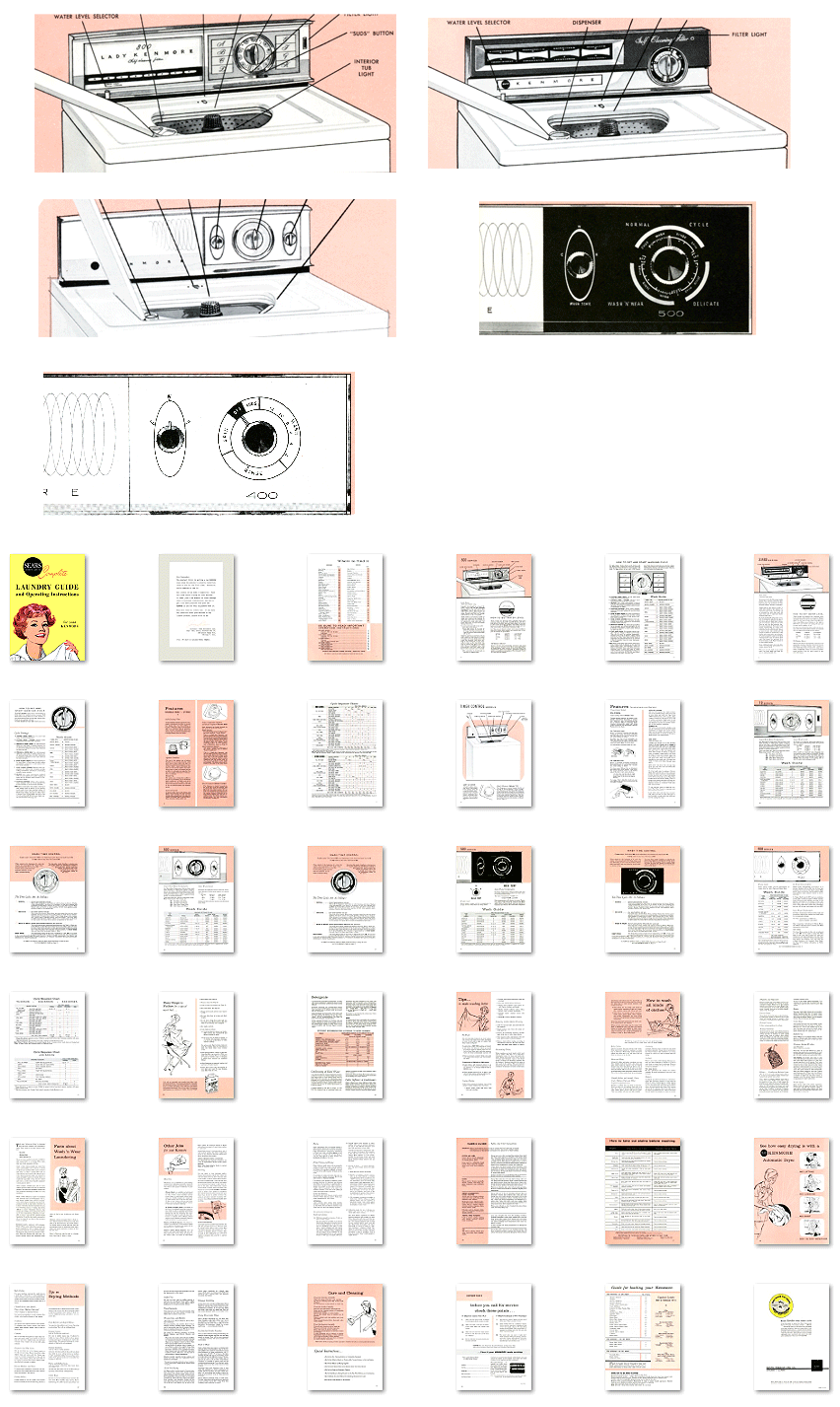
Credit: www.automaticwasher.org
Drainage Problems
Dealing with drainage problems in your Kenmore Series 600 Washer can be frustrating. If your washer is not draining properly, it can lead to wet clothes, standing water, and a host of other issues. Understanding how to troubleshoot these problems can save you time and money. Below, we’ll explore some common solutions.
Clearing Blockages
A common cause of drainage issues is blockages. These can be due to lint, small clothing items, or debris. To clear blockages:
- Turn off and unplug the washer.
- Locate the drain hose at the back of the machine.
- Detach the drain hose and inspect it for blockages.
- Use a long brush or a piece of wire to clear any debris.
- Reattach the hose and ensure it is securely connected.
Regularly check and clean the drain hose to prevent future blockages.
Cleaning The Drain Pump
The drain pump in your Kenmore Series 600 Washer is crucial for proper drainage. Over time, it can get clogged with debris. To clean the drain pump:
- Turn off and unplug the washer.
- Access the drain pump, usually located at the bottom front of the washer.
- Remove any screws or panels to reach the pump.
- Inspect the pump for any debris or blockages.
- Use a cloth or brush to clean the pump thoroughly.
- Reassemble the washer and plug it back in.
Cleaning the drain pump can improve the washer’s performance and prevent drainage issues.
Error Codes
Understanding the error codes on your Kenmore Series 600 Washer can save you a lot of time and stress. These codes help diagnose problems with the washer. Here, we will explore common error codes and how to reset them.
Common Error Codes
Kenmore Series 600 Washer displays several error codes. Each code indicates a specific issue. Below is a table of common error codes and their meanings:
| Error Code | Meaning |
|---|---|
| F1 | Control board failure |
| F2 | Drainage problem |
| F21 | Long drain time |
| F22 | Door lock error |
How To Reset Error Codes
Sometimes, resetting the error codes can solve the problem. Here are simple steps to reset them:
- Unplug the Washer: Disconnect the washer from the power source. Wait for at least one minute.
- Plug Back In: Reconnect the washer to the power source.
- Press and Hold Start: Hold the Start button for 5 seconds.
- Run a Test Cycle: Select a short cycle and run it to check if the error is cleared.
If the error persists, refer to the user manual or contact customer support. Always ensure safety first by unplugging the washer before attempting any reset or repair.

Credit: www.manualslib.com
Noise Issues
The Kenmore Series 600 Washer is known for its efficiency and durability. Yet, like any appliance, it may develop noise issues over time. These noises can be alarming, but they often have simple fixes. Understanding the source of these sounds is key to solving the problem.
Identifying Strange Noises
Strange noises can be unsettling. Here are common sounds and their possible causes:
- Thumping: Often due to an unbalanced load.
- Grinding: May indicate worn-out bearings.
- Rattling: Could be loose objects in the drum.
- Clicking: Usually a sign of something stuck in the pump.
To identify the noise:
- Listen carefully to pinpoint the sound.
- Check for visible issues, like loose items.
- Run the washer empty to see if the noise persists.
Fixing Vibrations
Vibrations can be annoying and damage your washer. Here’s how to fix them:
| Issue | Solution |
|---|---|
| Unbalanced Load | Redistribute clothes evenly in the drum. |
| Uneven Floor | Use a level to check the floor. Adjust washer feet if needed. |
| Worn Dampers | Inspect and replace dampers if necessary. |
Follow these steps to fix vibrations:
- Stop the washer and redistribute the load.
- Place a level on top of the washer to check balance.
- Adjust the feet to ensure the washer is level.
By addressing these issues, you can reduce noise and improve your washer’s performance.
Spin Cycle Problems
Spin Cycle Problems can be frustrating and lead to wet clothes after washing. The Kenmore Series 600 washer may face these issues due to various factors. Understanding the potential causes can help you troubleshoot and fix the problem effectively.
Balancing The Load
A common cause of spin cycle problems is an unbalanced load. The washer needs an even distribution of clothes to spin properly. An unbalanced load can cause the washer to shake and stop spinning.
- Open the washer lid and redistribute the clothes evenly.
- Remove some items if the washer is overloaded.
- Ensure heavy items are evenly spread out.
Balancing the load can often resolve the spin cycle issues and ensure your clothes come out properly wrung.
Adjusting Spin Speed
The spin speed setting can also impact the spin cycle. The Kenmore Series 600 washer allows you to adjust the spin speed according to your laundry needs.
- Access the control panel of your washer.
- Select the desired wash cycle.
- Adjust the spin speed using the available options.
Choose a higher spin speed for heavier fabrics and a lower spin speed for delicate items. This adjustment can improve the effectiveness of the spin cycle and prevent unnecessary wear on your clothes.
By addressing these two key areas, you can often resolve spin cycle problems with your Kenmore Series 600 washer. Regular maintenance and proper load distribution are essential for optimal performance.
Maintenance Tips
Regular maintenance of your Kenmore Series 600 washer ensures efficient performance and longevity. This section offers practical maintenance tips to keep your washer in top condition. Follow these tips to avoid common issues and ensure smooth operation.
Regular Cleaning
Cleaning your washer regularly prevents buildup and ensures optimal performance. Follow these steps:
- Wipe the drum with a damp cloth after each use.
- Run a cleaning cycle once a month with a washer cleaner.
- Clean the detergent dispenser monthly to avoid residue buildup.
Preventative Measures
Taking preventative measures can minimize potential issues. Here are some tips:
- Check the hoses for leaks or damage every six months.
- Ensure the washer is level to prevent excessive vibration.
- Avoid overloading the washer to prevent strain on the motor.
- Use the recommended detergent amount to avoid excess suds.
| Task | Frequency |
|---|---|
| Wipe the drum | After each use |
| Run cleaning cycle | Monthly |
| Check hoses | Every six months |
Following these maintenance tips can help keep your Kenmore Series 600 washer running smoothly. Regular cleaning and preventative measures are key to avoiding common issues.
When To Call A Professional
Sometimes, a Kenmore Series 600 washer needs more than a simple fix. Knowing when to call a professional can save you time and money. This section will guide you through identifying major issues and finding a reliable technician.
Identifying Major Issues
Some problems are too complex for DIY fixes. If your washer won’t start or is leaking heavily, these are signs of major issues. Other signs include strange noises, error codes, or water not draining. These problems may need special tools or expertise.
Here’s a table summarizing major issues and their signs:
| Issue | Signs |
|---|---|
| Won’t Start | No power, unresponsive buttons |
| Heavy Leaks | Water pooling around washer |
| Strange Noises | Loud banging, grinding sounds |
| Error Codes | Display shows error messages |
| Water Not Draining | Clothes remain soaked |
Finding A Reliable Technician
Finding the right technician is crucial. Look for someone with experience in Kenmore washers. You can check online reviews and ask for recommendations. Ensure they have good ratings and positive feedback.
Here are some tips to find a reliable technician:
- Check Online Reviews: Look at websites like Yelp or Google.
- Ask for Recommendations: Friends or family may know a good technician.
- Verify Credentials: Ensure they are certified and insured.
- Compare Quotes: Get multiple quotes to find a fair price.
Don’t ignore these steps. They help you find a trustworthy professional.
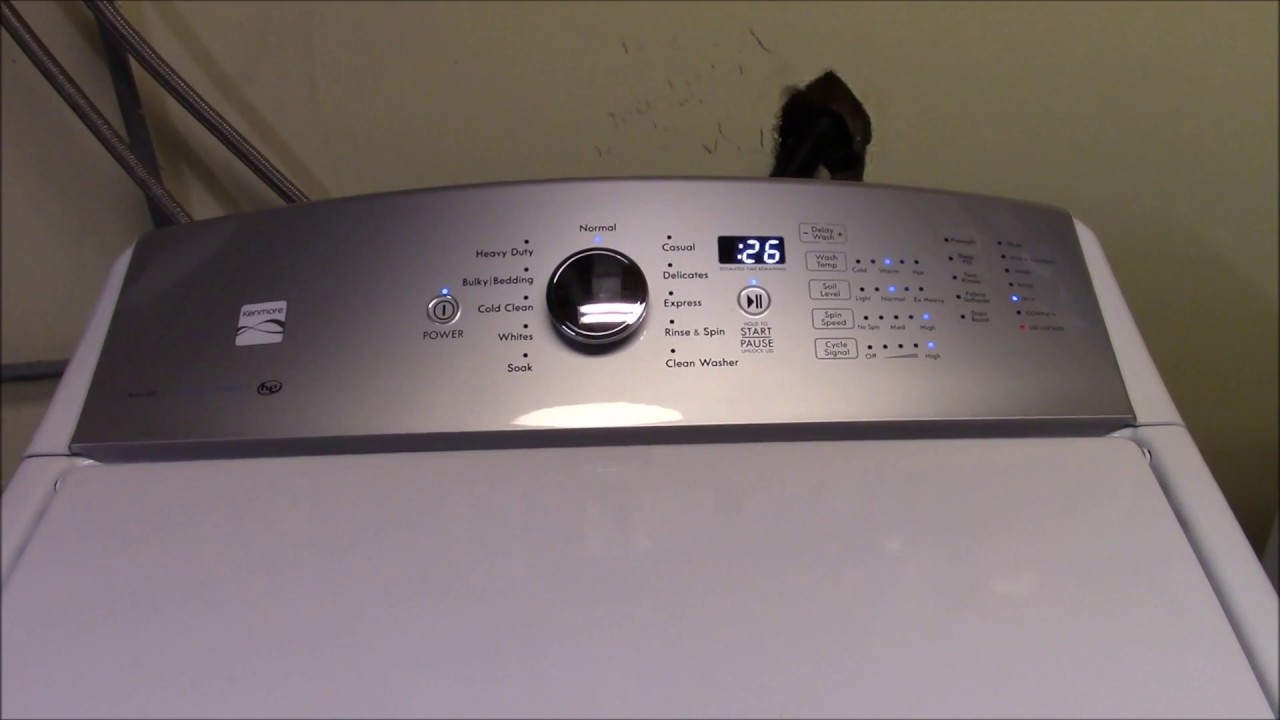
Credit: www.youtube.com
Frequently Asked Questions
Why Is My Kenmore Series 600 Washer Not Starting?
Your Kenmore washer might not start due to power issues. Check if it is properly plugged in and the circuit breaker is not tripped. Also, ensure the door is securely closed.
How Do I Reset My Kenmore Series 600 Washer?
To reset, unplug your washer for one minute. Then, plug it back in. This can clear minor electronic glitches and restore normal function.
What Causes Kenmore Washer To Not Drain?
A clogged drain hose or pump filter is often the cause. Check and clean these components. Also, ensure the drain hose is not kinked.
Why Is My Kenmore Washer Not Spinning?
A washer that won’t spin may have an unbalanced load. Redistribute clothes evenly. Also, check for any obstructions in the drum.
Conclusion
Troubleshooting your Kenmore Series 600 washer doesn’t have to be difficult. Follow the steps mentioned above to identify and fix common issues. Regular maintenance helps keep your washer running smoothly. If problems persist, consult a professional for assistance. Always ensure safety while handling repairs.
Happy washing!
