Are you having trouble with your GE Profile ice maker? You’re not alone.
Many users face common issues with their ice makers. In this guide, we’ll walk you through troubleshooting steps to get your GE Profile ice maker back in action. From understanding error codes to checking water supply, we cover it all.
Ice makers are a convenient feature in modern kitchens, but they can sometimes malfunction. Knowing how to fix these problems yourself can save time and money. Whether your ice maker isn’t producing ice or is making strange noises, our tips will help. Let’s dive into the most common issues and how to solve them.
Common Issues
Dealing with a GE Profile ice maker can be frustrating if it stops working properly. Understanding common issues can help you troubleshoot effectively and get it back in working order.
Ice Maker Not Working
If your ice maker is not working, there are several potential reasons. Here are some common causes:
- Power Supply Issues: Ensure the ice maker is properly plugged in. Check for any tripped breakers.
- Water Supply Problems: Confirm that the water line is connected and the valve is open. No water means no ice.
- Temperature Settings: The freezer should be set to the correct temperature. Too warm, and the ice maker won’t produce ice.
- Ice Maker Switch: Make sure the ice maker switch is in the “on” position. Sometimes it gets turned off accidentally.
- Clogged Water Filter: A clogged filter can block water flow. Replace it if necessary.
Ice Maker Leaking
Leaks can cause mess and frustration. Here are common reasons for an ice maker leaking:
- Loose Connections: Check all water line connections. Tighten any that are loose.
- Clogged Drain: If the drain is clogged, water can back up and leak. Clear any obstructions.
- Cracked Ice Maker Assembly: Inspect the ice maker assembly for cracks or damage. Replace if needed.
- Overfilling: Sometimes, the ice maker may overfill. Adjust the water level settings to prevent this.
| Issue | Common Causes | Solutions |
|---|---|---|
| Ice Maker Not Working | Power, Water Supply, Temperature, Switch, Filter | Check connections, settings, and replace filter |
| Ice Maker Leaking | Loose Connections, Clogged Drain, Cracked Assembly, Overfilling | Inspect and tighten, clear drain, replace parts, adjust water level |
Initial Checks
Experiencing issues with your GE Profile Ice Maker? Before diving into complex fixes, start with some initial checks. These simple steps can often resolve the problem quickly. Let’s look at the most common areas to check: power supply and water supply.
Power Supply
First, ensure your ice maker is properly connected to the power supply. Follow these steps:
- Check if the ice maker’s power cord is plugged in securely.
- Inspect the outlet for any visible damage or issues.
- Ensure the circuit breaker hasn’t tripped. Reset it if necessary.
If the ice maker still doesn’t turn on, test the outlet with another appliance. If the outlet works, the problem might be within the ice maker.
Water Supply
Next, check the water supply. An ice maker needs a constant water flow to produce ice. Here’s how to inspect it:
- Ensure the water line is connected properly to the ice maker.
- Check for any kinks or bends in the water line.
- Inspect the water valve to ensure it is open and functioning.
If the water supply seems fine, but the ice maker still isn’t producing ice, there might be a clog or a more complex issue.
By performing these initial checks, you can often identify and resolve common issues with your GE Profile Ice Maker. If problems persist, further troubleshooting or professional help may be needed.
Resetting The Ice Maker
If your GE Profile ice maker stops working, resetting it might solve the issue. This process is simple and can be done in a few steps. Below, you will find detailed instructions on how to locate the reset button and perform the reset.
Reset Button Location
The reset button is crucial for troubleshooting. Finding it is the first step. On most GE Profile ice makers, the reset button is inside the ice maker unit.
Look for a small, red or black button. Typically, it is near the front, close to the motor.
You might need to remove the ice bin to access it. If you cannot find the button, refer to the user manual.
Steps To Reset
Once you locate the reset button, follow these steps to reset your ice maker:
- Ensure the ice maker is plugged in and turned on.
- Remove the ice bin to access the reset button.
- Press and hold the reset button for 10 seconds.
- Release the button and wait for the ice maker to restart.
The ice maker should start producing ice within a few hours. If it doesn’t, there might be a more serious issue.
In that case, you might need to consult a professional technician.
Cleaning The Ice Maker
Cleaning your GE Profile Ice Maker ensures it works efficiently. Regular maintenance helps prevent ice quality issues. Below, we will guide you through the cleaning process.
Cleaning Tools
To clean your GE Profile Ice Maker, you will need a few basic tools. Having the right tools makes the process easier and more effective.
- Soft Cloth or Sponge: Ideal for wiping down surfaces.
- Mild Detergent: Safe for cleaning without damaging parts.
- Warm Water: Helps dissolve residue and grime.
- White Vinegar: Effective for removing mineral deposits.
- Cleaning Brush: Perfect for scrubbing hard-to-reach areas.
Cleaning Steps
Follow these steps to clean your GE Profile Ice Maker. Ensure the ice maker is unplugged before starting.
- Empty the Ice Bin: Remove all ice and set it aside.
- Remove Components: Take out the ice bin and other removable parts.
- Wash Removable Parts: Use a soft cloth, warm water, and mild detergent. Rinse thoroughly.
- Clean the Interior: Wipe down the interior surfaces with a cloth dipped in a water-vinegar solution.
- Scrub Crevices: Use a cleaning brush to reach tight spots and remove buildup.
- Rinse and Dry: Wipe with a damp cloth to remove any detergent. Dry all parts completely before reassembling.
- Reassemble and Plug In: Put all parts back in place and plug in the ice maker.
Regular cleaning keeps your GE Profile Ice Maker in top condition. It ensures your ice is clean and fresh.
Inspecting Water Filter
The water filter is a vital component of your GE Profile Ice Maker. It ensures that the water used to make ice is clean and free from impurities. A clogged or old filter can cause various issues. These include slow ice production and poor ice quality. Inspecting and maintaining the water filter is crucial for optimal performance.
Filter Location
First, you need to locate the water filter. In most GE Profile Ice Makers, the filter is inside the refrigerator section. It is often situated at the upper right corner. Refer to your user manual for exact details.
If you cannot find the manual, do not worry. Look for a cylindrical or rectangular-shaped component. It should be easily accessible. This is where the filter is usually housed.
Replacing The Filter
Replacing the water filter is a straightforward process. Follow these steps:
- Turn off the water supply to the refrigerator.
- Locate the filter and turn it counterclockwise to remove it.
- Take the new filter and insert it into the housing.
- Turn it clockwise until it locks into place.
- Turn the water supply back on.
- Run water through the dispenser for a few minutes. This will clear any air and loose carbon fines from the new filter.
It is advisable to replace the water filter every six months. This ensures the ice maker functions efficiently and the ice remains pure.
Regular inspection and timely replacement of the water filter are essential. It keeps your GE Profile Ice Maker in top condition.

Credit: the-goodnerd.com
Temperature Settings
Proper temperature settings are crucial for the efficient operation of your GE Profile Ice Maker. Incorrect temperatures can lead to issues like slow ice production, small ice cubes, or no ice at all. Below, we’ll discuss how to find the optimal temperature and adjust the settings to ensure your ice maker functions perfectly.
Optimal Temperature
The optimal temperature for your GE Profile Ice Maker is typically between 0°F and 5°F (-18°C to -15°C). This temperature range ensures the ice maker can produce ice efficiently without issues.
- Freezer compartment: 0°F to 5°F (-18°C to -15°C)
- Refrigerator compartment: 37°F (3°C)
Maintaining the correct temperature ensures the ice maker functions smoothly. If the temperature is too high, ice production slows down. If too low, it can freeze the water line.
Adjusting Settings
Adjusting the temperature settings on your GE Profile Ice Maker is simple. Follow these steps:
- Locate the temperature control panel inside the freezer compartment.
- Use the up and down buttons to set the desired temperature.
- Check the temperature display to confirm the new setting.
- Wait for 24 hours for the temperature to stabilize.
If you continue experiencing issues with ice production, consider checking the door seals. Ensure they are airtight to maintain the correct temperature.
Refer to the user manual for specific instructions on your model. Proper maintenance and correct settings will ensure your GE Profile Ice Maker functions efficiently.
Unusual Noises
Experiencing unusual noises from your GE Profile Ice Maker can be concerning. These sounds can indicate various issues. Understanding the source can help in troubleshooting and resolving the problem quickly.
Identifying Noises
Different noises can mean different problems. Here are some common sounds you might hear:
- Banging: Often caused by ice cubes dropping into the bin.
- Buzzing: This could be the water valve opening to fill the ice maker.
- Clicking: Usually heard when the ice maker cycles on and off.
- Grinding: Might indicate a problem with the motor or gears.
Possible Causes
| Noise | Possible Cause | Action |
|---|---|---|
| Banging | Ice cubes falling | Normal operation |
| Buzzing | Water valve | Check water supply |
| Clicking | Ice maker cycling | Normal operation |
| Grinding | Motor or gears | Inspect and replace parts if needed |
Identifying and understanding these noises can save time and frustration. Regular maintenance checks are crucial. Addressing small issues early can prevent major problems.
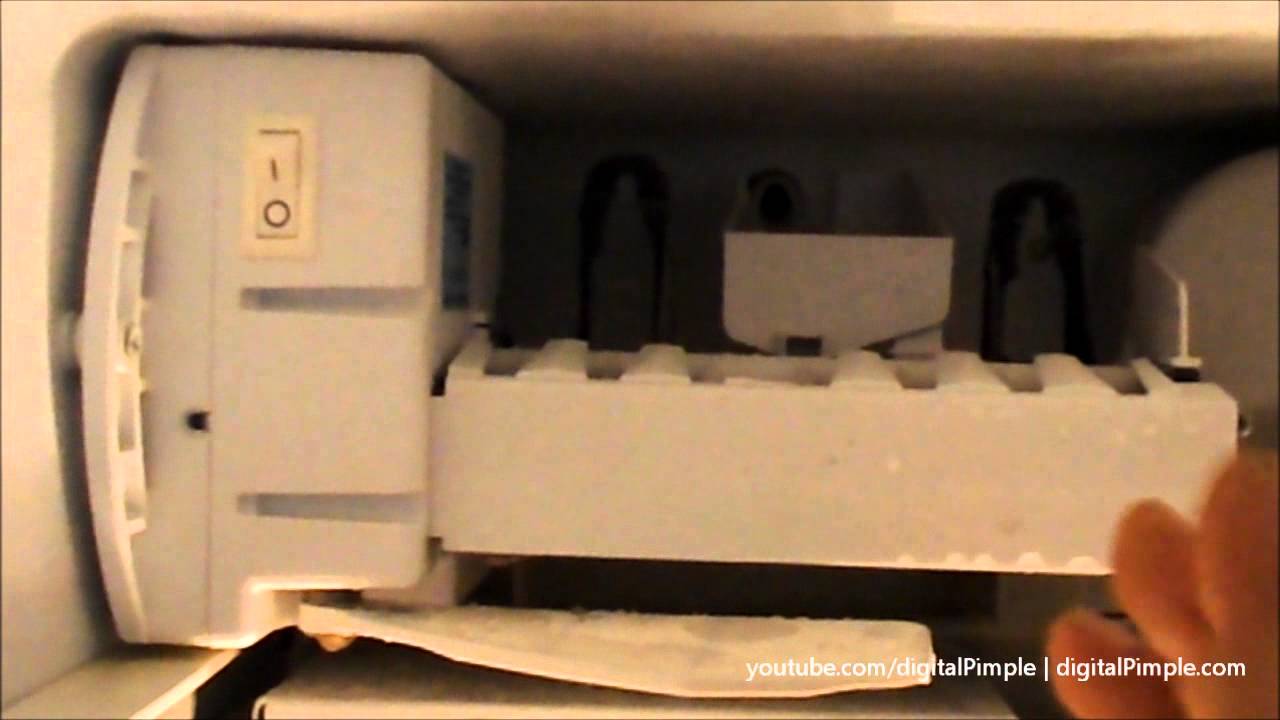
Credit: m.youtube.com
When To Call A Professional
Even the best appliances need maintenance. Your GE Profile Ice Maker is no exception. Sometimes, simple troubleshooting can fix minor issues. But other times, you’ll need a professional. Here’s how to know when it’s time to call for expert help.
Signs Of Serious Issues
There are certain signs that indicate serious problems with your ice maker. These issues often require professional attention.
- No Ice Production: If your ice maker isn’t producing any ice, this could signal a major problem.
- Leaking Water: Water leaks can cause damage to your kitchen. They may indicate internal issues.
- Strange Noises: Unusual sounds from your ice maker could mean mechanical problems.
- Ice Quality: If the ice is cloudy or has an odd taste, it might be due to a malfunction.
These are signs you shouldn’t ignore. A professional can diagnose and fix these problems before they get worse.
Finding A Technician
When you need a professional, finding the right technician is crucial. Here are steps to help you find a qualified expert.
- Research: Look for technicians with experience in GE appliances.
- Read Reviews: Check online reviews to see what others say about their service.
- Ask for Recommendations: Friends and family can often recommend trusted professionals.
- Check Credentials: Ensure the technician is certified and insured.
A good technician will have the skills and tools to fix your ice maker. This ensures your appliance runs smoothly and efficiently.
| Issue | Possible Cause | Action |
|---|---|---|
| No Ice Production | Clogged filter | Call a technician |
| Leaking Water | Faulty valve | Call a technician |
| Strange Noises | Mechanical issues | Call a technician |
| Poor Ice Quality | Contaminated water supply | Call a technician |
By knowing when to call a professional, you can prevent bigger problems. It ensures your ice maker lasts longer and works better.
Credit: www.tiktok.com
Frequently Asked Questions
Why Is My Ge Profile Ice Maker Not Making Ice?
Your GE Profile ice maker might not be making ice due to a clogged water filter, low water pressure, or a faulty ice maker component.
How Do I Reset My Ge Profile Ice Maker?
To reset your GE Profile ice maker, locate the reset button, press and hold it for 10 seconds, then release.
How Can I Clean My Ge Profile Ice Maker?
Clean your GE Profile ice maker by unplugging it, removing ice bin, and wiping surfaces with a mixture of water and vinegar.
Why Is My Ge Profile Ice Maker Leaking Water?
Your GE Profile ice maker might leak water due to a misaligned ice bin, clogged drain tube, or faulty water inlet valve.
Conclusion
Troubleshooting your GE Profile ice maker can be simple. Follow the steps mentioned. Regular maintenance helps. Clean the ice maker often. Check for any blockages. Ensure proper water supply. If problems persist, contact a professional. Your ice maker will work smoothly.
Enjoy fresh ice anytime. Save time and effort. Keep your kitchen running efficiently.
