For Moen Motionsense troubleshooting, check power sources and sensor cleanliness. Reset the system if issues persist.
Moen Motionsense faucets offer hands-free convenience, making kitchen tasks easier and more hygienic. These faucets use advanced sensor technology to detect movement and turn water on or off. Despite their reliability, occasional troubleshooting may be necessary. Common issues include sensor malfunctions, power supply problems, or irregular water flow.
Simple solutions often resolve these problems quickly. Regular maintenance and understanding basic troubleshooting steps can help keep your Moen Motionsense faucet functioning smoothly. This guide provides essential tips to ensure your faucet operates efficiently, enhancing your kitchen experience.
Introduction To Moen Motionsense
The Moen Motionsense faucet is a smart kitchen solution. It offers hands-free control for convenience and hygiene. Many households trust this technology for its efficiency. This guide will help you understand its features and benefits.
What Is Moen Motionsense?
Moen Motionsense is a touchless kitchen faucet. It uses advanced sensors to detect hand movements. This allows users to start and stop the water flow without touching the handle. The faucet has two sensors for different tasks. The top sensor is for quick tasks like washing hands. The bottom sensor is for longer tasks like filling pots.
Benefits Of Using Moen Motionsense
- Convenience: The faucet is easy to use. No need to touch the handle.
- Hygiene: Reduces the spread of germs. Ideal for busy kitchens.
- Water Efficiency: Helps save water. The flow stops automatically.
- Durability: Built to last. High-quality materials ensure long-term use.
| Feature | Description |
|---|---|
| Motion Sensors | Detect hand movements for touchless operation |
| Auto Shut-off | Stops water flow automatically to save water |
| Easy Installation | Simple setup process with clear instructions |
Sensor Not Responding
Is your Moen Motionsense faucet sensor not responding? This can be frustrating. Let’s explore how to fix this issue. Follow these easy steps for a quick solution.
Check Power Supply
First, ensure the power supply is active. Moen Motionsense faucets need power to work.
- Check the batteries. Replace them if they are old or weak.
- If you use an AC adapter, ensure it is properly plugged in.
- Verify the power source. Use another device to check the outlet.
Power supply issues are common. Fix these and your sensor might start working.
Clean Sensor Area
A dirty sensor can prevent your faucet from working. Clean the sensor area to ensure proper function.
- Turn off the water supply to the faucet.
- Use a soft cloth to wipe the sensor gently.
- Do not use abrasive cleaners. They can damage the sensor.
- Ensure the sensor is dry before testing the faucet.
Cleaning the sensor can solve many responsiveness issues. Remember to clean it regularly.
Water Flow Issues
Experiencing water flow issues with your Moen Motionsense faucet can be frustrating. Common problems include low water pressure and irregular water flow. Addressing these issues promptly ensures your faucet functions correctly.
Low Water Pressure
Low water pressure can make simple tasks time-consuming. Here are some common causes and solutions:
- Clogged Aerator: Remove and clean the aerator. This often restores normal pressure.
- Water Supply Valve: Ensure the valve is fully open. A partially closed valve restricts water flow.
- Water Filter: Check for a clogged filter. Replace it if necessary.
If these steps do not resolve the issue, inspect the faucet’s hose for kinks or damage. A damaged hose can limit water flow significantly. Replace any damaged parts.
Irregular Water Flow
Irregular water flow disrupts your daily routines. Here are some potential causes and fixes:
- Sensor Issues: Check if the sensor is clean and unobstructed. Clean it gently with a soft cloth.
- Battery Power: Ensure the batteries are fresh. Low battery power can cause erratic water flow.
- Electrical Connections: Verify that all electrical connections are secure. Loose connections can disrupt the flow.
If irregular flow persists, consider resetting the faucet. Disconnect the power for a few minutes and reconnect. This often resolves sensor-related issues.
| Problem | Possible Cause | Solution |
|---|---|---|
| Low Water Pressure | Clogged Aerator | Clean Aerator |
| Irregular Water Flow | Dirty Sensor | Clean Sensor |
Addressing these issues ensures your Moen Motionsense faucet operates smoothly. Regular maintenance and quick troubleshooting prevent most problems.
Handle Problems
Moen Motionsense faucets are known for their advanced features. Yet, you may face handle problems. This guide will help you troubleshoot common handle issues. Let’s address some specific problems.
Loose Handle
A loose handle can be annoying. It can also affect faucet performance. Follow these steps to fix it:
- Turn off the water supply.
- Locate the set screw. It’s usually under the handle.
- Use an Allen wrench to tighten the screw.
- Check if the handle is secure.
If the handle remains loose, inspect the cartridge. A worn cartridge may need replacement. Consult your faucet manual for cartridge replacement instructions.
Handle Not Moving Smoothly
A handle that doesn’t move smoothly can be frustrating. This issue often relates to debris buildup or a faulty cartridge.
To troubleshoot:
- Turn off the water supply.
- Remove the handle using an Allen wrench.
- Inspect the cartridge for debris.
- Clean the cartridge with a soft brush.
- Reassemble the handle and test its movement.
If cleaning doesn’t help, you might need to replace the cartridge. A new cartridge ensures smooth handle operation.
Always ensure to follow the manufacturer’s guidelines. This keeps your faucet in optimal condition.
Battery Issues
Moen Motionsense faucets are convenient and modern. But they sometimes face battery issues. Understanding these issues helps keep your faucet working smoothly.
Low Battery Indications
The first sign of low battery is usually the LED light. It starts flashing red. This is a clear indication. The faucet might also respond slowly. Sometimes, it does not respond at all. Water flow can become inconsistent. This means it is time to check the batteries.
Replacing Batteries
Replacing the batteries is a simple process. Follow these steps to ensure your faucet works well:
- Locate the battery pack under the sink.
- Open the battery cover.
- Remove the old batteries. Dispose of them properly.
- Insert new AA batteries. Ensure the correct polarity.
- Close the battery cover securely.
- Test the faucet to ensure it works properly.
Use high-quality batteries for the best performance. Cheap batteries might not last long. This can cause frequent replacements. Consider using rechargeable batteries. They are cost-effective and eco-friendly.

Credit: m.youtube.com
Temperature Control Problems
Experiencing temperature control problems with your Moen Motionsense faucet? This can be frustrating. Whether the water is too hot or too cold, proper temperature control is crucial. Let’s dive into common issues and solutions.
Water Too Hot Or Cold
If your water is too hot or too cold, there might be several reasons. First, check the hot and cold water supply lines. Ensure they are properly connected. Sometimes, incorrect connections cause temperature issues.
Another common reason is the temperature control handle. Make sure it is adjusted correctly. If not, it can lead to water being too hot or cold.
Adjusting Temperature Settings
Adjusting the temperature settings on your Moen Motionsense faucet is easy. Follow these steps:
- Locate the temperature control handle.
- Turn the handle to the left for hotter water.
- Turn the handle to the right for cooler water.
- Test the water temperature after each adjustment.
If the problem persists, check the temperature control box. Ensure it is properly installed and functioning.
| Problem | Possible Cause | Solution |
|---|---|---|
| Water Too Hot | Incorrect handle position | Adjust handle to the right |
| Water Too Cold | Incorrect handle position | Adjust handle to the left |
| Inconsistent Temperature | Faulty temperature control box | Check and replace if needed |
Led Indicator Light Issues
The Moen Motionsense faucet is a smart kitchen fixture. It utilizes motion sensors to provide a hands-free experience. A crucial component of this system is the LED indicator light. It communicates the status of the faucet. However, users may face issues with the LED indicator light. Below, we address common LED indicator light issues.
Led Not Lighting Up
If the LED is not lighting up, first check the power supply. Ensure the power adapter is properly plugged in. Verify if the batteries are correctly installed. Replace the batteries if needed.
Next, inspect the sensor connections. Ensure all wires are securely connected. A loose wire may cause the LED to fail. If the issue persists, reset the faucet. Disconnect the power supply for 30 seconds. Reconnect and test the LED.
Here’s a quick checklist for troubleshooting:
- Check power adapter
- Replace batteries
- Inspect sensor connections
- Reset the faucet
Interpreting Led Colors
The LED indicator uses different colors to signal various statuses. Understanding these colors can help in troubleshooting.
| LED Color | Status |
|---|---|
| Blue | Faucet is ready for use |
| Red | Low battery |
| Green | Motion detected |
| Flashing Red | Sensor error |
If the LED is red, replace the batteries. A flashing red LED indicates a sensor error. Reset the faucet to resolve sensor errors. If the LED remains green without motion, inspect for obstructions.
By understanding and interpreting the LED colors, you can troubleshoot effectively. This ensures your Moen Motionsense faucet functions optimally.

Credit: www.moen.com.hk
Resetting The System
Experiencing issues with your Moen Motionsense faucet? Resetting the system can often resolve the problem. A reset can help restore the faucet’s default settings, clear any minor glitches, and get your faucet functioning smoothly again.
When To Reset
- Sensor not responding: Reset if the sensor does not detect hand movements.
- Water flow issues: A reset can help if the water flow is inconsistent.
- Battery problems: If the battery indicator shows low or no charge.
- Software glitches: Resetting clears minor software bugs.
How To Perform A Reset
- Locate the control box under the sink.
- Disconnect the power source (batteries or AC adapter).
- Wait for at least 60 seconds.
- Reconnect the power source.
- Test the sensor and water flow.
These steps should reset your Moen Motionsense faucet. If the issue persists, consider contacting Moen support.
Customer Support And Warranty
Experiencing issues with your Moen MotionSense faucet? Don’t worry! Moen offers excellent customer support and a comprehensive warranty to help you. This section will guide you through contacting Moen support and understanding your warranty.
Contacting Moen Support
For assistance, you can reach out to Moen’s customer support team. They are dedicated to resolving any issues you might have with your MotionSense faucet. Here are the ways to contact them:
- Phone: Call Moen’s customer service at 1-800-BUY-MOEN (1-800-289-6636). They are available Monday through Friday, from 8:00 AM to 7:00 PM EST.
- Email: You can send an email to moen_support@moen.com. Expect a response within 24-48 hours.
- Live Chat: Visit the Moen website and use the live chat feature. This option is great for quick questions.
Understanding Your Warranty
Your Moen MotionSense faucet comes with a limited lifetime warranty. This warranty covers leaks, drips, and finish defects. Below is a detailed breakdown of what is covered:
| Component | Coverage | Duration |
|---|---|---|
| Faucet Parts | Leaks and Drips | Lifetime |
| Finish | Finish Defects | Lifetime |
| Electronic Components | Electrical Failures | 5 Years |
To make a warranty claim, follow these steps:
- Gather your proof of purchase. This could be a receipt or an invoice.
- Contact Moen support using the methods mentioned above.
- Describe your issue clearly. Provide photos if possible.
- Follow the instructions given by the support team. They might guide you on how to fix the issue or send a replacement.
Remember, your warranty is a promise of quality from Moen. Utilize it whenever you face any issues with your MotionSense faucet.
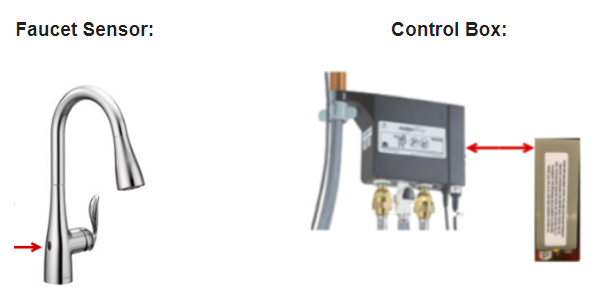
Credit: solutions.moen.com
Frequently Asked Questions
Why Is My Moen Motionsense Not Working?
The sensor might be blocked or dirty. Clean it with a soft cloth. Ensure the batteries are correctly installed. Try resetting the faucet by disconnecting and reconnecting the power.
How Do I Reset My Moen Motionsense?
To reset, disconnect the power source for 30 seconds. Reconnect the power. The faucet should reset and function properly.
Why Is My Moen Motionsense Blinking Red?
A blinking red light indicates low battery. Replace the batteries with new ones. Ensure they are installed correctly.
How Do I Clean The Moen Motionsense Sensor?
Use a soft, damp cloth to gently clean the sensor. Avoid using abrasive materials. Regular cleaning ensures proper functioning.
Conclusion
Troubleshooting your Moen Motionsense faucet doesn’t have to be stressful. Follow our tips for smooth operation. Regular maintenance ensures longevity and performance. Keep your faucet functioning perfectly with these simple solutions. If issues persist, contact Moen support for expert assistance.
Enjoy the convenience and reliability of your Moen Motionsense faucet.
