To troubleshoot a Maytag Bravos XL dryer, first check for power supply issues and clean the lint screen. Next, inspect the vent system for blockages.
A dryer is an essential home appliance, and any malfunction can disrupt daily routines. The Maytag Bravos XL dryer is known for its efficiency but may occasionally encounter issues. Common problems include failure to start, inadequate drying, or unusual noises.
Simple troubleshooting steps can often resolve these issues. Regular maintenance like cleaning the lint screen and ensuring proper ventilation is crucial. If problems persist, consulting the user manual or contacting a professional technician is advisable. Proper care and timely troubleshooting can extend the dryer’s lifespan and ensure optimal performance.
Common Dryer Issues
Experiencing issues with your Maytag Bravos XL Dryer can be frustrating. Understanding common dryer problems helps in fixing them quickly. Below are some common issues and their troubleshooting steps.
No Heat
If your Maytag Bravos XL Dryer is not heating, several factors could be the cause:
- Tripped Circuit Breaker: Check your home’s breaker box. Reset any tripped breakers.
- Thermal Fuse: A blown thermal fuse can stop the dryer from heating. Replace it if needed.
- Heating Element: A faulty heating element can prevent heat. Test and replace the element if broken.
- Thermostat Issues: Check the high-limit thermostat for faults. Replace if it’s malfunctioning.
Not Drying Clothes Completely
If your clothes are still damp after a cycle, try these troubleshooting steps:
- Lint Filter: A clogged lint filter reduces airflow. Clean the lint filter before every load.
- Exhaust Vent: Blocked vents can prevent proper drying. Ensure the vent is clear of obstructions.
- Dryer Settings: Incorrect settings can affect drying. Use the appropriate settings for the fabric type.
- Moisture Sensor: A dirty or faulty sensor can misread moisture levels. Clean or replace the sensor as needed.
Regular maintenance and understanding these common issues can extend the life of your dryer and ensure it runs efficiently.

Credit: m.youtube.com
Error Codes
The Maytag Bravos XL Dryer is a reliable appliance. However, it can sometimes display error codes. These codes help diagnose specific issues. Understanding these codes can save time and money.
Interpreting Error Codes
Each error code on the Maytag Bravos XL Dryer corresponds to a specific problem. Below is a table with some common error codes and their meanings:
| Error Code | Meaning |
|---|---|
| F01 | Main Electronic Control Board Failure |
| F02 | Keypad/User Interface Failure |
| F03 | Moisture Sensor Open |
| F28 | Moisture Sensor Shorted |
F01 indicates a problem with the main control board. F02 suggests an issue with the keypad. F03 means the moisture sensor is open. F28 shows the sensor is shorted.
Resetting Error Codes
Resetting error codes can often solve minor issues. Follow these steps to reset the codes:
- Turn off the dryer and unplug it.
- Wait for one minute.
- Plug the dryer back in.
- Turn on the dryer.
If the error code persists, consider contacting a professional. Resetting codes can sometimes fix minor glitches. For persistent issues, professional help may be needed.
Power Problems
Experiencing power problems with your Maytag Bravos XL Dryer can be frustrating. The issue could stem from a faulty power supply or a tripped circuit breaker. Follow these steps to diagnose and fix the power issues.
Checking Power Supply
First, ensure the dryer is properly plugged into the power outlet. Inspect the power cord for any visible damage. Use a multimeter to check if the outlet is providing the correct voltage. The standard voltage should be around 240 volts for electric dryers.
If the outlet seems fine, try plugging another appliance to see if it works. This simple test will help you determine if the issue is with the dryer or the power source.
Testing Circuit Breaker
Next, check your home’s circuit breaker panel. Locate the breaker that controls your dryer. Ensure it is in the “ON” position. If the breaker has tripped, it will be in the “OFF” or middle position.
To reset the breaker, switch it to the “OFF” position first. Then, firmly switch it back to the “ON” position. This should restore power to your dryer.
| Step | Action |
|---|---|
| 1 | Ensure dryer is plugged in |
| 2 | Inspect power cord for damage |
| 3 | Check outlet voltage with multimeter |
| 4 | Test outlet with another appliance |
| 5 | Check circuit breaker position |
| 6 | Reset the circuit breaker |
Drum And Motor Issues
The Maytag Bravos XL Dryer is a reliable machine. Yet, it can face drum and motor issues. These problems can disrupt your laundry routine. Let’s dive into some common issues and their solutions.
Drum Not Spinning
If the drum is not spinning, it could be due to a broken belt. The belt wraps around the drum and motor. It helps the drum spin. Check the belt for damage. If broken, replace it.
- Unplug the dryer.
- Remove the back panel.
- Inspect the belt for wear.
- Replace if necessary.
Another reason could be a faulty motor. The motor drives the drum. If the motor is not working, the drum will not spin. Listen for a humming sound. If you hear it, the motor might be stuck.
Unusual Noises
Unusual noises can be concerning. These noises often indicate issues. One common noise is a squealing sound. This usually means a worn out idler pulley. The pulley keeps tension on the belt.
- Turn off the dryer.
- Remove the front panel.
- Inspect the pulley for wear.
- Replace if necessary.
A thumping sound might point to drum support rollers. These rollers help the drum rotate smoothly. If they are worn out, they can cause noise.
- Turn off the dryer.
- Remove the drum.
- Inspect the rollers for wear.
- Replace if necessary.
Thermostat And Sensor Checks
Experiencing issues with your Maytag Bravos XL Dryer? Start with thermostat and sensor checks. These components are crucial for proper functioning. This section covers two key checks: the thermostat and moisture sensors.
Testing Thermostat
The thermostat regulates the dryer’s temperature. A faulty thermostat can cause overheating or no heat. Follow these steps to test the thermostat:
- Unplug the dryer for safety.
- Locate the thermostat. Refer to your manual.
- Use a multimeter to test for continuity.
- If there is no continuity, replace the thermostat.
Ensure the new thermostat is compatible with your dryer model. Proper installation is key to avoid further issues.
Examining Moisture Sensors
The moisture sensors detect the level of dampness in clothes. Faulty sensors can lead to over-drying or under-drying. Here’s how to examine the moisture sensors:
- Disconnect the dryer from the power source.
- Locate the moisture sensors inside the drum.
- Clean the sensors with a soft cloth. Sometimes, lint can cause false readings.
- Test the sensors using a multimeter. Check for continuity.
If the sensors fail the continuity test, consider replacing them. Ensure the replacements are specific to your dryer model.
Regular maintenance of these components can extend the lifespan of your dryer. Use these tips to troubleshoot effectively and maintain optimal performance.
Ventilation Blockages
Ventilation blockages can cause your Maytag Bravos XL dryer to malfunction. Ensuring proper airflow is essential for optimal dryer performance. This section helps you address common ventilation issues.
Cleaning Lint Filter
Regularly cleaning the lint filter is crucial for your dryer’s efficiency. Follow these steps:
- Open the dryer door and locate the lint filter.
- Remove the lint filter and scrape off the lint with your fingers.
- If needed, use a vacuum cleaner for stubborn lint.
- Replace the filter back into its slot before using the dryer.
Inspecting Vent Hose
The vent hose can also get clogged with lint. Here’s how to inspect it:
- Unplug the dryer and move it away from the wall.
- Disconnect the vent hose from the dryer.
- Use a flashlight to look inside the hose for blockages.
- Clear any lint or debris using a long brush or vacuum.
- Reconnect the vent hose and push the dryer back into place.
| Step | Action |
|---|---|
| 1 | Unplug the dryer |
| 2 | Move dryer away from the wall |
| 3 | Disconnect vent hose |
| 4 | Inspect and clean hose |
| 5 | Reconnect and reposition dryer |
By following these steps, you can ensure your Maytag Bravos XL dryer operates smoothly. Proper ventilation is key to preventing overheating and maintaining efficiency.
Control Panel Malfunctions
The control panel is the brain of your Maytag Bravos XL Dryer. It manages all functions and cycles. If it malfunctions, your dryer may not start or perform correctly. Addressing control panel issues ensures your dryer operates smoothly.
Resetting Control Panel
Sometimes, a simple reset can fix control panel issues. Follow these steps to reset your dryer:
- Unplug the dryer from the power outlet.
- Wait for at least 5 minutes.
- Plug the dryer back in.
- Press the Start/Pause button to resume normal operation.
If the reset doesn’t work, you might need to inspect the wiring or connections.
Replacing Control Board
If resetting doesn’t help, the control board might be faulty. Replacing it can solve the issue. Here are the steps to replace the control board:
- Unplug the dryer for safety.
- Remove the screws securing the top panel.
- Slide the top panel back and lift it off.
- Disconnect the wires from the old control board.
- Remove the screws holding the control board in place.
- Install the new control board by securing it with screws.
- Reconnect the wires to the new control board.
- Reattach the top panel and secure it with screws.
- Plug the dryer back in and test it.
Replacing the control board ensures your dryer functions correctly. Make sure to follow all safety precautions during the process.

Credit: paradiseapplianceservice.com
Maintenance Tips
Proper maintenance extends the life of your Maytag Bravos XL Dryer. Regular upkeep ensures efficient performance and prevents costly repairs. Follow these simple tips to keep your dryer running smoothly.
Regular Cleaning
Regular cleaning is essential for dryer efficiency. Clean the lint screen after every load. This prevents lint build-up and improves air circulation.
Use a vacuum to remove lint from the vent hose monthly. This reduces fire risk and boosts dryer performance. Clean the drum with a damp cloth to remove residue.
Check the outside vent cap. Make sure it is not blocked by debris. This helps maintain proper airflow.
Professional Servicing
Schedule professional servicing once a year. A technician can inspect and clean internal components. This includes the motor, blower, and heating element.
Professional servicing helps identify and fix potential issues early. This prevents major problems and extends the dryer’s lifespan.
Keep a maintenance record. Track the dates of servicing and any repairs. This helps you stay on top of your dryer’s health.
| Task | Frequency |
|---|---|
| Clean lint screen | After every load |
| Vacuum vent hose | Monthly |
| Inspect outside vent cap | Monthly |
| Professional servicing | Yearly |
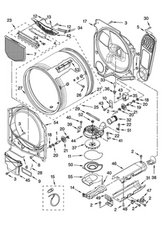
Credit: www.ifixit.com
Frequently Asked Questions
Why Is My Maytag Bravos Xl Dryer Not Starting?
Your Maytag Bravos XL dryer might not start due to power issues, faulty door switch, or a blown thermal fuse. Check the power supply first. Ensure the door is fully closed. If the issue persists, inspect the thermal fuse.
How To Reset Maytag Bravos Xl Dryer?
To reset your Maytag Bravos XL dryer, unplug it from the power outlet for one minute. Then, plug it back in and restart the dryer. This simple reset often resolves minor technical glitches.
Why Is My Maytag Bravos Xl Dryer Not Heating?
If your Maytag Bravos XL dryer isn’t heating, check the thermal fuse, heating element, and thermostat. A blown thermal fuse or faulty heating element are common issues. Replace any damaged components to restore heating.
How To Clean The Lint Filter On Maytag Bravos Xl Dryer?
To clean the lint filter, remove it from the dryer and use your fingers to roll off the lint. For a deeper clean, wash it with warm, soapy water. Rinse and dry thoroughly before reinserting.
Conclusion
Troubleshooting your Maytag Bravos XL dryer can save time and money. Follow these tips to keep it running smoothly. Regular maintenance helps prevent common issues. If problems persist, consider consulting a professional. With proper care, your dryer will serve you efficiently for years.
Enjoy hassle-free laundry days with a well-functioning appliance.
