If your Sebo vacuum is not working properly, check the filters and brushes for clogs or damage. Ensure the vacuum bag is not full.
Sebo vacuums are known for their durability and reliability. Yet, like any appliance, they may occasionally face issues. Common problems include loss of suction, strange noises, or poor performance. Regular maintenance can prevent many of these issues. Ensure you clean or replace filters and brushes regularly.
Check for clogs in hoses and attachments. Inspect the vacuum bag and replace it when full. Following these steps can keep your Sebo vacuum running efficiently. If problems persist, consult the user manual or contact customer support for further assistance. Proper care and troubleshooting can extend the life of your vacuum.
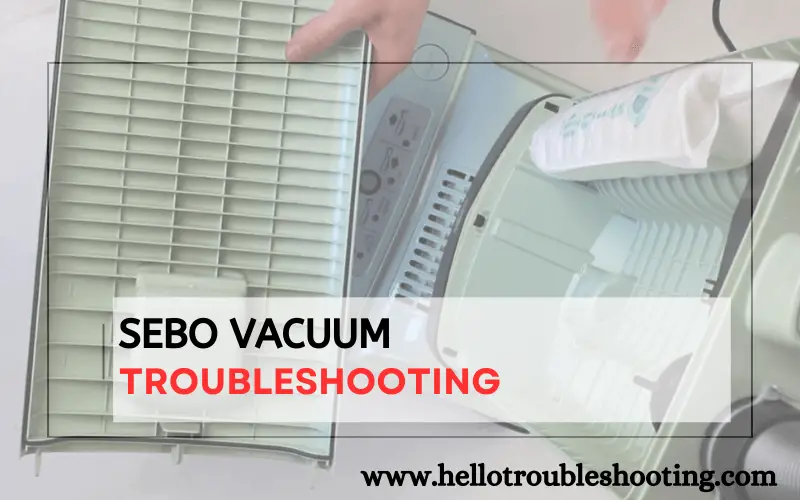
Identifying Power Issues
Identifying power issues in your Sebo vacuum cleaner can be straightforward. A few simple checks can often resolve the problem quickly. Read below to find out how to troubleshoot power issues.
Check Power Source
First, ensure your vacuum is plugged into a working outlet. Try plugging another appliance into the same outlet to check if it works. If the outlet is faulty, use a different one.
Sometimes, the issue might be with the circuit breaker. Check your home’s electrical panel to see if a breaker has tripped. Reset it if necessary.
Inspect Power Cord
Next, inspect the power cord for any visible damage. A frayed or broken cord can prevent the vacuum from turning on. If you see any damage, replace the cord immediately.
Make sure the cord is securely connected to the vacuum. Sometimes, a loose connection can cause power issues. If the cord is detachable, reattach it firmly.
| Step | Action |
|---|---|
| 1 | Check the outlet with another appliance. |
| 2 | Inspect the cord for damage. |
| 3 | Ensure the cord is securely connected. |
| 4 | Check the circuit breaker in your home. |
If these steps don’t solve the problem, consider contacting Sebo customer support. They can provide further assistance and troubleshooting tips.
Resolving Suction Problems
Is your Sebo vacuum losing suction power? This is a common issue. Luckily, you can fix it easily. Follow these steps to restore your vacuum’s performance.
Clean Filters
Filters play a key role in maintaining suction. Dirty filters reduce suction power. Regularly clean the filters to keep your vacuum running smoothly.
Here’s how to clean your Sebo vacuum filters:
- Remove the filter from the vacuum.
- Tap it gently to remove loose dust.
- Wash the filter with lukewarm water.
- Let it air dry completely before reinserting.
Check For Blockages
Blockages can also cause suction problems. Check the hose, brush roll, and other parts for any obstructions.
Follow these steps to identify and remove blockages:
- Turn off and unplug the vacuum.
- Detach the hose and inspect for clogs.
- Use a long stick or brush to clear any blockages.
- Check the brush roll and remove tangled hair or debris.
By keeping your vacuum filters clean and checking for blockages, you can ensure optimal performance. Regular maintenance will keep your Sebo vacuum in top shape.
Fixing Brush Roll Malfunctions
One common issue with Sebo vacuums is brush roll malfunctions. Fixing these issues quickly restores your vacuum’s performance. This section guides you through fixing brush roll malfunctions effectively.
Remove Debris
Debris often clogs the brush roll, affecting its rotation. Follow these steps to remove debris:
- Turn off and unplug the vacuum.
- Lay the vacuum on a flat surface.
- Locate the brush roll cover and remove it.
- Inspect the brush roll for tangled hair and dirt.
- Use scissors to carefully cut away hair and threads.
- Wipe the brush roll with a damp cloth to remove dust.
Ensure all debris is removed before reassembling the cover.
Inspect Belt
A worn or broken belt can cause brush roll malfunctions. Inspect the belt by following these steps:
- Remove the brush roll as outlined above.
- Locate the belt that connects the brush roll to the motor.
- Check the belt for signs of wear or damage.
- If the belt appears stretched or broken, replace it.
| Step | Description |
|---|---|
| 1 | Purchase a compatible replacement belt. |
| 2 | Remove the damaged belt carefully. |
| 3 | Install the new belt in the same position. |
| 4 | Ensure the belt is snug and properly aligned. |
| 5 | Reattach the brush roll and cover. |
These simple steps ensure your brush roll functions smoothly.

Credit: seboshop.co.uk
Addressing Strange Noises
Strange noises from your Sebo vacuum can be alarming. These noises often indicate a problem. Addressing them promptly is key to maintaining your vacuum’s efficiency. Below, we discuss how to identify and fix these noises.
Identify Noise Source
First, you need to identify the noise source. Turn off the vacuum and unplug it. Check the following areas:
- Brush Roll: Inspect for debris or damage.
- Filters: Examine for clogs or dirt.
- Hose: Look for blockages or tears.
Use a flashlight for better visibility. Once you identify the source, proceed to the next steps.
Lubricate Moving Parts
Lubricating moving parts can often solve noise issues. Focus on these key components:
- Brush Roll Bearings: Apply a small amount of lubricant.
- Motor Shaft: Ensure it rotates smoothly.
Use a vacuum-friendly lubricant. Apply carefully to avoid excess. Wipe off any extra lubricant to prevent dust attraction.
Regular maintenance can prevent most noise issues. Keep your Sebo vacuum in top condition for optimal performance.
Dealing With Overheating
Sebo vacuum cleaners are known for their reliability. Yet, sometimes they can overheat. Overheating can affect performance. It may even cause damage. Here are some tips to troubleshoot overheating issues.
Check Airflow
Poor airflow can cause overheating. Ensure the vacuum’s hose is clear. Remove any blockages in the brush head. Inspect the filters for clogs. Clean or replace them if needed. Good airflow keeps the vacuum cool.
Allow Cooling Time
Overheating often occurs with extended use. Give your vacuum some rest. Turn it off and unplug it. Wait for 30 minutes before using it again. This allows the motor to cool down. Always follow the user manual for recommended usage times.
| Issue | Solution |
|---|---|
| Blocked Hose | Clear obstructions |
| Clogged Filters | Clean or replace filters |
| Extended Use | Allow cooling time |
Following these steps can help prevent overheating. Proper maintenance ensures your Sebo vacuum runs efficiently.
Handling Poor Performance
Poor performance in a Sebo vacuum can frustrate you. Your vacuum may not pick up dirt well. It might leave behind dust and debris. This section will help you troubleshoot common issues. Follow these steps to improve your vacuum’s performance.
Adjust Height Settings
The height setting on your Sebo vacuum is crucial. If the vacuum is too high, it won’t pick up dirt effectively. If it’s too low, it could damage carpets.
Follow these steps to adjust the height:
- Turn off the vacuum.
- Locate the height adjustment knob.
- Set the height to the correct level for your floor type.
- Turn on the vacuum and test the performance.
Always check the height settings when switching floors. Ensure the vacuum is at the optimal height.
Replace Worn Parts
Worn parts can lead to poor performance. Check your vacuum regularly for wear and tear. Replace worn parts to maintain efficiency.
| Part | Signs of Wear | Replacement Frequency |
|---|---|---|
| Filters | Dust buildup, odor | Every 6 months |
| Brush Roll | Frayed bristles, uneven wear | Annually |
| Bags | Full, reduced suction | Monthly or as needed |
Replace the filters every six months. Check the brush roll for frayed bristles and replace it yearly. Change the bags monthly or when they are full.
Keep a regular maintenance schedule. This ensures your Sebo vacuum operates at peak performance.
Maintaining Battery Life
Extending the battery life of your Sebo vacuum ensures optimal performance. Proper maintenance and storage are key. Follow these tips to keep your battery in top shape.
Charge Properly
Always use the charger that comes with your Sebo vacuum. Avoid overcharging to prevent battery damage.
- Charge the battery fully before first use.
- Unplug the charger once the battery is full.
- Do not let the battery drain completely before recharging.
Store Correctly
Store the vacuum in a cool, dry place. Extreme temperatures can harm the battery.
- Avoid leaving the vacuum in direct sunlight.
- Keep the battery at room temperature when not in use.
- Disconnect the battery if storing for a long period.
| Action | Benefit |
|---|---|
| Use the right charger | Prevents damage |
| Store in a cool place | Extends battery life |
| Avoid overcharging | Maintains battery health |
Ensuring Proper Maintenance
Proper maintenance of your Sebo vacuum ensures it works efficiently. Regular maintenance can extend its lifespan and improve performance. Below, we will cover two crucial aspects: Regular Cleaning and Scheduled Servicing.
Regular Cleaning
Regular cleaning is essential for your Sebo vacuum. Follow these simple steps:
- Empty the dust bag frequently to avoid clogging.
- Check the filters and clean or replace them if dirty.
- Inspect the brush roll for hair or debris and remove them.
Keeping these parts clean helps maintain suction power and efficiency.
Scheduled Servicing
Scheduled servicing by a professional is key to longevity. Here’s what to expect:
| Service | Frequency |
|---|---|
| Filter Replacement | Every 6 months |
| Brush Roll Check | Annually |
| Motor Inspection | Every 2 years |
Scheduled servicing keeps your vacuum in top condition.
Following these maintenance steps ensures your Sebo vacuum performs at its best.
Frequently Asked Questions
How Do I Reset My Sebo Vacuum?
To reset your Sebo vacuum, press the reset button near the power switch.
Why Is My Sebo Vacuum Not Picking Up?
Check for blockages in the hose, brush roll, and filters. Clean or replace as needed.
How Do I Clean Sebo Vacuum Filters?
Remove the filters and wash them with cold water. Let them air dry completely before reinstalling.
What Does The Red Light On Sebo Mean?
A red light usually indicates a blockage or a full bag. Clear blockages and replace the bag if needed.
Why Is My Sebo Vacuum Making A Loud Noise?
A loud noise often means there is a blockage or the brush roll needs cleaning. Check and clear any obstructions.
Conclusion
Troubleshooting your Sebo vacuum can be simple and quick. Regular maintenance ensures its longevity and optimal performance. Follow our guide to fix common issues easily. Remember, a well-maintained vacuum keeps your home clean and healthy. For persistent problems, consult a professional.
Keep your Sebo vacuum running smoothly with these tips.
