To troubleshoot an EZ Go golf cart charger, check the power supply, connections, and charger fuse. Inspect the battery voltage and charger output.
Golf cart chargers are vital for maintaining battery health and performance. EZ Go chargers often face issues that can be easily resolved with basic troubleshooting. Start by ensuring the power supply is active and that all connections are secure. A faulty charger fuse can also cause charging problems.
Regularly check your golf cart’s battery voltage and the charger’s output to ensure they are within the recommended range. Proper maintenance and timely troubleshooting can extend your golf cart’s battery life and ensure smooth operation, allowing you to enjoy uninterrupted golfing sessions.
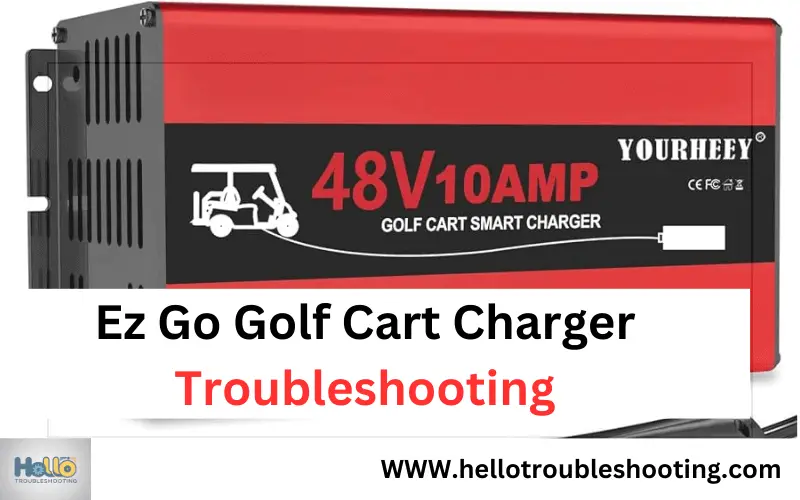
Common Issues
Golf carts are fun and useful. But sometimes the chargers can cause issues. Knowing common problems helps you fix them quickly. Let’s explore two major issues: the charger not turning on and the battery not charging.
Charger Not Turning On
If your charger isn’t turning on, it can be very frustrating. Here are some common reasons:
- Power Source: Ensure the charger is plugged into a working outlet.
- Fuse: Check if the fuse is blown and replace if needed.
- Connections: Ensure all connections are tight and clean.
If these steps don’t help, the charger might need professional repair.
Battery Not Charging
The battery not charging is another common issue. Here are some reasons:
- Battery Condition: Check if the battery is old or damaged.
- Charger Condition: Ensure the charger is in good working condition.
- Connections: Make sure all connections are secure and free of corrosion.
If your battery still doesn’t charge, consider using a different charger. Also, test the battery with a voltmeter to confirm its condition.

Credit: www.amazon.com
Initial Checks
Before diving into complex troubleshooting, it’s essential to perform some initial checks on your Ez Go Golf Cart Charger. These checks ensure that simple issues don’t escalate into bigger problems. Start with the basics: inspect the power source and connections.
Power Source
First, verify the power source. Ensure the outlet you’re using is functioning correctly. Plug another device into the outlet to see if it works. If the outlet is dead, check your home’s circuit breaker. Sometimes, a tripped breaker might be the culprit.
If the outlet is fine, inspect the power cord of the charger. Look for any visible damage or wear. A damaged cord can prevent the charger from functioning. Replace it if necessary.
Connections
Next, check all connections between the charger and the golf cart. Ensure the charger is securely plugged into the cart. Loose connections can lead to charging issues.
Inspect the connector for any signs of dirt or corrosion. Clean the connectors if needed. Use a soft brush or cloth to remove any debris.
It’s also a good idea to check the battery terminals. Ensure they are clean and free of corrosion. A simple cleaning can often resolve charging issues.
Below is a quick checklist for initial connection checks:
| Check | Action |
|---|---|
| Power Outlet | Test with another device |
| Power Cord | Inspect for damage |
| Charger Connection | Ensure secure plug-in |
| Connector Cleanliness | Clean if dirty |
| Battery Terminals | Clean if corroded |
By performing these initial checks, you can rule out common issues that could be affecting your Ez Go Golf Cart Charger. This is a crucial first step in troubleshooting.
Inspecting The Charger
Experiencing issues with your Ez Go Golf Cart Charger can be frustrating. Inspecting the charger is the first step in troubleshooting. This section will guide you through the process of inspecting the charger for both physical damage and internal components.
Physical Damage
Begin by checking the charger for any physical damage. Look for cracks or breaks in the casing. Ensure the power cord is intact and free from cuts or frays. A damaged power cord can cause the charger to fail. Also, inspect the connectors. They should be clean and free from corrosion. Corroded connectors can impede the charging process.
Internal Components
If no physical damage is found, proceed to inspect the internal components. Open the charger casing carefully. Check for any loose or burnt wires. Burnt wires indicate overheating or short circuits. Use a multimeter to test the internal fuse. A blown fuse can prevent the charger from working. Also, check the capacitors for any bulging or leaks. Damaged capacitors can affect the charger’s performance.
Follow these steps to ensure your Ez Go Golf Cart Charger is in good condition:
- Inspect the outer casing for cracks or breaks.
- Check the power cord for cuts or frays.
- Ensure connectors are clean and corrosion-free.
- Open the casing and inspect for loose or burnt wires.
- Test the internal fuse with a multimeter.
- Check capacitors for bulging or leaks.
By following these steps, you can identify and fix common issues with your charger.
Battery Maintenance
Proper battery maintenance is crucial for your Ez Go Golf Cart. It ensures your cart runs smoothly and extends the battery’s life. Two key tasks are cleaning terminals and checking water levels.
Cleaning Terminals
Dirty terminals can reduce battery efficiency. Follow these steps to clean them:
- Turn off the golf cart and remove the key.
- Wear gloves and safety glasses for protection.
- Disconnect the battery cables, starting with the negative terminal.
- Mix a solution of baking soda and water.
- Use a brush to scrub the terminals with the solution.
- Rinse with water and dry with a cloth.
- Reconnect the battery cables, starting with the positive terminal.
Checking Water Levels
Maintaining proper water levels in your battery is essential. Follow these steps:
- Turn off the golf cart and remove the key.
- Wear gloves and safety glasses for safety.
- Open the battery caps carefully.
- Check the water level in each cell.
- If low, add distilled water until it covers the plates.
- Do not overfill as it can cause leaks.
- Close the battery caps securely.
| Task | Tools Needed | Frequency |
|---|---|---|
| Cleaning Terminals | Gloves, safety glasses, brush, baking soda solution | Monthly |
| Checking Water Levels | Gloves, safety glasses, distilled water | Monthly |
Using A Multimeter
Having trouble with your Ez Go golf cart charger? A multimeter can help. It’s a handy tool for checking electrical problems. Let’s explore how to use it for troubleshooting.
Voltage Test
A voltage test ensures your charger gets power. Here’s how to perform it:
- Set your multimeter to the DC voltage setting.
- Connect the red probe to the charger’s positive terminal.
- Connect the black probe to the negative terminal.
- Read the voltage display. It should match the charger’s rated voltage.
If the reading is too low, the charger might be faulty.
Current Test
A current test checks if your charger supplies enough current. Follow these steps:
- Set your multimeter to the DC current setting.
- Disconnect the charger from the golf cart.
- Connect the multimeter probes in series with the charger’s output.
- Reconnect the charger to the golf cart.
- Read the current display. Compare it to the charger’s rated current.
If the current is too low, the charger may not work properly.
Using a multimeter helps in diagnosing charger issues. Proper tests ensure your Ez Go golf cart runs smoothly.
Resetting The Charger
Resetting your Ez Go Golf Cart Charger can solve many charging issues. Knowing how to reset it can save you time and money. Below, we explore two methods: manual reset and automatic reset.
Manual Reset
A manual reset involves a few simple steps. Follow these steps to perform a manual reset:
- Unplug the charger from the wall outlet.
- Disconnect the charger from the golf cart.
- Wait for about 30 seconds.
- Reconnect the charger to the golf cart.
- Plug the charger back into the wall outlet.
After following these steps, your charger should reset. If the charger still does not work, you may need to check for other issues.
Automatic Reset
An automatic reset can also be performed. Some chargers come with an automatic reset feature. Here’s how to do it:
- Ensure the charger is plugged into the golf cart.
- Plug the charger into the wall outlet.
- The charger should automatically reset itself.
Automatic resets are convenient. They require no manual intervention. If the charger does not reset automatically, it may need repairs.
Common Fixes
Troubleshooting your Ez Go Golf Cart Charger can seem daunting. However, knowing some common fixes can save you time and money. Below are two frequent issues and their solutions.
Replacing Fuses
Fuses protect the charger from electrical surges. Blown fuses are a common problem. Here’s how to replace them:
- Unplug the charger from the power source.
- Open the charger casing using a screwdriver.
- Locate the fuse holder inside the charger.
- Remove the blown fuse carefully.
- Insert a new fuse with the same rating.
- Close the casing and plug in the charger.
Repairing Connections
Loose or corroded connections can cause charging issues. Follow these steps to repair connections:
- Ensure the charger is unplugged.
- Inspect all cable connections for signs of corrosion or looseness.
- Clean corroded terminals with a wire brush.
- Tighten any loose connections using a wrench.
- Check the plug for any damaged prongs.
- Replace damaged cables if necessary.
Keeping these components in top shape ensures your golf cart runs smoothly.
When To Seek Professional Help
Sometimes, fixing your Ez Go golf cart charger on your own isn’t enough. There are moments when you need an expert. Knowing when to seek professional help can save you time and money. It also ensures your golf cart works safely and efficiently.
Signs Of Major Issues
There are key signs that indicate major issues with your Ez Go golf cart charger. Look out for these symptoms:
- Burning Smell: A burning smell is a serious sign. It means something is overheating or burning inside the charger.
- Unusual Noises: Strange sounds can point to internal damage. It could be a fan or another component.
- Charger Not Turning On: If the charger fails to power up, it may need professional repair.
- Constant Overheating: Overheating can damage your charger. It may need a technician’s assessment.
Finding A Technician
Finding the right technician is crucial for proper repair. Here are steps to locate a qualified expert:
- Research: Start by researching local repair shops. Look for shops with good reviews and ratings.
- Ask for Recommendations: Friends and family can recommend reliable technicians. Their experiences can guide you.
- Check Certifications: Ensure the technician is certified. Certification means they have the right skills and knowledge.
- Compare Prices: Get quotes from different technicians. Compare prices to find the best deal.
Having a professional look at your Ez Go golf cart charger ensures it gets fixed properly. Technicians have the tools and expertise to diagnose and repair complex issues. This saves you from potential dangers and further costs.

Credit: www.golf-carts-etc.com
Frequently Asked Questions
Why Is My Ez Go Golf Cart Charger Not Working?
Check the power source, connections, and ensure the charger is compatible with your cart model.
How Do I Reset My Ez Go Charger?
Unplug the charger, wait 10 minutes, then plug it back in to reset.
What Does A Blinking Red Light Mean?
A blinking red light indicates an error or fault in the charging process.
Can I Repair My Ez Go Charger Myself?
Simple issues like loose connections can be fixed, but complex problems may require professional help.
How Long Does An Ez Go Charger Last?
With proper care, an Ez Go charger typically lasts 5-7 years.
Conclusion
Troubleshooting your EZ Go golf cart charger doesn’t have to be daunting. Follow these simple steps to fix common issues. Regular maintenance ensures your charger works efficiently. Understanding your charger’s components can save you time and money. Keep this guide handy for future reference and enjoy smooth rides on the golf course.
