To troubleshoot a Honeywell HZ311, check for proper wiring and ensure the thermostat settings are correct. Verify that all zone dampers are functioning.
The Honeywell HZ311 is a popular zoning control panel used for managing multiple HVAC zones in a building. Properly troubleshooting this device can save time and prevent unnecessary repairs. Common issues include incorrect wiring, faulty zone dampers, or incorrect thermostat settings.
Ensuring that each component is working correctly is crucial for optimal performance. Regular maintenance and timely inspections can help identify and resolve problems early. For effective troubleshooting, always refer to the user manual and ensure that all connections and settings align with the manufacturer’s guidelines. This approach will help maintain the system’s efficiency and longevity.
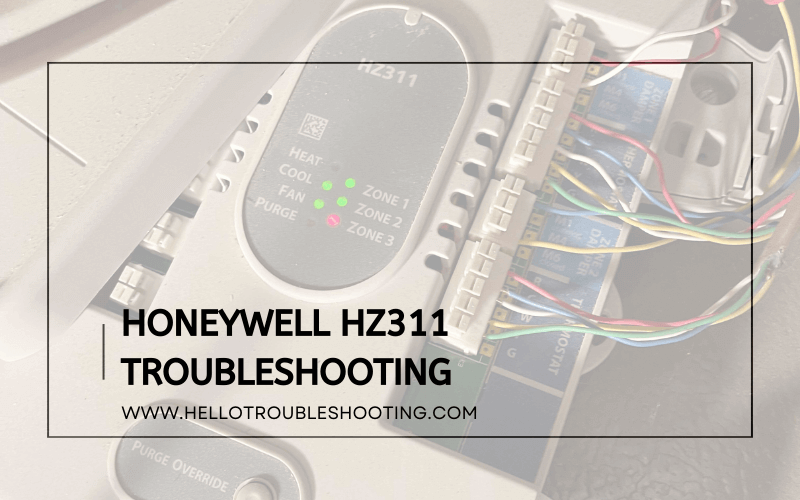
Common Issues
Dealing with a malfunctioning Honeywell Hz311 can be frustrating. Understanding common issues can help you troubleshoot effectively. Here, we discuss some frequent problems users face.
No Heat
If your Honeywell Hz311 is not producing heat, several factors might be at play. Here are the common causes:
- Thermostat Settings: Ensure the thermostat is set to heat mode.
- Blown Fuse: Check the fuse in the control panel.
- Loose Wiring: Inspect for any loose or disconnected wires.
- Zone Valve: Make sure the zone valve is not stuck.
System Short Cycling
Short cycling occurs when the system turns on and off frequently. This issue can lead to inefficiency and higher energy bills. Common causes include:
- Thermostat Placement: Ensure the thermostat is not near heat sources.
- Dirty Air Filters: Replace or clean the air filters regularly.
- Overheating: Check for overheating components in the system.
- Improper Sizing: Ensure the HVAC system is properly sized for your home.
| Problem | Solution |
|---|---|
| No Heat | Check thermostat settings, fuse, wiring, and zone valve. |
| Short Cycling | Check thermostat placement, air filters, and system size. |
Initial Checks
Troubleshooting the Honeywell Hz311 can be simple. Start with these initial checks. Ensure the system runs smoothly. Follow each step carefully.
Power Supply
Check the power supply first. The Honeywell Hz311 needs a steady power source. Ensure the unit is plugged in properly. Look at the power switch. Is it turned on?
| Step | Action |
|---|---|
| 1 | Check power cord connection |
| 2 | Ensure power switch is on |
| 3 | Verify circuit breaker is not tripped |
If the power supply is fine, move to the next step.
Thermostat Settings
The thermostat settings are crucial. Ensure the settings are correct. Look at the display. Is it showing the right temperature?
- Check the mode (heat/cool).
- Verify the set temperature.
- Ensure the fan setting is correct.
Adjust the thermostat if needed. Sometimes a simple change can fix the problem.
Note: Incorrect settings can cause issues. Double-check every detail.
Wiring Problems
Wiring problems are common issues with the Honeywell Hz311. These problems can cause the system to malfunction. Understanding and fixing these issues can save time and money.
Loose Connections
Loose connections can disrupt the functionality of your Honeywell Hz311. Ensure all wires are securely attached. Loose wires can cause intermittent faults. Tighten the connections to avoid this issue.
| Problem | Solution |
|---|---|
| Intermittent faults | Check and tighten all connections |
| Power loss | Ensure wires are securely attached |
Incorrect Wiring
Incorrect wiring is another common issue. This can prevent the system from working properly. Double-check the wiring diagram. Make sure each wire is connected to the correct terminal.
- Turn off the power to the system.
- Refer to the wiring diagram.
- Match each wire to its terminal.
- Reconnect any incorrectly wired connections.
Using the right tools can make this easier. A multimeter can help you check connections. Ensure all wires are in the right place. This will help your Honeywell Hz311 function correctly.
Zone Damper Issues
Zone damper issues can disrupt the efficiency of your Honeywell Hz311. Addressing these problems ensures your HVAC system works smoothly.
Stuck Dampers
Stuck dampers are a common issue in the Honeywell Hz311. They can prevent airflow to certain zones. Check if any dampers are stuck.
- Inspect the damper blades for obstructions.
- Ensure the damper is not blocked by debris.
- Lubricate the damper hinge if it feels stiff.
If the damper is clean but still stuck, it might be an electrical issue. Use a multimeter to check the damper actuator. Make sure it receives the correct voltage.
Faulty Motors
A faulty motor can stop the damper from moving. To diagnose, listen for unusual noises. A buzzing or clicking sound can indicate motor issues.
- Turn off the power to the HVAC system.
- Remove the damper motor cover.
- Inspect the motor for visible damage.
If the motor is damaged, it needs replacement. Use a compatible Honeywell motor. Follow the manufacturer’s instructions for installation.
Sometimes, the motor may not be faulty, but the wiring is. Check the connections for any signs of wear or loose wires. Tighten any loose connections.
| Problem | Solution |
|---|---|
| Stuck Dampers | Clean, lubricate, check voltage |
| Faulty Motors | Inspect, replace motor, check wiring |
Control Board Faults
The Honeywell HZ311 Zone Control Panel is an efficient tool. It helps manage different temperature zones. But sometimes, issues arise with the control board. Understanding these faults is crucial. Here, we discuss common control board faults and how to fix them.
Diagnostic Lights
The Honeywell HZ311 has diagnostic lights. These lights help identify problems. Each light has a specific meaning. Here’s a quick guide:
- Power Light: Indicates if the system is receiving power.
- Zone Lights: Show which zones are active.
- Heat/Cool Lights: Indicate if the system is in heating or cooling mode.
- Emergency Heat Light: Signals when emergency heat is on.
Check these lights regularly. They provide crucial information about the system’s status.
Resetting The Board
Sometimes, resetting the control board fixes many issues. Follow these steps:
- Turn off the power to the control board.
- Wait for about 30 seconds.
- Turn the power back on.
This simple reset can resolve various faults. It’s a quick and easy fix. Always ensure safety while handling electrical components.
If the problem persists, consult the Honeywell manual. Or, seek professional help.
| Light | Meaning | Action |
|---|---|---|
| Power Light | System receiving power | No action needed |
| Zone Lights | Active zones | Check zone settings |
| Heat/Cool Lights | Heating or cooling mode | Verify mode is correct |
| Emergency Heat Light | Emergency heat on | Check for system issues |
Thermostat Errors
The Honeywell Hz311 thermostat is reliable. Yet, errors can occur. These errors often involve the thermostat’s calibration or display. Understanding these issues can help fix them quickly.
Calibration Issues
Calibration issues affect temperature accuracy. This can make rooms too hot or cold. To fix this, follow the steps below:
- Check the thermostat settings.
- Compare the room temperature with another thermometer.
- Adjust the calibration using the manual.
Ensuring proper calibration keeps your home comfortable.
Display Problems
Display problems make it hard to read the thermostat. Common issues include:
- Blank screen
- Faded display
- Flashing symbols
To troubleshoot display problems, follow these tips:
| Problem | Solution |
|---|---|
| Blank screen | Check power supply and batteries. |
| Faded display | Replace old batteries with new ones. |
| Flashing symbols | Refer to the user manual for specific errors. |
Fixing display issues ensures you can read and adjust settings easily.
Temperature Imbalances
Temperature imbalances in your home can cause discomfort. The Honeywell Hz311 can sometimes face issues leading to uneven temperatures. This section will help you troubleshoot these problems. We will cover uneven heating and sensor placement.
Uneven Heating
Uneven heating means some rooms are warmer or cooler than others. To address this, first check if all vents are open. Closed vents can cause temperature differences. Next, ensure the air filters are clean. Dirty filters block airflow, leading to uneven heating.
- Check if all vents are open.
- Ensure the air filters are clean.
- Inspect the ducts for any blockages.
Also, verify the thermostat settings. Make sure it is set correctly for each zone. Adjust the dampers if needed. Dampers control airflow to different areas.
Sensor Placement
Sensor placement affects how the Honeywell Hz311 detects temperature. Ensure sensors are not near heat sources. Heat sources can skew the readings. Avoid placing sensors near windows or doors. Drafts can cause inaccurate temperature readings.
| Do | Don’t |
|---|---|
| Place sensors in central locations. | Put sensors near heat sources. |
| Install sensors at average height. | Place sensors near windows or doors. |
Follow these tips to ensure accurate temperature readings. Proper sensor placement helps maintain balanced temperatures. If issues persist, consider consulting a professional.
Professional Help
When troubleshooting your Honeywell HZ311, there are times when professional help is needed. Understanding when to call a technician and choosing the right professional can save you time and money.
When To Call A Technician
Certain issues with the Honeywell HZ311 require a technician. Here are some signs:
- System not responding: If your system does not respond at all, call a technician.
- Strange noises: Unusual sounds from the unit need professional attention.
- Error codes: Error codes on the display should be handled by experts.
- Frequent cycling: If your system frequently turns on and off, seek help.
- Uneven temperature: Temperature variations in rooms indicate deeper issues.
Choosing The Right Professional
Picking the right technician for your Honeywell HZ311 is crucial. Here are tips to help:
- Check certifications: Ensure the technician has proper HVAC certifications.
- Read reviews: Look for positive reviews from previous customers.
- Experience: Choose someone with experience in Honeywell products.
- Ask for references: Reliable technicians provide references upon request.
- Get a quote: Ask for a detailed quote before any work begins.
Remember, professional help can ensure your Honeywell HZ311 runs smoothly and efficiently.
Frequently Asked Questions
How To Reset Honeywell Hz311?
To reset the Honeywell Hz311, turn off the power, wait 10 seconds, then turn it back on.
Why Is My Honeywell Hz311 Not Working?
Check if the thermostat is correctly set and power supply is intact. Ensure all connections are secure.
What Does Flashing Light On Hz311 Mean?
A flashing light typically indicates a system error. Refer to the user manual for specific error codes.
How To Check Hz311 Wiring Issues?
Inspect all wiring connections for damage or disconnections. Use a multimeter to verify continuity and correct voltage.
Can Hz311 Control Multiple Zones?
Yes, the Honeywell Hz311 can manage up to three zones, allowing for efficient temperature control in different areas.
Conclusion
Solving issues with your Honeywell Hz311 can be simple with the right guidance. Follow the steps outlined above for effective troubleshooting. Regular maintenance ensures your system runs smoothly. For persistent issues, consider consulting a professional. A well-functioning HVAC system enhances comfort and energy efficiency in your home.
