: Expert Tips and Solutions
To troubleshoot the Genie Model 7055, first check the power source and ensure the opener is properly plugged in. Next, verify that the sensors are aligned and free from obstructions.
The Genie Model 7055 garage door opener is a reliable and efficient device, but occasional issues may arise. Understanding common problems and their solutions can save time and frustration. Regular maintenance and prompt troubleshooting ensure the longevity and smooth operation of the opener.
This guide offers practical steps to diagnose and fix common issues, such as power failures, sensor misalignments, and remote control malfunctions. By following these tips, users can quickly restore their garage door opener to full functionality, enhancing home security and convenience.
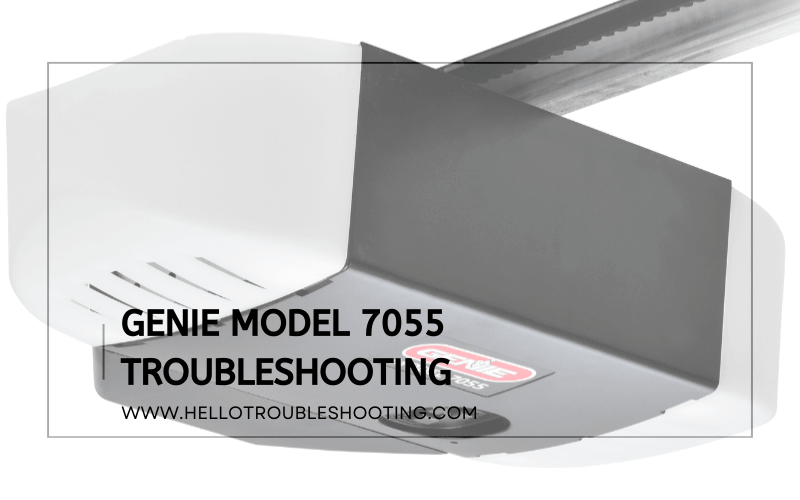
Common Issues
Experiencing issues with your Genie Model 7055 garage door opener can be frustrating. Understanding common problems and their fixes helps keep your door functional. Below, we discuss typical issues and solutions.
Door Not Opening
The Genie Model 7055 sometimes fails to open. This can be due to several reasons.
- Power Supply: Ensure the unit is plugged in.
- Remote Batteries: Check and replace the remote batteries.
- Obstructions: Remove any obstacles from the door path.
- Manual Lock: Make sure the manual lock is disengaged.
If the door still doesn’t open, check the motor. Listen for any unusual noises. If the motor is malfunctioning, consult a professional for repair.
Remote Control Malfunctions
Remote control issues are common with the Genie Model 7055. These problems can be resolved easily.
- Check the Batteries: Replace the batteries in the remote.
- Reprogram the Remote: Follow the manual to reprogram the remote.
- Signal Interference: Ensure there are no objects blocking the signal.
- Reset the Unit: Unplug the unit and plug it back in.
If the remote still doesn’t work, it might be defective. Consider purchasing a new remote.
Basic Checks
Before diving into advanced troubleshooting, start with some basic checks. These simple steps often resolve many issues with the Genie Model 7055 garage door opener.
Power Supply
First, ensure your garage door opener has power. A lack of power is a common issue.
- Check if the unit is plugged into a working outlet.
- Test the outlet with another device to confirm it works.
- Inspect the power cord for any visible damage.
- Reset the circuit breaker or replace the fuse if needed.
Sensor Alignment
Proper sensor alignment is crucial for the door to operate safely.
- Locate the sensors on each side of the door, near the bottom.
- Ensure they are facing each other and aligned properly.
- Look for any obstructions blocking the sensors.
- Wipe the sensor lenses clean with a soft cloth.
- Check the sensor lights. They should be solid and not blinking.
If these basic checks do not fix the issue, consider more advanced troubleshooting steps. These steps often solve common problems with the Genie Model 7055.
Advanced Diagnostics
Diagnosing issues with the Genie Model 7055 can be daunting. Using advanced diagnostics helps to identify and fix problems swiftly. This section delves into error codes and motor issues.
Error Codes
The Genie Model 7055 displays error codes when something goes wrong. These codes help you pinpoint the exact issue. Below is a list of common error codes and their meanings:
| Error Code | Meaning | Solution |
|---|---|---|
| Code 1 | Sensor error | Check and clean sensors |
| Code 2 | Motor overload | Inspect motor for issues |
| Code 3 | Communication error | Reset the system |
Motor Issues
Motor issues can halt your Genie Model 7055. These problems need immediate attention. Below are common motor issues and their fixes:
- Motor not starting: Check power supply and connections.
- Motor overheating: Ensure proper ventilation.
- Strange noises: Lubricate moving parts and check for debris.
Advanced diagnostics can resolve these motor issues efficiently. Always keep a maintenance schedule. This helps in preventing motor problems.
Remote Control Problems
Experiencing issues with your Genie Model 7055 remote control? You’re not alone. Many users face remote control problems. These issues can often be resolved with simple troubleshooting steps. Below, we’ll cover two common solutions: Battery Replacement and Reprogramming Remote.
Battery Replacement
One of the most common issues is a dead battery. Follow these steps to replace the battery:
- Locate the battery compartment on the back of the remote.
- Slide the cover off to access the battery.
- Remove the old battery carefully.
- Insert a new CR2032 battery, ensuring the positive side faces up.
- Slide the cover back on and test the remote.
Replacing the battery often solves many remote control issues. Always use a fresh battery to ensure optimal performance.
Reprogramming Remote
If your remote control still doesn’t work, it might need reprogramming. Here’s how to do it:
- Press and hold the Learn button on the garage door opener.
- The LED light will start blinking. Release the button.
- Within 30 seconds, press the button on your remote control.
- The LED light will stop blinking, indicating successful programming.
Reprogramming the remote can resolve many connectivity issues. Ensure you follow the steps carefully.
Sensor Troubles
The Genie Model 7055 is a trusted garage door opener. Sometimes, sensors can cause issues. Sensor problems can be frustrating. This guide will help you fix common sensor troubles.
Cleaning Sensors
Dust and dirt can block the sensors. This makes the garage door stop working. Follow these steps to clean the sensors:
- Turn off the power to the garage door opener.
- Locate the sensor eyes on each side of the door track.
- Use a soft cloth to wipe the sensor eyes clean.
- Make sure there is no debris blocking the sensors.
- Turn the power back on and test the door.
If the door still doesn’t work, try cleaning the sensors again.
Replacing Sensors
If cleaning does not fix the problem, the sensors might need replacing. Follow these steps to replace the sensors:
- Turn off the power to the garage door opener.
- Remove the old sensors from the brackets.
- Disconnect the wires from the old sensors.
- Connect the wires to the new sensors.
- Attach the new sensors to the brackets.
- Align the sensors so they face each other.
- Turn the power back on and test the door.
Make sure the sensors are properly aligned. Misaligned sensors will cause problems.
Motor And Gear Issues
Dealing with motor and gear issues in your Genie Model 7055 can be frustrating. These problems can affect the overall performance of your garage door opener. Understanding the common issues and how to fix them is key. This section will guide you through lubrication tips and gear replacement.
Lubrication Tips
Proper lubrication can prolong the life of your motor and gears. Use a silicone-based lubricant. Avoid using grease, as it can attract dust.
- Apply lubricant to the chain and sprocket.
- Lubricate the trolley carriage and rail.
- Do not over-lubricate, as it can cause slippage.
Regular lubrication ensures smooth operation. It also reduces noise and wear. Schedule this maintenance every six months.
Gear Replacement
If the gear is worn out, it needs replacement. Follow these steps for a successful gear replacement:
- Unplug the garage door opener.
- Remove the outer casing of the unit.
- Locate the worn gear. It is usually white in color.
- Use a screwdriver to remove the gear.
- Install the new gear. Ensure it fits snugly.
- Reassemble the unit and plug it back in.
Replacing a worn gear can restore functionality. Ensure you use genuine parts for better performance.
| Problem | Solution |
|---|---|
| Grinding noise | Check and replace worn gear |
| Chain slipping | Lubricate chain and sprocket |
By following these steps, you can resolve motor and gear issues effectively. Keep your Genie Model 7055 in top condition with regular maintenance.
Noise Reduction
The Genie Model 7055 garage door opener can sometimes make noise. Reducing this noise can make your garage a quieter place. Let’s explore some solutions to help with this issue.
Tightening Loose Parts
Loose parts can cause noise. Regularly check and tighten all bolts and screws. Use a wrench or screwdriver to secure them. Pay attention to the mounting brackets and track assembly. Loose parts can vibrate and create noise.
| Part | Tool Required |
|---|---|
| Mounting Brackets | Wrench |
| Track Assembly | Screwdriver |
Proper Lubrication
Lubrication is essential for noise reduction. Lubricate the moving parts regularly. Use garage door lubricant for best results. Focus on the rollers, hinges, and springs. Avoid using WD-40 as it is not a lubricant.
- Apply lubricant to rollers.
- Lubricate hinges where they pivot.
- Spray lubricant on the springs.
Proper lubrication can significantly reduce noise. It also helps in smooth operation of the door. Follow these steps to keep your Genie Model 7055 quiet and efficient.
Preventative Maintenance
Preventative maintenance is key to keeping your Genie Model 7055 running smoothly. Regular checks and adjustments can extend its lifespan. Below are crucial steps for maintaining your Genie Model 7055.
Regular Inspections
Inspect your Genie Model 7055 every month. Look for wear and tear on all moving parts. Check the springs, cables, and rollers. Ensure they are in good condition. Lubricate all moving parts with a silicone-based lubricant. Tighten any loose bolts or screws. This prevents unexpected breakdowns.
- Check springs for rust or damage
- Examine cables for fraying
- Inspect rollers for smooth operation
- Lubricate all moving parts
- Tighten bolts and screws
Seasonal Adjustments
Adjust your Genie Model 7055 to handle seasonal changes. Cold weather can make parts stiff. Hot weather can cause parts to expand. Check the garage door balance each season. Disconnect the opener and manually lift the door. It should stay open about three feet off the ground. If it doesn’t, adjust the spring tension.
- Disconnect the opener
- Manually lift the door
- Check if it stays open
- Adjust the spring tension if needed
Also, consider adjusting the force settings. The opener might struggle in extreme temperatures. Increase the force in cold weather. Decrease it in hot weather. This ensures smooth operation year-round.
| Season | Action |
|---|---|
| Winter | Increase force settings |
| Summer | Decrease force settings |

Credit: support.geniecompany.com
Frequently Asked Questions
Why Is My Genie 7055 Not Working?
Check the power source and ensure the unit is plugged in.
How To Reset Genie Model 7055?
Press and hold the reset button for 10 seconds.
Why Is Genie 7055 Beeping Continuously?
The unit might have a low battery or connectivity issue.
How To Fix Genie 7055 Door Not Closing?
Inspect the sensors and ensure there are no obstructions.
What Does A Flashing Light On Genie 7055 Mean?
A flashing light indicates an error. Refer to the manual for specific codes.
Conclusion
Troubleshooting the Genie Model 7055 can save you time and money. Follow these steps to ensure smooth operation. Regular maintenance helps avoid common issues. Keep this guide handy for quick reference. Your garage door opener will thank you. Enjoy seamless functionality with your Genie Model 7055.
