To troubleshoot the Nordictrack S22I, ensure the bike is properly plugged in and check for software updates. Restart the machine if issues persist.
The Nordictrack S22I is a popular exercise bike known for its interactive features and robust performance. Despite its advanced technology, users may encounter occasional issues. Common problems include connectivity issues, resistance malfunctions, and display errors. Addressing these concerns promptly ensures a smooth workout experience.
Basic troubleshooting steps often resolve these issues quickly. Verifying power connections, updating software, and restarting the machine are essential. Regular maintenance and software checks can prevent many common problems. This guide provides practical tips to keep your Nordictrack S22I functioning optimally. Stay ahead of any potential issues for an uninterrupted fitness journey.
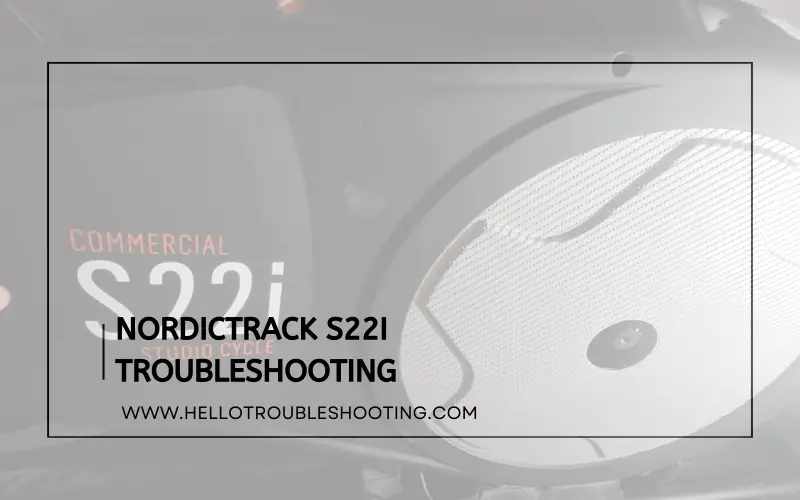
Power And Connectivity Issues
Experiencing power and connectivity issues with your NordicTrack S22i can be frustrating. These problems can interrupt your workout routine. This guide covers common issues and solutions. Read on to resolve power and Wi-Fi problems with ease.
Power Not Turning On
If your S22i does not power on, start with the basics. Check if the power cord is securely plugged in. Ensure the outlet is functioning correctly.
- Verify the power switch is on.
- Inspect the power cord for any damage.
- Try plugging the bike into a different outlet.
If the issue persists, you might need to reset the bike. Follow these steps:
- Unplug the power cord from the outlet.
- Wait for 60 seconds.
- Plug the power cord back in.
- Switch the bike on again.
Still not working? Contact NordicTrack support for further assistance.
Wi-fi Connectivity Problems
Experiencing Wi-Fi issues can disrupt your access to iFit. Here’s how to fix it:
- Check if your Wi-Fi is working with other devices.
- Ensure the S22i is within range of your router.
- Restart your router and modem.
Follow these steps to reconnect your bike to Wi-Fi:
- Go to the settings menu on your S22i.
- Select “Network.”
- Choose your Wi-Fi network from the list.
- Enter your Wi-Fi password.
- Confirm the connection.
For persistent issues, consider using a Wi-Fi extender. This can improve the connection strength.
Display And Screen Problems
Dealing with display and screen problems on your NordicTrack S22i can be frustrating. This section will guide you through common issues and solutions. Follow these steps to keep your screen functioning smoothly.
Screen Freezing
Screen freezing is a common issue. It can disrupt your workout and cause frustration. Here are some steps to troubleshoot:
- Restart your NordicTrack S22i by pressing the power button.
- Ensure the bike’s software is up-to-date. Check for updates in the settings.
- Disconnect and reconnect the power cable. Wait for a few minutes before turning it on again.
- Clear cache data by navigating to settings > apps > clear cache.
If the problem persists, consider resetting the bike to factory settings. Note that this will erase all data. Backup important data before proceeding.
| Step | Action |
|---|---|
| 1 | Go to Settings |
| 2 | Select Device Settings |
| 3 | Choose Factory Reset |
Touchscreen Unresponsive
An unresponsive touchscreen can halt your workout plans. Follow these steps to fix it:
- First, clean the screen with a soft, dry cloth. Dust or grime can cause issues.
- Restart the bike by holding down the power button.
- Check if the screen protector is causing the issue. Remove it and try again.
- Ensure the bike’s software is up-to-date. Update if necessary.
If these steps don’t work, perform a soft reset. Hold the power button for 10 seconds, then release.
In severe cases, a hardware issue might be the cause. Contact NordicTrack support for further assistance.
Pedal And Resistance Issues
The NordicTrack S22i is a fantastic exercise bike. But users sometimes face pedal and resistance issues. These problems can disrupt your workout and cause frustration. This section addresses common issues and provides solutions.
Pedals Not Responding
If your pedals are not responding, check if the bike is properly plugged in. Ensure that the power cord is securely connected. Sometimes, a loose connection can be the culprit.
Inspect the pedals for any visible damage. Look for cracks or wear and tear. Damaged pedals may need to be replaced. Also, check if the pedal crank arms are properly attached.
Follow these steps to troubleshoot:
- Turn off the bike and unplug it.
- Inspect the pedal connections.
- Tighten any loose screws or bolts.
- Plug the bike back in and turn it on.
Resistance Not Changing
If your resistance is not changing, it could be a software or hardware issue. Start by checking the bike’s software. Ensure it is updated to the latest version.
Follow these steps to check for updates:
- Navigate to the settings menu.
- Select “Software Update.”
- Follow the on-screen instructions.
If the software is up to date, inspect the resistance motor. Sometimes, the motor can get stuck or disconnected. Look at the motor and ensure all wires are connected properly.
Here is a troubleshooting table for quick reference:
| Issue | Potential Cause | Solution |
|---|---|---|
| Pedals Not Responding | Loose Connection | Check and secure power cord |
| Resistance Not Changing | Software Issue | Update software |
| Resistance Not Changing | Motor Issue | Inspect and reconnect wires |
Noise And Vibration Concerns
Experiencing noise and vibration issues on your Nordictrack S22I? Don’t worry. These problems are common and usually easy to fix. Let’s dive into the main concerns and how to solve them.
Unusual Noises
Unusual noises can disrupt your workout. Listen closely to identify the sound’s source.
- Clicking Sounds: Check if pedals are loose. Tighten them properly.
- Squeaking: Lubricate the moving parts. Use silicone spray.
- Grinding: Inspect the flywheel area. Clean it if needed.
If the noise persists, examine the bike frame. Look for any loose bolts or parts. Tighten them securely.
Excessive Vibration
Excessive vibration can make your ride uncomfortable. It can also damage your bike.
- Check the Surface: Place the bike on a flat surface. Uneven floors cause vibration.
- Stabilize the Bike: Adjust the stabilizers at the base. Ensure they touch the floor evenly.
- Inspect the Flywheel: Ensure the flywheel is balanced. A wobbling flywheel causes vibration.
Sometimes, vibration comes from worn-out parts. Replace any damaged components promptly.
| Issue | Possible Cause | Solution |
|---|---|---|
| Clicking Sounds | Loose pedals | Tighten the pedals |
| Squeaking | Dry moving parts | Lubricate with silicone spray |
| Grinding | Dirty flywheel | Clean the flywheel |
| Excessive Vibration | Uneven floor | Place on flat surface |
Software And Firmware Updates
Keeping your Nordictrack S22I up-to-date ensures optimal performance. Regular software and firmware updates can fix bugs, improve features, and enhance user experience. Below, we delve into the update process and what to do if you encounter update failures.
Update Process
Updating your Nordictrack S22I is a straightforward process. Follow these steps for a seamless update:
- Turn on your bike and ensure it’s connected to Wi-Fi.
- Navigate to the settings menu on the main screen.
- Select “Check for Updates” to see if updates are available.
- If an update is available, select “Download and Install.”
- Wait for the download to complete and the installation to finish.
Ensure your bike remains connected to the internet during the update. The process may take a few minutes. Do not turn off the bike while updating.
Handling Update Failures
If an update fails, follow these troubleshooting steps:
- Check your Wi-Fi connection. Ensure it’s stable and strong.
- Restart your bike. Turn it off, wait a minute, and turn it back on.
- Retry the update process from the settings menu.
- Ensure there’s enough storage space on your device.
For persistent issues, try the following:
| Solution | Description |
|---|---|
| Factory Reset | Reset the bike to its original settings. This can resolve software issues. |
| Customer Support | Contact Nordictrack support for professional assistance. |
Regular updates keep your Nordictrack S22I functioning smoothly. Ensure you perform updates promptly.
Sensor And Calibration Problems
The NordicTrack S22i is a great exercise bike. Yet, sometimes it faces sensor and calibration issues. These problems can disrupt your workout experience. Let’s explore how to fix these issues.
Calibration Steps
Calibration ensures your bike works accurately. Follow these steps to calibrate your S22i:
- Turn on your bike.
- Go to the settings menu on the screen.
- Select the “Calibration” option.
- Follow the on-screen instructions.
- Complete the calibration process.
These steps can help improve your bike’s performance. Make sure you calibrate regularly.
Sensor Malfunctions
Sometimes, the sensors on your S22i might stop working. Here are some common sensor issues:
- Speed sensor not detecting
- Incline sensor malfunctioning
- Heart rate sensor not reading
To fix sensor issues, try these solutions:
| Issue | Solution |
|---|---|
| Speed sensor not detecting | Check and clean the sensor area. |
| Incline sensor malfunctioning | Reset the bike and recalibrate. |
| Heart rate sensor not reading | Ensure your hands are clean and dry. |
These steps can resolve most sensor issues. If problems persist, contact customer support.
Maintenance And Preventive Tips
Proper maintenance of your NordicTrack S22i keeps it running smoothly. Regular care ensures longevity and optimal performance. Below are some essential tips to keep your bike in top condition.
Regular Cleaning
Regular cleaning of your NordicTrack S22i prevents dust buildup. Use a soft cloth to wipe the frame and console. Avoid using abrasive cleaners. Clean the pedals and handlebars to prevent sweat corrosion.
Routine Inspections
Performing routine inspections helps detect wear and tear early. Check the bike’s bolts and screws. Ensure they are tight. Inspect the pedals for any cracks or damage. Examine the resistance system to ensure smooth operation.
| Inspection Point | Frequency |
|---|---|
| Frame and Console | Weekly |
| Pedals and Handlebars | Monthly |
| Bolts and Screws | Every 3 Months |
| Resistance System | Every 6 Months |
- Lubricate moving parts as needed.
- Check for loose or worn-out parts.
- Ensure the display is functioning correctly.
Following these maintenance tips ensures your bike’s longevity. Keep your NordicTrack S22i in top shape with regular care.
When To Seek Professional Help
Knowing when to seek professional help for your NordicTrack S22i can save you time and money. Some issues can be fixed at home, but others need expert attention. Here’s how to identify serious problems and contact support.
Identifying Serious Issues
If your bike makes strange noises, it might need professional help. Unusual sounds could mean mechanical problems. Another sign is if the screen won’t turn on. This could indicate a power issue. Also, if you notice a burning smell, stop using the bike. This could be an electrical problem. These issues are best handled by a professional.
Contacting Support
Before you contact support, gather important details. Note the bike’s model and serial number. Write down any error codes displayed. Also, describe the problem in detail. This information helps the support team diagnose the issue. Use the table below to collect this information:
| Information | Details |
|---|---|
| Model Number | [Your Model Number] |
| Serial Number | [Your Serial Number] |
| Error Codes | [Any Error Codes] |
| Problem Description | [Detailed Description] |
Contact NordicTrack support via their website or phone. Provide the collected details. Follow their guidance for the next steps.
Frequently Asked Questions
How Do I Reset My Nordictrack S22i?
To reset your Nordictrack S22I, hold the “Stop” and “Fan” buttons simultaneously for 10 seconds.
Why Is My S22i Screen Not Working?
Check power connections, ensure the outlet works, and try restarting the machine to fix the unresponsive screen.
What Should I Do If The Resistance Isn’t Changing?
Ensure the machine is plugged in. Check for firmware updates and calibrate the resistance system.
How Can I Fix Squeaking Noises?
Lubricate the pedals and check for loose bolts. Tighten any loose parts to eliminate squeaking noises.
Why Won’t My S22i Connect To Wi-fi?
Ensure your Wi-Fi network is active. Restart the bike and router, and re-enter the Wi-Fi credentials.
Conclusion
Troubleshooting your Nordictrack S22I can save time and money. Follow these steps for a smoother workout experience. Regular maintenance ensures longevity and optimal performance. Don’t hesitate to contact customer support for persistent issues. Keep your bike in top shape and enjoy your fitness journey.
