Resmed Airsense 11 troubleshooting typically involves checking power connections and ensuring the device’s settings are correct. Consult the user manual for detailed instructions.
The Resmed Airsense 11 is a popular choice for those requiring CPAP therapy. Its advanced features ensure a comfortable and effective treatment experience. Despite its reliability, occasional issues may arise. Quick troubleshooting can often resolve these problems without professional help.
Checking power connections, verifying settings, and inspecting components are common steps. Using the user manual can guide you through the process. Regular maintenance and updates can prevent many issues. Understanding basic troubleshooting can enhance your experience with the Resmed Airsense 11. This guide helps you address common issues efficiently.
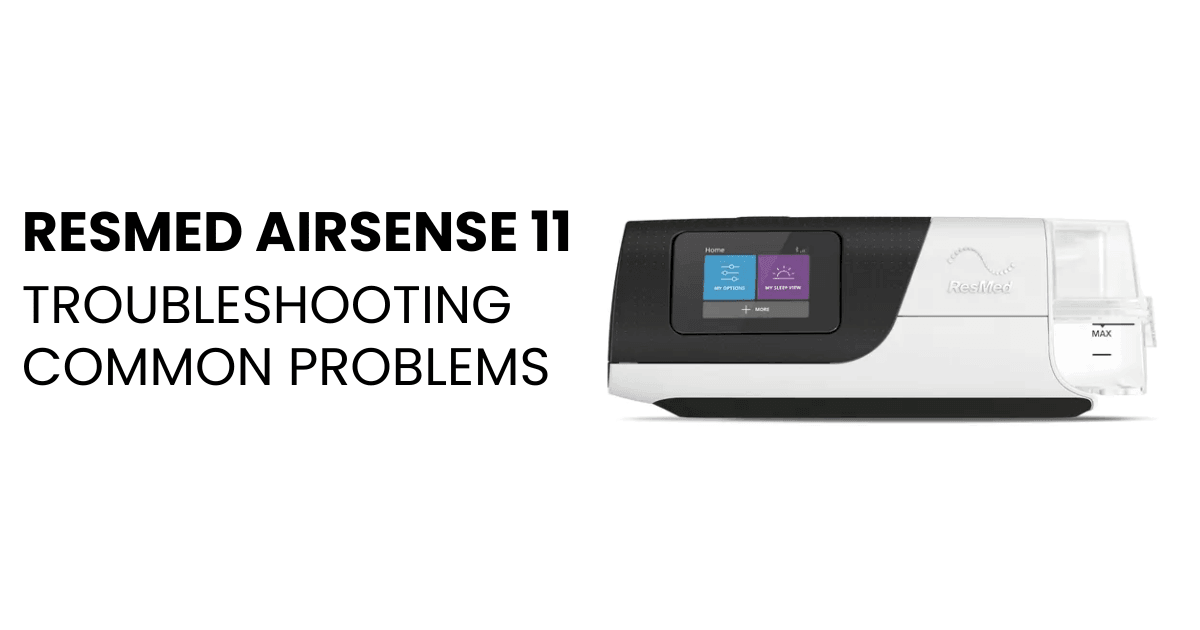
Credit: www.cpap.com
Common Issues
The Resmed Airsense 11 is a reliable CPAP machine. Users may encounter common issues. Troubleshooting these problems is often simple.
Power Problems
Power problems can disrupt your therapy. First, check if the machine is plugged in. Ensure the power outlet is working. If the machine does not turn on, it might be a power issue.
- Check the power cord for any damage.
- Ensure the power button is pressed correctly.
- Verify if the machine’s power supply is functional.
If the machine still does not power on, consider using a different outlet. Sometimes, a simple reset can fix power issues. Unplug the machine and wait for a few minutes before plugging it back in.
Display Malfunctions
A malfunctioning display can be frustrating. Common display issues include flickering, blank screens, or unresponsive touchscreens.
- Ensure the display is clean and free of dust.
- Check for any visible damage on the screen.
- Restart the machine to see if the display resets.
If the display remains unresponsive, check the user manual for specific reset instructions. Sometimes, updating the machine’s firmware can resolve display issues. Visit the Resmed website for the latest updates.
| Issue | Possible Solution |
|---|---|
| Flickering Screen | Clean the screen and restart the machine. |
| Blank Screen | Check power connection and try a reset. |
| Unresponsive Touchscreen | Update firmware or contact support. |
Addressing these common issues ensures your Resmed Airsense 11 works efficiently. For persistent problems, consider contacting Resmed support for assistance.
Device Not Turning On
Having trouble with your Resmed Airsense 11 not turning on? This issue can be frustrating, especially when you need your CPAP machine to function properly. Don’t worry; we have some troubleshooting tips to help you out.
Check Power Source
First, ensure your device is connected to a working power source. Sometimes, the outlet may not be supplying power.
- Plug another device into the same outlet to test it.
- If it doesn’t work, try a different outlet.
- Ensure the outlet switch is turned on.
Inspect Power Cord
Next, inspect the power cord for any visible damage. A damaged cord can prevent your device from turning on.
- Check for frayed or exposed wires.
- Ensure the cord is firmly connected to the device.
- Try a different power cord if available.
If your Resmed Airsense 11 still won’t turn on, consider contacting customer support for further assistance. Following these steps can often resolve common issues with the device not powering on.
Display Issues
The Resmed Airsense 11 is a popular choice for sleep apnea patients. Sometimes users encounter display issues with the device. This guide will help you troubleshoot common problems. Follow these steps to fix your device quickly.
Screen Not Responding
If the screen is not responding, try these steps:
- Check the Power Source: Make sure the device is plugged in.
- Restart the Device: Unplug it, wait 10 seconds, and plug it back in.
- Check for Damage: Inspect the screen for any visible damage.
- Firmware Update: Ensure the device firmware is up-to-date.
If the screen still does not respond, contact Resmed support.
Incorrect Display
If you see an incorrect display, follow these steps:
- Reset the Device: Go to settings and perform a factory reset.
- Check Settings: Verify the display settings in the menu.
- Inspect Connections: Ensure all cables are securely connected.
- Update Firmware: Download the latest firmware from the Resmed website.
For persistent issues, consult your device manual or Resmed support.
Airflow Problems
Experiencing airflow problems with your ResMed AirSense 11 can be frustrating. These issues often arise due to blocked tubing or filter issues. Addressing these common problems can restore your device’s optimal performance.
Blocked Tubing
Blocked tubing can seriously impact the airflow of your ResMed AirSense 11. Dust, debris, or moisture can clog the tubing. Regularly check and clean the tubing to prevent this issue.
- Remove the tubing from the device.
- Inspect the tubing for visible blockages.
- Rinse the tubing with warm, soapy water.
- Allow the tubing to air dry completely before reattaching.
If the blockage persists, consider replacing the tubing. Using a new tube ensures optimal airflow and device performance.
Filter Issues
Filters play a crucial role in maintaining clean airflow. Dirty or clogged filters can lead to airflow problems.
| Issue | Solution |
|---|---|
| Dirty Filter | Replace with a new filter every month. |
| Clogged Filter | Inspect and clean the filter weekly. |
Ensure the filter is seated correctly to avoid air leaks. Regular maintenance of filters helps in preventing airflow issues.
Noise Issues
Noise issues with the Resmed Airsense 11 can disrupt sleep and cause annoyance. This guide helps you identify and solve these noise problems effectively.
Identifying Noise Source
First, you need to locate the source of the noise. Here are a few common areas to check:
- Device Itself: Listen closely to the machine.
- Tubing: Check for any leaks or loose connections.
- Mask: Ensure a proper fit and seal.
- Humidifier: Inspect for any water-related noise.
Pinpointing the exact source helps in applying the right solution.
Solutions For Common Noises
Once you have identified the noise source, use these solutions:
| Noise Source | Solution |
|---|---|
| Device Itself | Place on a stable, flat surface. |
| Tubing | Ensure connections are tight. Replace if damaged. |
| Mask | Adjust straps for a snug fit. Replace worn-out parts. |
| Humidifier | Check water level. Clean the chamber regularly. |
These simple steps can reduce noise and improve your sleep quality.

Credit: lofta.com
Data Connectivity
Data connectivity is essential for the Resmed Airsense 11 to function efficiently. This guide helps you solve common issues with Wi-Fi and Bluetooth. Follow these steps to ensure your device stays connected.
Wi-fi Issues
Wi-Fi problems can disrupt your device’s performance. Here are common fixes:
- Check Your Network: Ensure your Wi-Fi network is active. Verify the network name and password.
- Distance from Router: Place the Airsense 11 close to your router. Walls and other obstacles can weaken the signal.
- Restart Your Router: Sometimes a quick restart can fix connectivity issues. Unplug your router, wait 30 seconds, then plug it back in.
- Update Firmware: Ensure your device has the latest firmware. Check for updates in the settings menu.
Bluetooth Pairing
Bluetooth connectivity allows seamless data transfer. Follow these steps to pair devices:
- Enable Bluetooth: Ensure Bluetooth is enabled on both devices. Check the settings menu for the Bluetooth option.
- Pairing Mode: Put the Airsense 11 in pairing mode. Follow the instructions in the user manual.
- Device Visibility: Make sure your other device is visible. Check its Bluetooth settings to enable visibility.
- Pair Devices: Select the Airsense 11 from the list of available devices. Follow on-screen prompts to complete the pairing process.
If you still experience issues, a table of common troubleshooting steps can help:
| Issue | Solution |
|---|---|
| Device Not Found | Ensure both devices are in pairing mode. Restart both devices if needed. |
| Weak Signal | Move devices closer together. Remove any obstructions between them. |
| Connection Drops | Check for interference from other devices. Update firmware if available. |
Maintenance Tips
Proper maintenance of your Resmed Airsense 11 ensures its longevity. Regular cleaning and timely component replacement are crucial. Here are some essential tips to keep your device in top shape.
Regular Cleaning
Cleaning your Resmed Airsense 11 is essential. It prevents buildup and ensures the device runs smoothly. Follow these steps:
- Unplug the device before cleaning.
- Remove the water chamber and empty it.
- Wash the water chamber with warm, soapy water.
- Rinse thoroughly and let it air dry.
- Wipe the exterior of the device with a damp cloth.
- Clean the air filter by removing and rinsing it.
- Replace the air filter every six months.
Component Replacement
Regular replacement of components ensures the device functions well. Here are some key components to monitor:
| Component | Replacement Frequency |
|---|---|
| Air Filter | Every 6 months |
| Water Chamber | Every 6 months |
| Tubing | Every 3 months |
| Mask | Every 6-12 months |
Keep an eye on these components and replace them as needed. This ensures optimal performance of your Resmed Airsense 11.

Credit: www.cpapeuropa.com
When To Seek Professional Help
Understanding when to seek professional help for your Resmed Airsense 11 is crucial. Some issues may need expert attention. Here, we guide you through identifying complex problems and finding authorized service centers.
Identifying Complex Problems
Simple issues like changing filters can be done at home. But some problems need professional help. Here are signs you should seek expert assistance:
- Device Not Turning On: If your machine doesn’t power up, it’s a serious issue.
- Persistent Error Messages: Errors that don’t go away need expert diagnosis.
- Unusual Noises: Strange sounds can indicate internal issues.
- Airflow Problems: If air delivery is inconsistent, get professional help.
Finding Authorized Service Centers
Finding a trusted service center is important. Only authorized centers have certified technicians. Here’s how to locate one:
- Visit the Resmed Official Website. Use their locator tool to find nearby centers.
- Contact Resmed Customer Support. They can provide a list of authorized centers.
- Check with your Healthcare Provider. They might recommend trusted service centers.
Choosing the right service center ensures your device gets proper care. Always verify the center’s authorization before service.
Frequently Asked Questions
Why Is My Resmed Airsense 11 Not Turning On?
Ensure the power cord is securely connected and the outlet works. Check for any visible damage to the device.
How Do I Clean My Airsense 11?
Wipe the exterior with a damp cloth. Clean the water tub, humidifier, and tubing weekly with mild detergent.
What Does The Error Message Mean On Airsense 11?
Refer to the user manual for error codes. Common issues include power supply problems or a blocked air filter.
How Often Should I Replace Airsense 11 Filters?
Replace the air filter every six months or sooner if it appears dirty. Regular replacement ensures optimal performance.
Why Is My Airsense 11 Noisy?
Check for loose connections or a blocked air filter. Ensure the device is on a stable, flat surface.
Conclusion
Troubleshooting the Resmed Airsense 11 can be straightforward with the right guidance. Follow these steps to address common issues. Regular maintenance ensures optimal performance. Don’t hesitate to seek professional help for persistent problems. A well-functioning device enhances your sleep quality and overall health.
Stay proactive and keep your Resmed Airsense 11 in top condition.
