MyQ garage door opener troubleshooting involves checking the Wi-Fi connection and ensuring the door sensors are aligned. Verify the MyQ app settings.
MyQ garage door openers offer convenience by allowing you to control your garage door remotely. However, occasional issues may arise, requiring troubleshooting. Common problems include connectivity issues, sensor misalignment, and app settings errors. Ensuring a stable Wi-Fi connection and properly aligned sensors can solve many issues.
Sometimes, simply restarting the MyQ device or updating the app can resolve minor glitches. Regular maintenance and firmware updates are crucial to keep your MyQ garage door opener functioning smoothly. By following these steps, you can quickly identify and resolve common problems, ensuring a reliable and efficient garage door operation.
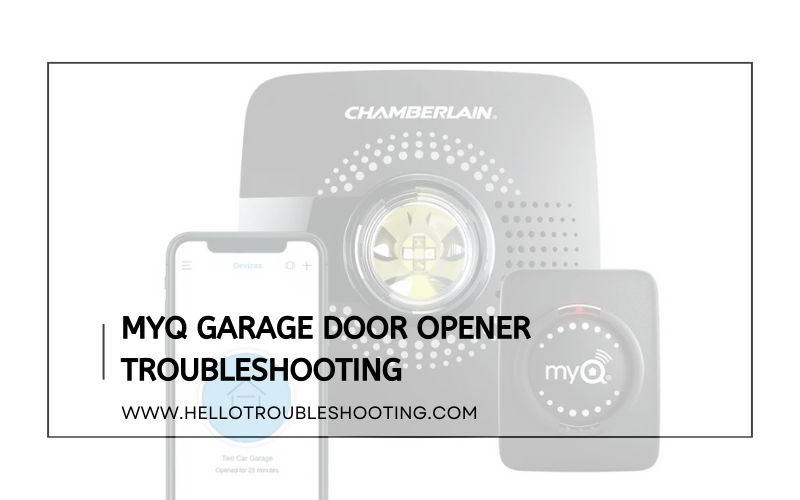
Common Issues
Experiencing issues with your MyQ garage door opener? You’re not alone. Many users encounter common problems that can be easily resolved with some basic troubleshooting. This section will guide you through the most frequent issues and provide simple solutions to get your garage door opener back in working order.
No Response
Is your MyQ garage door opener not responding at all? This is a common issue that can be caused by several factors. Below are some steps to help you troubleshoot:
- Check Power Supply: Ensure the opener is plugged in and the outlet works.
- Inspect Remote Batteries: Replace the batteries in your remote control.
- Wi-Fi Connection: Verify that your MyQ device is connected to your Wi-Fi network.
- App Configuration: Open the MyQ app and check if the device is properly configured.
If these steps do not resolve the issue, try resetting the opener. Unplug the unit, wait for 30 seconds, and then plug it back in. This simple reset can often solve connectivity problems.
Door Reverses
Does your garage door reverse direction before closing completely? This can be frustrating, but it’s usually easy to fix. Follow these steps to troubleshoot:
- Check Safety Sensors: Ensure the sensors on both sides of the door are aligned. Clean any dirt or debris that might be blocking them.
- Inspect the Tracks: Look for any obstructions or damage in the tracks. Clear any objects that might be in the way.
- Adjust the Travel Limits: Use the adjustment screws on the opener to set the correct travel limits. Refer to your MyQ manual for specific instructions.
If the door still reverses, it might be a sign of a more serious issue. Consult your MyQ manual or contact customer support for further assistance.
Initial Checks
Having trouble with your MyQ garage door opener? Start with some initial checks. This guide will help you perform these checks easily.
Power Supply
Ensure the power supply to the garage door opener is active. Follow these steps:
- Check if the unit is plugged in securely.
- Inspect the circuit breaker for any trips.
- Verify the outlet is functioning by plugging in another device.
Use a voltage tester to confirm power flow. If the outlet works, the problem lies within the opener.
Remote Control
Check the remote control for proper operation. Perform these simple tasks:
- Replace the remote’s batteries with fresh ones.
- Ensure no obstructions block the signal between the remote and opener.
- Press the button firmly to ensure good contact.
If issues persist, reprogram the remote to sync with the opener. Follow the manufacturer’s instructions for reprogramming.
By performing these initial checks, you can identify common issues with your MyQ garage door opener.
Wi-fi Connectivity
Ensuring your Myq Garage Door Opener has strong Wi-Fi connectivity is crucial. This guarantees smooth operation and remote control capabilities. Let’s dive into the key areas to troubleshoot Wi-Fi issues.
Network Issues
Network issues can often disrupt the functionality of your Myq Garage Door Opener. Here are some common problems and solutions:
- Ensure your Wi-Fi network is operational.
- Check if other devices can connect to the same network.
- Restart your router to refresh the network connection.
If the Myq device still can’t connect, it might be due to incorrect Wi-Fi credentials. Double-check your SSID and password. Ensure they match exactly with the router’s settings.
Signal Strength
Signal strength plays a vital role in maintaining a stable connection. Weak signals can lead to intermittent connectivity issues. Use these tips to improve signal strength:
| Action | Description |
|---|---|
| Relocate Router | Move the router closer to the garage door opener. |
| Remove Obstacles | Clear objects blocking the signal path. |
| Use Extenders | Install Wi-Fi extenders to boost the signal. |
Another tip is to ensure the router’s antenna is correctly positioned. This can significantly improve signal strength.
For a more technical approach, check the Wi-Fi channel settings. Sometimes changing the channel can reduce interference from other devices.
Sensor Problems
Experiencing issues with your Myq Garage Door Opener? Sensor problems are common. Fixing these problems is essential for smooth operation. Below, we’ll guide you through the most common sensor issues.
Alignment Check
First, ensure the sensors are properly aligned. Misalignment can cause the door to malfunction.
- Locate the sensors on each side of the door.
- Ensure they face each other directly.
- Check if the LED lights on both sensors are solid. Flickering lights indicate misalignment.
- Adjust the sensors until the LED lights are steady.
If the alignment is correct and the problem persists, proceed to the next step.
Cleaning Sensors
Dirt and debris can block the sensor’s beam. Clean them to ensure proper functioning.
- Turn off the power to the garage door opener.
- Use a soft cloth to clean the sensor lenses.
- Check for any obstructions in the sensor path.
- Turn the power back on and test the door.
Regular cleaning helps maintain the sensor’s efficiency.
If cleaning doesn’t solve the issue, consider professional help.
App Troubles
Many users face issues with the MyQ Garage Door Opener app. These issues can be frustrating and inconvenient. Below are solutions to common problems.
Login Issues
Login problems are common with the MyQ app. Ensure your username and password are correct. If you forgot your password, use the “Forgot Password” link.
Sometimes, the app might fail to log you in. This may happen due to a poor internet connection. Check your Wi-Fi or mobile data connection. Restart your router if needed.
Another solution is to clear the app cache. This can help resolve login issues. Follow these steps:
- Go to your phone’s settings.
- Select “Apps” or “Application Manager”.
- Find and tap on the MyQ app.
- Tap “Storage”.
- Select “Clear Cache”.
App Updates
Keeping the MyQ app updated is crucial. Updates often fix bugs and improve performance. Ensure your app is always up-to-date.
To check for updates:
- Open the App Store or Google Play Store on your phone.
- Go to “My Apps” or “Updates”.
- Look for the MyQ app.
- If an update is available, tap “Update”.
Regular updates can prevent many issues. Enable automatic updates if possible. This ensures you always have the latest version.
If you still face problems, try reinstalling the app. Follow these steps:
- Uninstall the MyQ app from your phone.
- Restart your phone.
- Reinstall the MyQ app from the App Store or Google Play Store.
Battery Issues
Experiencing problems with your MyQ garage door opener? Battery issues might be the cause. Batteries play a vital role in ensuring your garage door operates smoothly. Let’s dive into common battery problems and their solutions.
Replacing Batteries
One of the most common issues is dead batteries. Over time, batteries lose their charge, affecting the door opener’s performance. Replacing them is simple:
- Locate the battery compartment on your MyQ device.
- Open the compartment carefully using a screwdriver.
- Remove the old batteries and dispose of them properly.
- Insert new batteries, ensuring correct polarity.
- Close the compartment securely and test the opener.
Battery Life
Understanding the battery life of your MyQ garage door opener helps in maintenance. Typically, batteries last between 1 to 2 years, depending on usage. To prolong battery life:
- Avoid frequent manual operations of the garage door.
- Regularly check battery levels using the MyQ app.
- Keep the garage door opener away from extreme temperatures.
Following these steps ensures your MyQ garage door opener remains in top condition.
Motor Malfunctions
Motor malfunctions in your Myq Garage Door Opener can be frustrating. These issues often stem from overheating or noise problems. Understanding these problems can help you troubleshoot effectively.
Overheating
Overheating can cause your garage door motor to stop working. This happens when the motor runs for too long or has poor ventilation. To prevent this, ensure the motor is not overworked. Give it breaks between operations.
- Let the motor cool down if it feels hot.
- Check for any obstructions in the ventilation.
- Ensure the motor is not running continuously.
Overheating can damage the motor permanently. Always monitor its temperature.
Noise Problems
Noise problems are a common issue with garage door motors. A noisy motor can indicate several problems. These include loose parts, lack of lubrication, or worn-out components. Identifying the source of the noise is essential.
- Check if any parts are loose.
- Lubricate moving parts to reduce friction.
- Inspect for any worn-out components.
Regular maintenance can minimize noise issues. Always keep your motor well-lubricated and tighten any loose parts.
Professional Help
Sometimes, troubleshooting a Myq Garage Door Opener can be challenging. It’s important to know when to seek professional help. This section provides guidance on when to call a technician and how to find the right one.
When To Call
There are instances when you should call a professional technician:
- Persistent Issues: If the garage door opener has ongoing problems.
- Electrical Problems: If there are wiring or electrical issues.
- Safety Concerns: If the door is not operating safely.
- Complex Repairs: If the repairs seem too complex or risky.
In these situations, a professional technician can diagnose and fix the problem efficiently.
Finding A Technician
Finding a reliable technician is crucial. Here are steps to find the right one:
- Research: Look for local technicians with good reviews.
- Ask for Recommendations: Ask friends or neighbors for referrals.
- Check Credentials: Ensure the technician is licensed and insured.
- Get Quotes: Request quotes from multiple technicians for comparison.
Using these steps, you can find a qualified technician to fix your Myq Garage Door Opener.
Frequently Asked Questions
How Do I Reset My Myq Garage Door Opener?
To reset, press and hold the learn button until the LED turns off.
Why Is My Myq App Not Working?
Check your Wi-Fi connection and ensure the app is updated to the latest version.
Can I Use Myq Without Wi-fi?
No, MyQ requires a stable Wi-Fi connection to function properly.
Why Is My Myq Garage Door Beeping?
A beeping sound indicates the battery needs replacing or the door is in motion.
How Do I Pair Myq With My Phone?
Download the MyQ app, follow the in-app instructions to connect and pair your device.
Conclusion
Resolving MyQ garage door opener issues can be simple with the right steps. Regular maintenance helps prevent future problems. Always check the user manual for specific guidance. If issues persist, contact professional support. With these tips, you can ensure your garage door operates smoothly and reliably.
Keep your garage secure and functional.
