**Sloan Sensor Faucet Troubleshooting** Check power supply and sensor alignment if the Sloan sensor faucet isn’t working. Clean the sensor area regularly to avoid obstructions.
Sloan sensor faucets offer touchless operation, enhancing hygiene and water conservation. Despite their reliability, issues may arise, often linked to power or sensor alignment. Regular maintenance ensures optimal performance. Troubleshooting involves simple steps like verifying power connections, ensuring proper sensor alignment, and cleaning the sensor area to remove dirt or debris.
Understanding these basics can solve most common problems quickly. For more complex issues, consulting the user manual or contacting professional support may be necessary. By following these guidelines, you can maintain the efficiency and longevity of your Sloan sensor faucet.
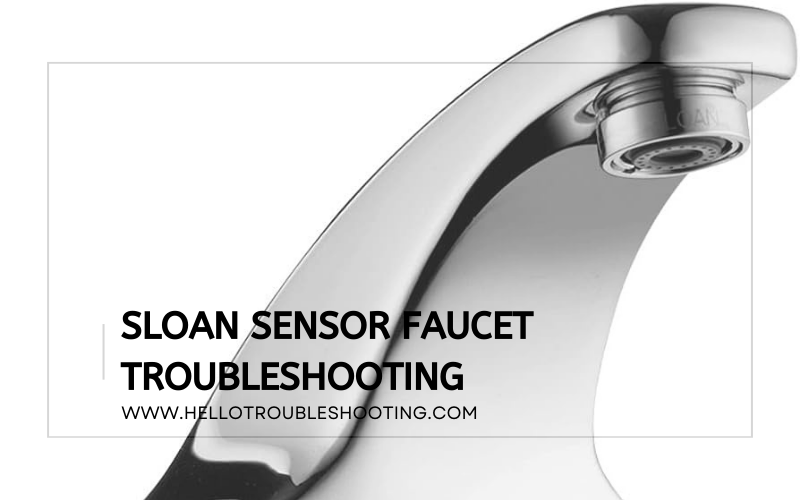
Common Issues
Encountering issues with your Sloan Sensor Faucet can be frustrating. Understanding the common problems can help you troubleshoot effectively. Below, we’ll explore some frequent issues and provide solutions.
No Water Flow
A common issue with Sloan Sensor Faucets is no water flow. This problem often stems from several causes. Here are some steps to resolve it:
- Check the Power Source: Ensure the power supply is on. If using batteries, check if they need replacement.
- Sensor Cleaning: Dirt or grime on the sensor can prevent it from working. Clean the sensor gently with a soft cloth.
- Water Supply: Verify that the water supply is turned on. Check the valves under the sink.
- Filter Blockage: Sediment can block the filter. Remove the aerator and clean the filter.
Intermittent Water Flow
Sometimes, water flow from the faucet is intermittent. This issue can be annoying but is usually easy to fix. Consider the following troubleshooting steps:
- Battery Check: Weak batteries can cause inconsistent performance. Replace the batteries if needed.
- Sensor Alignment: Ensure the sensor is correctly aligned. Misalignment can cause erratic water flow.
- Water Pressure: Check the water pressure. Low pressure can result in intermittent flow.
- Temperature Settings: Incorrect temperature settings can affect water flow. Adjust the settings and test again.
Understanding and addressing these common issues can keep your Sloan Sensor Faucet functioning smoothly. Regular maintenance can prevent most problems.
Sensor Problems
Sloan sensor faucets are reliable but can have issues. Sensor problems are common. This section will help you fix them.
Sensor Not Responding
If the sensor does not respond, check the power source. Make sure the faucet has batteries. Replace them if needed.
- Check the sensor for dirt or debris.
- Clean the sensor with a soft cloth.
- Ensure no objects block the sensor.
If the problem persists, reset the faucet. Turn off the water supply. Wait for 30 seconds. Turn the water back on.
Delayed Response
A delayed response can be frustrating. First, check the sensor settings. Adjust the sensitivity if possible.
- Locate the sensor adjustment screw.
- Turn the screw to increase sensitivity.
- Test the faucet after each adjustment.
If the delay continues, inspect the water flow. Ensure the faucet filter is clean. A clogged filter can cause delays.
| Issue | Solution |
|---|---|
| Sensor not responding | Check power, clean sensor, reset faucet |
| Delayed response | Adjust sensitivity, clean filter |
Battery And Power Issues
The Sloan Sensor Faucet is a modern convenience. But, like any electronic device, it can face power problems. This section covers Battery and Power Issues of the Sloan Sensor Faucet. We will discuss common problems and provide simple fixes.
Low Battery
A low battery can cause the faucet to stop working. It’s important to check the battery regularly. Here are some signs of a low battery:
- The faucet does not turn on.
- The sensor light blinks.
- The water flow is weak.
To fix this, replace the batteries. The faucet usually uses AA or AAA batteries. Follow these steps to change the batteries:
- Turn off the water supply.
- Remove the faucet cover.
- Take out the old batteries.
- Insert new batteries.
- Replace the cover and turn on the water.
Power Connection Problems
Sometimes, the faucet may have power connection issues. This can happen if the wires are loose or damaged. Check the connections carefully. Here are the steps:
- Turn off the water supply.
- Remove the faucet cover.
- Inspect the wires for any damage.
- Make sure all wires are connected properly.
- Replace any damaged wires.
- Put the cover back and turn on the water.
If the problem persists, it may be an issue with the power source. Ensure the power adapter is plugged in correctly. Sometimes, resetting the faucet can help. Here is how:
- Turn off the water supply.
- Unplug the power adapter.
- Wait for 30 seconds.
- Plug the power adapter back in.
- Turn on the water supply.
Troubleshooting power issues can be simple. Regular maintenance can prevent most problems. Keeping the power system in good condition ensures a working faucet.
Water Pressure Concerns
Water pressure issues can affect the performance of your Sloan sensor faucet. Identifying and fixing these problems ensures a smooth and consistent water flow. Below, we’ll explore common concerns and how to address them effectively.
Low Pressure
Low water pressure can make hand washing a frustrating task. Here are some steps to troubleshoot:
- Check the Aerator: Remove and clean the aerator. Sediment buildup can restrict water flow.
- Inspect the Supply Lines: Ensure there are no kinks or blockages in the supply hoses.
- Examine the Valves: Open the shut-off valves fully. Partially closed valves reduce water pressure.
- Filter Check: Clean or replace the faucet filter. A clogged filter affects water pressure.
Inconsistent Pressure
Inconsistent water pressure can cause unexpected changes in water flow. Here’s how to address it:
- Sensor Calibration: Recalibrate the sensor. An incorrectly calibrated sensor can cause erratic water pressure.
- Battery Check: Replace the batteries if needed. Weak batteries can lead to inconsistent sensor performance.
- Water Pressure Regulator: Adjust the regulator. Set it to maintain a steady pressure level.
- Inspect Connections: Tighten any loose connections. Ensure all fittings are secure.
By following these steps, you can resolve most water pressure issues with your Sloan sensor faucet. Keep your faucet functioning smoothly and efficiently.
Installation Errors
Installing a Sloan Sensor Faucet can be tricky. Many problems stem from installation errors. These errors can cause issues like leaks and improper mounting. Here, we address common installation errors and how to fix them.
Incorrect Mounting
One common error is incorrect mounting. This can lead to sensor malfunction. Ensure the faucet is securely attached. Use the right tools and follow the manual.
Check for the following:
- Proper alignment with the sink
- Use of correct mounting hardware
- No loose parts or screws
Correct mounting ensures the faucet operates smoothly. Tighten all screws and bolts. Double-check the alignment and secure all parts.
Seal Leaks
Seal leaks are another issue. Leaks can damage surfaces and cause water wastage. Ensure all seals are intact and properly fitted.
Inspect the following:
- O-rings and gaskets
- Connection points
- Water supply lines
| Component | Common Issue | Solution |
|---|---|---|
| O-rings | Wear and tear | Replace with new ones |
| Gaskets | Improper fitting | Re-seat and secure |
| Connection Points | Loose | Tighten connections |
Always use quality parts. This prevents leaks and extends faucet life. Regularly inspect seals for wear and replace them as needed.
Cleaning And Maintenance
Proper cleaning and maintenance of your Sloan sensor faucet ensure its longevity. Consistent upkeep prevents malfunctions and keeps the faucet in pristine condition.
Regular Cleaning
To keep your Sloan sensor faucet clean, follow these easy steps:
- Turn off the water supply.
- Wipe the faucet with a soft cloth.
- Use mild soap and water for tougher stains.
- Avoid abrasive cleaners and scouring pads.
- Dry the faucet with a clean, dry cloth.
Regular cleaning prevents dirt and grime buildup. This ensures the sensor works correctly.
Sensor Calibration
Proper sensor calibration ensures your faucet functions efficiently. Follow these steps to calibrate the sensor:
- Turn off the faucet’s power supply.
- Locate the sensor calibration button.
- Press and hold the button for 5 seconds.
- Release the button to reset the sensor.
- Turn the power supply back on.
Calibrating the sensor resolves many common issues. Regular calibration keeps the faucet performing optimally.
By following these cleaning and maintenance tips, your Sloan sensor faucet will remain in excellent condition. Consistent care ensures a long-lasting and reliable faucet.
Advanced Troubleshooting
Advanced troubleshooting can help you identify and fix complex issues with your Sloan Sensor Faucet. This section will guide you through common problems related to the circuit board and software updates. Follow these steps to ensure your faucet functions perfectly.
Circuit Board Issues
The circuit board is the faucet’s brain. If the sensor stops responding, the circuit board might be faulty. Here’s how to troubleshoot it:
- Check Power Supply: Ensure the power supply is stable. Replace batteries or check the power adapter.
- Inspect Connections: Look for loose or corroded connections. Tighten or clean them if needed.
- Test Circuit Board: Use a multimeter to check if the board is receiving power. If not, replace the circuit board.
Software Updates
Software updates keep your faucet functioning smoothly. Sometimes issues arise from outdated or corrupted software. Follow these steps to update the software:
- Download Latest Software: Visit the Sloan website and download the latest software update.
- Connect to Faucet: Use a USB cable to connect your laptop to the faucet’s circuit board.
- Run Update: Open the software update file and follow the on-screen instructions.
- Restart Faucet: After the update, restart the faucet to apply changes.
These advanced troubleshooting steps should help you resolve issues with your Sloan Sensor Faucet. For persistent problems, contact a professional technician.
Professional Help
Sometimes, fixing a Sloan sensor faucet requires professional help. Knowing when to call a plumber and how to choose the right service ensures a quick solution.
When To Call A Plumber
- Persistent Leaks: If the faucet leaks continuously, call a plumber.
- Sensor Issues: When the sensor doesn’t respond, it’s time for professional help.
- Electrical Problems: If the faucet has electrical issues, a plumber is needed.
- Water Pressure: Low or inconsistent water pressure needs expert attention.
Plumbers have the tools and skills to fix these issues. They can quickly diagnose and repair your faucet.
Choosing The Right Service
Selecting the right plumber is crucial. Consider the following tips:
| Criteria | Details |
|---|---|
| Experience | Choose a plumber with experience in sensor faucets. |
| Reviews | Read online reviews to find reliable services. |
| Licensing | Ensure the plumber has proper licensing and certification. |
| Warranty | Check if they offer a warranty on their work. |
These factors help find the best service for your Sloan sensor faucet. A reliable plumber ensures the faucet works perfectly.
Frequently Asked Questions
How Do I Reset My Sloan Sensor Faucet?
To reset, disconnect the power, wait 10 seconds, then reconnect.
Why Is My Sloan Faucet Not Working?
Check the power source and sensor for obstructions. Ensure batteries are functional.
How Do You Adjust A Sloan Sensor Faucet?
Use the adjustment screw beneath the faucet to change the sensor range.
Can I Manually Override A Sloan Sensor Faucet?
Some models have a manual override feature. Refer to your user manual for instructions.
What Causes A Slow Water Flow In Sloan Faucets?
Clogged aerators or low water pressure can cause slow flow. Clean or replace aerators and check water supply.
Conclusion
Mastering Sloan sensor faucet troubleshooting ensures a smooth, efficient bathroom experience. Regular maintenance prevents common issues. Always consult the manual for specific guidance. Remember, a well-functioning faucet saves water and reduces long-term costs. Stay proactive and enjoy hassle-free performance. Your Sloan faucet deserves the best care for optimal operation.
