For Rexton hearing aid troubleshooting, check the battery and ensure it’s inserted correctly. Clean the device to remove any debris.
Rexton hearing aids offer advanced technology to enhance hearing clarity. Users may encounter issues that can often be resolved with simple troubleshooting steps. Start by checking the battery, as a weak or improperly inserted battery can cause malfunctions. Cleaning the device regularly helps maintain optimal performance by removing earwax and other debris.
Understanding these basic troubleshooting tips can save time and prevent unnecessary trips to the audiologist. Proper maintenance ensures your Rexton hearing aids function effectively, providing the best possible hearing experience.
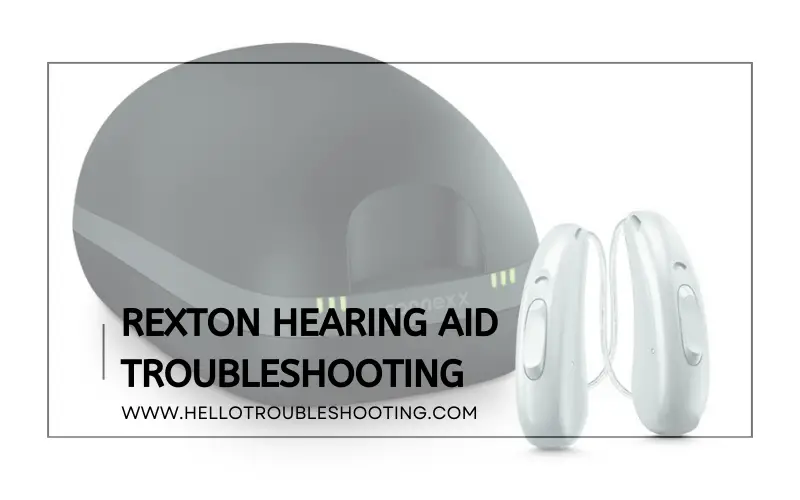
Common Issues
Rexton hearing aids are known for their reliability. But, users sometimes encounter issues. This section discusses common problems and solutions.
No Sound
Sometimes, your Rexton hearing aid may stop producing sound. This can be frustrating. Here are a few steps to troubleshoot:
- Check the Battery: Ensure the battery is not dead.
- Replace the Battery: Use a fresh battery if needed.
- Inspect the Earmold: Make sure it’s clean and free of debris.
- Volume Settings: Check if the volume is turned up.
If these steps don’t work, visit a professional for further assistance.
Intermittent Sound
Intermittent sound can disrupt daily life. Here are steps to resolve it:
- Check for Moisture: Moisture can cause sound issues. Dry the device.
- Inspect the Tubing: Look for blockages or damage in the tubing.
- Battery Contacts: Clean the battery contacts to ensure a good connection.
- Software Update: Update the device firmware to fix bugs.
If the problem persists, consult an audiologist.
Battery Problems
Rexton hearing aids are known for their reliability. But sometimes, users face battery problems. Understanding these issues can help in maintaining the device’s performance.
Battery Life
Battery life is crucial for hearing aids. It determines how long you can use the device before needing a replacement. Rexton hearing aids typically use zinc-air batteries.
Here are some factors that affect battery life:
- Usage Time: More hours of use means shorter battery life.
- Volume Level: Higher volume settings drain the battery faster.
- Environment: Extreme temperatures can affect battery performance.
Battery Replacement
Replacing the battery is simple but essential. Follow these steps to ensure a smooth replacement:
- Open the Battery Door: Gently open the battery door using your fingernail.
- Remove Old Battery: Take out the old battery and dispose of it properly.
- Insert New Battery: Place the new battery with the positive side up.
- Close the Battery Door: Ensure the door is securely closed.
Use the table below to understand the typical battery life for different Rexton models:
| Model | Battery Size | Typical Battery Life |
|---|---|---|
| Rexton Emerald | 312 | 7-10 days |
| Rexton Mosaic | 13 | 10-14 days |
| Rexton Sterling | 10 | 3-7 days |
Proper maintenance helps in prolonging battery life. Always use fresh batteries and store them in a cool, dry place.
Cleaning And Maintenance
Proper cleaning and maintenance of your Rexton hearing aids are crucial. It ensures they work well and last longer. Regular care can prevent many common issues.
Daily Cleaning
Daily cleaning keeps your hearing aids free from dirt and moisture. Follow these simple steps:
- Remove the hearing aids from your ears.
- Use a soft, dry cloth to wipe them down.
- Inspect the device for any wax buildup.
- Use a small brush to clean around the microphone and receiver.
- Store them in a dry, safe place overnight.
Consistent daily cleaning can prevent many problems. It keeps your hearing aids working at their best.
Professional Cleaning
Even with daily cleaning, professional cleaning is essential. This should be done a few times a year.
| Service | Frequency |
|---|---|
| Professional cleaning | Every 3-6 months |
| Deep internal cleaning | Annually |
Professional cleaning involves deep cleaning that you can’t do at home. It ensures all parts of the hearing aid are clean and functioning correctly.
- Schedule an appointment with your audiologist.
- They will use specialized tools and techniques.
- This service can extend the life of your hearing aids.
Professional cleaning helps maintain optimal performance. It reduces the risk of malfunction.
Feedback And Whistling
Experiencing feedback and whistling with your Rexton hearing aid can be frustrating. These noises can interfere with daily conversations and overall hearing quality. Let’s explore the causes and solutions to these common issues.
Causes Of Feedback
Feedback is a high-pitched sound from your hearing aid. It usually happens when sound escapes from the ear canal and is picked up by the hearing aid’s microphone.
- Loose fit: The hearing aid might not fit snugly in your ear.
- Earwax buildup: Wax can block the ear canal.
- Volume too high: High volume can lead to feedback.
- Microphone and speaker too close: Their proximity can cause sound loops.
Reducing Whistling
Whistling noises can be bothersome. Here are ways to minimize them.
- Check the fit: Ensure your hearing aid fits well.
- Clean the device: Remove any earwax or debris.
- Adjust volume: Lower the volume to reduce feedback.
- Reposition the aid: Make sure it sits correctly in your ear.
A well-maintained hearing aid can help you enjoy better sound quality. Regular check-ups and cleanings can also prevent feedback and whistling.
Connectivity Issues
Connectivity issues with Rexton hearing aids can be frustrating. Resolving these problems ensures a seamless hearing experience. Let’s address common connectivity issues.
Bluetooth Pairing
Bluetooth pairing problems are common. Follow these steps to resolve them:
- Ensure Bluetooth is active on your device.
- Place the hearing aids near your device.
- Open the Rexton app on your phone.
- Select the hearing aids from the list.
- Follow on-screen instructions to complete pairing.
If the pairing fails, restart both devices. Try the steps again.
Connection Drops
Connection drops can disrupt your hearing experience. Here are some solutions:
- Check the battery level of your hearing aids.
- Ensure no other devices are interfering with the Bluetooth signal.
- Keep your phone and hearing aids within close range.
- Update your phone and app to the latest versions.
If problems persist, reset your hearing aids. Re-pair them with your device.
| Issue | Solution |
|---|---|
| Bluetooth Pairing | Follow the pairing steps. Restart devices if needed. |
| Connection Drops | Check battery, reduce interference, update software. |
Sound Quality Problems
Experiencing sound quality problems with your Rexton hearing aid can be frustrating. Good sound quality is essential for clear communication and enjoying everyday activities. This section will help you troubleshoot common sound quality problems.
Distorted Sound
Distorted sound can occur for several reasons. Follow these steps to resolve the issue:
- Check the Battery: Ensure the battery is fully charged. Replace it if necessary.
- Inspect the Earmold: Look for any blockages or damage. Clean or replace it if needed.
- Adjust Settings: Use the hearing aid app to adjust the settings. Ensure they are configured correctly.
- Microphone Protection: Ensure the microphone is not obstructed by debris or moisture.
Low Volume
Low volume can be a common issue. Here are some steps to increase the volume:
- Check Volume Settings: Make sure the volume is turned up. Use the buttons on the hearing aid or the app.
- Clean the Device: Earwax or dirt can block the sound. Clean the hearing aid and earmold.
- Battery Check: A weak battery can cause low volume. Replace the battery if it’s low.
- Fit and Comfort: Ensure the hearing aid fits properly in your ear. A poor fit can affect sound quality.
Addressing these common sound quality problems can improve your hearing experience. Regular maintenance and proper usage are key to optimal performance.
Software Updates
Software updates keep your Rexton hearing aid running smoothly. They fix bugs and improve performance. Keeping your device updated ensures you get the best experience.
Checking For Updates
Regularly checking for updates is important. Follow these steps to check for updates:
- Open the Rexton app on your phone.
- Go to the Settings menu.
- Select Software Updates.
- Click Check for Updates.
If an update is available, you will see a notification. Always ensure your phone is connected to the internet.
Installing Updates
Installing updates is simple. Follow these steps:
- Ensure your hearing aid is fully charged.
- In the Rexton app, tap Download Update.
- Wait for the download to complete.
- Click Install Update.
- Follow the on-screen instructions.
Your hearing aid will restart after the update. Do not turn off your device during the update.
When To Seek Professional Help
Troubleshooting your Rexton hearing aid can solve many problems. But sometimes, professional help is needed. Knowing when to seek expert assistance can save time and stress.
Persistent Issues
If your hearing aid has persistent issues despite troubleshooting, it’s time for a professional. Issues like constant feedback, static noise, or no sound at all need expert evaluation. Professionals can diagnose and fix the problems accurately.
Additionally, if the hearing aid turns off unexpectedly or the battery drains too fast, seek help. These are signs of deeper issues that require a professional touch.
Warranty And Repairs
Check if your hearing aid is still under warranty. If it is, repairs might be free or discounted. Contact the manufacturer or the place of purchase for support.
Here’s a quick checklist to follow:
- Locate your warranty card
- Check the warranty period
- Contact customer service
- Describe the issue clearly
Repair services also offer additional benefits:
- Expert diagnosis
- Quality parts replacement
- Extended device lifespan
Frequently Asked Questions
Why Is My Rexton Hearing Aid Not Working?
Ensure the battery is charged and properly inserted. Check for debris in the microphone or speaker.
How Can I Reset My Rexton Hearing Aid?
Turn off the hearing aid and remove the battery. Wait 30 seconds, then reinsert the battery and turn it on.
What Causes Feedback In Rexton Hearing Aids?
Feedback often occurs due to a loose fit or blockage. Ensure a snug fit and clean any obstructions.
How Do I Pair My Rexton Hearing Aids With My Phone?
Activate Bluetooth on your phone. Open the Rexton app and follow the pairing instructions to connect.
Why Is My Rexton Hearing Aid Whistling?
Whistling can be caused by earwax buildup, loose fit, or volume too high. Clean the aid and check the fit.
Conclusion
Effective Rexton hearing aid troubleshooting can enhance your listening experience. Follow these tips for optimal performance. Regular maintenance ensures longevity. Always consult the user manual for specific guidance. If issues persist, seek professional help. Proper care and timely troubleshooting keep your Rexton hearing aids functioning at their best.
Enjoy clear, uninterrupted hearing.
