Ensure the Kaba door lock is properly installed and batteries are charged. Check for any obstructions and reset if necessary.
Kaba door locks offer robust security solutions for residential and commercial properties. Despite their reliability, users may encounter occasional issues. Common problems include installation errors, low battery power, or mechanical obstructions. Proper troubleshooting involves systematically checking these areas. Always start by ensuring the lock is correctly installed.
Next, inspect the batteries to confirm they are charged. If the lock still malfunctions, look for any obstructions or debris that might hinder its operation. Resetting the lock can also resolve many common issues. Regular maintenance and prompt troubleshooting ensure the longevity and effectiveness of Kaba door locks.
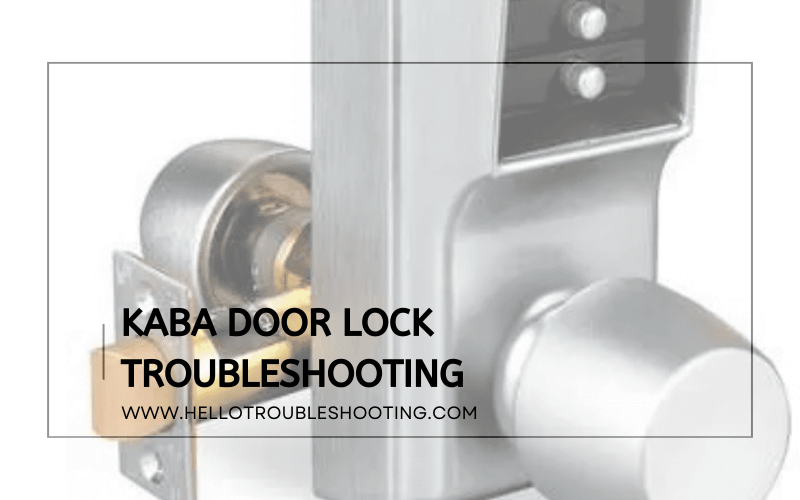
Common Issues
Dealing with Kaba door lock issues can be frustrating. Understanding common problems helps solve them quickly. This section covers frequent issues users face with Kaba door locks.
Battery Problems
One common issue is battery-related. If your Kaba door lock stops working, the batteries might be the culprit. Here are some signs of battery problems:
- Dim or no display on the keypad.
- Slow or unresponsive lock mechanism.
- Frequent beeping indicating low battery.
To troubleshoot battery issues, follow these steps:
- Check the battery compartment for any corrosion.
- Replace old batteries with new, high-quality ones.
- Ensure batteries are inserted correctly, matching the polarity.
If the lock still doesn’t work, consider using a voltage tester to check battery power.
Mechanical Failures
Mechanical failures can also cause Kaba door lock issues. These problems often involve the lock’s internal components. Here are some mechanical issues to look out for:
- Jammed or stuck lock mechanism.
- Broken or worn-out parts inside the lock.
- Misalignment of the lock and door frame.
Troubleshooting mechanical failures involves these steps:
- Inspect the lock for any visible damage.
- Lubricate the lock using a graphite-based lubricant.
- Check if the lock is properly aligned with the door frame.
If the problem persists, consider disassembling the lock. Look for any broken parts. Replace any damaged components if necessary.
Tools Needed
Troubleshooting a Kaba door lock can be a simple task if you have the right tools. Having the correct tools on hand will make the process smoother and more efficient. Below, we break down the essential and optional tools you may need.
Essential Tools
For basic troubleshooting of a Kaba door lock, you will need a few essential tools. These tools will help you address most common issues.
- Phillips Head Screwdriver: Necessary for removing and tightening screws.
- Flat Head Screwdriver: Useful for prying open lock covers.
- Allen Wrench Set: Required for adjusting internal components.
- Multimeter: Helps in checking electrical connections.
- Lubricant Spray: Keeps the lock mechanism smooth.
Optional Tools
While not always necessary, these optional tools can make your troubleshooting process easier and more comprehensive.
- Needle Nose Pliers: Helps in handling small parts.
- Wire Strippers: Useful for electrical repairs.
- Digital Caliper: Ensures precise measurements.
- Tweezers: Great for working with tiny components.
- Flashlight: Essential for seeing in dark spaces.
Battery Replacement
Replacing the batteries in your Kaba door lock is essential for smooth operation. Over time, the batteries will deplete, causing the lock to malfunction. This guide will help you replace the batteries easily.
Removing Old Batteries
First, locate the battery compartment. It is usually on the interior side of the door lock. You may need a small screwdriver to open the compartment.
Once opened, carefully remove the old batteries. Use a small tool to gently pry them out if they are stuck. Make sure to dispose of the old batteries responsibly.
Installing New Batteries
Now it’s time to insert the new batteries. Check the battery compartment for the correct orientation. Most Kaba locks use four AA batteries.
Insert the new batteries, ensuring they align with the positive and negative terminals. Close the battery compartment securely.
After replacing the batteries, test the lock to ensure it functions properly.
Resetting The Lock
Resetting your Kaba door lock can solve many common issues. Whether you need to perform a master reset or just reset a user code, following the correct steps is crucial. This guide will walk you through the process, ensuring your lock functions smoothly again.
Master Reset
A master reset restores the lock to its factory settings. This is useful if you need to erase all user codes.
Follow these steps to perform a master reset:
- Remove the lock’s battery cover.
- Disconnect the batteries.
- Press and hold the reset button inside the battery compartment.
- While holding the reset button, reconnect the batteries.
- Continue holding the reset button for 10 seconds.
- Release the reset button. The lock should beep or flash, indicating a successful reset.
After a master reset, you will need to reprogram all codes.
User Code Reset
If you need to reset a specific user code, follow these steps:
- Enter the master code followed by the asterisk () key.
- Press the number corresponding to the user code you want to reset.
- Enter the new user code followed by the asterisk () key.
Make sure the new code is different from any existing codes.
If you experience issues, refer to the lock’s manual for troubleshooting tips.
| Action | Steps |
|---|---|
| Master Reset | Disconnect batteries, hold reset button, reconnect batteries, hold for 10 seconds. |
| User Code Reset | Enter master code, press user number, enter new code. |
Addressing Mechanical Issues
Mechanical issues in Kaba door locks can disrupt your daily routine. This guide will help you identify and fix common problems. Let’s dive into the main mechanical issues you might face.
Jammed Lock
A jammed lock is a frequent issue. To start, check for any obstructions. Dirt and debris can cause the lock to jam. Use a can of compressed air to clean the lock.
If the lock still jams, inspect the key. A bent key can cause a jam. Straighten the key if it’s bent. Replace it if it’s damaged.
Lubricate the lock with graphite powder. Avoid using oil-based lubricants. Oil can attract more dirt and cause further jams.
Misaligned Components
Misaligned components can prevent your Kaba door lock from functioning. Check if the door and frame are aligned. If not, adjust the hinges.
Next, inspect the strike plate. Ensure it is properly aligned with the latch. If misaligned, reposition the strike plate.
Use a screwdriver to tighten any loose screws. Loose screws can cause misalignment. Regular maintenance prevents these issues.
| Issue | Quick Fix |
|---|---|
| Jammed Lock | Clean and lubricate the lock |
| Misaligned Components | Adjust hinges and strike plate |
By addressing these mechanical issues, your Kaba door lock will work smoothly. Regular maintenance ensures longevity and reliability.
Software Updates
Keeping your Kaba door lock software up to date is crucial for security and functionality. Regular software updates ensure your lock runs smoothly and efficiently. This section covers everything you need to know about software updates for Kaba door locks.
Checking Firmware
Before updating, check your lock’s current firmware version.
- Locate the Settings menu on the lock.
- Select System Information.
- Find the firmware version number.
Ensure you have the latest firmware version. An outdated firmware might cause issues.
Updating Procedures
Follow these steps to update your Kaba door lock firmware:
- Visit the official Kaba website.
- Navigate to the Support section.
- Download the latest firmware file.
- Connect a USB drive to your computer.
- Transfer the firmware file to the USB drive.
- Insert the USB drive into the lock’s USB port.
- Access the Settings menu on the lock.
- Select Firmware Update.
- Follow on-screen instructions to complete the update.
Always ensure the lock has enough battery during the update process.
Emergency Solutions
Sometimes, your Kaba door lock may malfunction or stop working. Knowing emergency solutions can be crucial. This section will provide you with quick fixes and professional help options.
Bypass Methods
When your Kaba door lock fails, you can try some bypass methods:
- Manual Override: Many Kaba locks have a manual key override. Use the key to unlock it.
- Battery Replacement: If the lock is battery-operated, replace the batteries. This can solve many issues.
- Factory Reset: Some Kaba locks can be reset to factory settings. Check the manual for instructions.
If these methods don’t work, you might need professional assistance.
Professional Help
If you can’t fix the lock yourself, seek professional help. Professionals have the right tools and expertise. Here are some options:
- Local Locksmith: A local locksmith can quickly diagnose and fix the problem.
- Kaba Support: Contact Kaba’s customer support for specialized help.
- Certified Technicians: Hire certified technicians for complex issues. They ensure your lock’s integrity.
Remember, quick action can save you from long-term issues.
Maintenance Tips
Maintaining your Kaba door lock can prevent many common issues. Regular maintenance ensures your lock works smoothly and lasts longer. Below are some essential maintenance tips.
Regular Cleaning
Dirt and debris can hinder the lock’s performance. Clean your Kaba door lock regularly to avoid this problem. Use a soft, dry cloth to wipe the lock’s exterior. For the interior parts, you might need a special lock cleaner. Avoid using harsh chemicals as they can damage the lock.
| Cleaning Material | Usage |
|---|---|
| Soft Cloth | Wipe the lock’s exterior |
| Lock Cleaner | Clean the internal parts |
Routine Checks
Conduct routine checks to ensure your lock functions correctly. Inspect the battery indicator light. A red light means the battery is low. Replace the batteries immediately to avoid lockout. Check for any loose screws or parts and tighten them if needed.
- Check battery indicator light
- Replace low batteries
- Inspect for loose screws
Following these maintenance tips can help you avoid many common issues with your Kaba door lock. Regular cleaning and routine checks are simple steps to keep your lock in top condition.
Frequently Asked Questions
How To Reset A Kaba Door Lock?
To reset a Kaba door lock, press the reset button. Follow the manufacturer’s instructions for exact steps.
Why Is My Kaba Lock Not Working?
Your Kaba lock might not work due to dead batteries, incorrect code entry, or mechanical issues. Check each factor.
How To Change Batteries In Kaba Lock?
To change batteries, open the battery compartment. Replace old batteries with new ones, ensuring correct polarity.
What To Do If Kaba Lock Is Jammed?
If your Kaba lock is jammed, lubricate the lock with graphite spray. Avoid using oil-based lubricants.
Can I Reprogram My Kaba Lock Code?
Yes, you can reprogram your Kaba lock code by following the user manual. Ensure to test the new code.
Conclusion
Troubleshooting your Kaba door lock can be straightforward with the right guidance. Follow these steps to ensure smooth operation. Regular maintenance can prevent future issues. Keep your lock functioning optimally for enhanced security. If problems persist, consult a professional. Your safety and convenience are worth the effort.
