To troubleshoot a Robertshaw thermostat, check the power source and ensure proper settings. Verify connections and consult the user manual.
Robertshaw thermostats are known for their reliability and ease of use. Despite this, issues can arise that need troubleshooting. Common problems include incorrect settings, power issues, and faulty wiring. Ensuring the thermostat has power is the first step. Double-check the circuit breaker and batteries.
Next, verify the settings to make sure they match your desired temperature. Inspect the wiring connections to ensure they are secure. Consulting the user manual can provide specific guidance for your model. Proper troubleshooting helps maintain your thermostat’s efficiency and extends its lifespan.
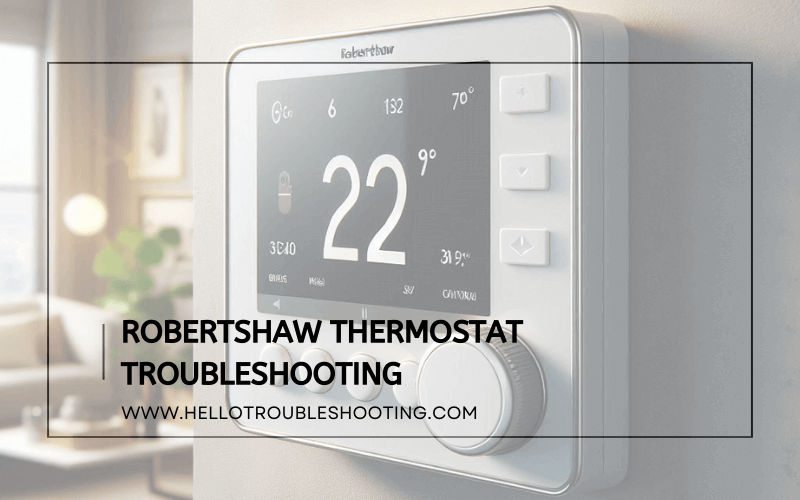
Common Issues
Robertshaw thermostats are reliable, but they can sometimes have issues. Understanding common problems can help you fix them quickly.
No Display
A blank screen is a frequent issue with Robertshaw thermostats. This can happen for several reasons:
- Batteries: Check if the batteries are dead. Replace if needed.
- Power Supply: Ensure the thermostat is properly connected to the power source.
- Fuse: Inspect the fuse and replace it if blown.
- Wiring: Look for any loose wires. Secure them tightly.
Incorrect Temperature
Sometimes the thermostat shows the wrong temperature. This can lead to discomfort. Here are some common causes:
- Sensor: The temperature sensor might be faulty. Replace it if necessary.
- Placement: Ensure the thermostat is not near heat sources. Move it if required.
- Calibration: The thermostat may need calibration. Follow the manual for instructions.
- Settings: Check and adjust the thermostat settings.
Here’s a quick reference table:
| Issue | Possible Causes | Solutions |
|---|---|---|
| No Display | Batteries, Power Supply, Fuse, Wiring | Replace batteries, Check connections, Replace fuse, Secure wires |
| Incorrect Temperature | Sensor, Placement, Calibration, Settings | Replace sensor, Move thermostat, Calibrate, Adjust settings |
Initial Checks
Before diving into complex fixes, start with initial checks. These simple steps can often resolve the issue with your Robertshaw thermostat. Initial checks are crucial for effective troubleshooting. Follow these steps to rule out common problems.
Power Supply
First, verify the power supply to your thermostat. Ensure it is receiving power. Check if the display is lit. If the display is blank, the thermostat might not be getting power. Use a multimeter to measure the voltage. Compare the readings with the user manual specifications.
| Condition | Possible Issue |
|---|---|
| No display | Power supply problem |
| Low voltage | Faulty wiring or power source |
Circuit Breakers
Next, inspect the circuit breakers. Locate your home’s electrical panel. Look for any tripped breakers. Reset any tripped breakers by switching them off and on. Ensure the breaker labeled for the thermostat is in the “On” position.
- Open the electrical panel.
- Identify the thermostat breaker.
- Check if it is tripped.
- Reset the breaker if necessary.
If the breaker trips again, there might be a more severe issue. Contact a professional technician to inspect further.
Battery Problems
Battery issues are common with Robertshaw thermostats. Knowing how to solve these problems can save you time. This section covers the most frequent battery problems and their solutions.
Low Battery Warning
Your Robertshaw thermostat displays a low battery warning when the batteries are weak. Ignoring this warning can lead to more issues. Replace the batteries as soon as you see the warning.
The low battery warning usually appears as a blinking light. It might also show up as a message on the display screen. Check your thermostat’s manual for specific details.
Replacing Batteries
Replacing the batteries in your Robertshaw thermostat is simple. Follow these steps to ensure proper replacement:
- Turn off the thermostat to avoid any issues.
- Locate the battery compartment. This is usually on the back or bottom.
- Remove the old batteries carefully.
- Insert new, high-quality batteries. Match the polarity (+/-).
- Close the battery compartment securely.
- Turn the thermostat back on and check if it works.
Using high-quality batteries ensures your thermostat runs smoothly. Avoid using rechargeable batteries as they may not provide consistent power.
| Battery Type | Recommended Brand |
|---|---|
| AA | Duracell |
| AAA | Energizer |
Always keep spare batteries at home. This way, you can replace them immediately when needed.
Sensor Issues
Dealing with Robertshaw thermostat troubleshooting can be tricky. Many problems stem from sensor issues. Sensors are crucial for accurate temperature and humidity readings. Let’s dive into common sensor issues and how to fix them.
Temperature Sensor
The temperature sensor measures the room’s temperature. If it’s faulty, your thermostat won’t work properly. Here are signs of a bad temperature sensor:
- Incorrect temperature readings
- Frequent cycling of HVAC system
- System not turning on or off
To troubleshoot a temperature sensor, follow these steps:
- Check for dust or dirt on the sensor.
- Ensure the sensor is not exposed to direct sunlight.
- Verify that the sensor is properly connected.
- Use a multimeter to test the sensor’s resistance.
If the sensor fails, it may need replacement. Consult the Robertshaw manual for part numbers.
Humidity Sensor
The humidity sensor monitors the moisture in the air. A malfunctioning sensor can lead to discomfort. Symptoms of a bad humidity sensor include:
- Inaccurate humidity levels
- System unable to maintain set humidity
- Erratic system behavior
To fix humidity sensor issues, try these steps:
- Clean the sensor to remove any dust.
- Ensure the sensor is not near a humidifier.
- Check the sensor wiring for any loose connections.
- Test the sensor with a hygrometer.
Replacing a faulty humidity sensor might be necessary. Refer to your thermostat’s manual for guidance.
Wiring Problems
Wiring problems can cause your Robertshaw thermostat to malfunction. Common issues include loose connections and incorrect wiring. These problems can disrupt your thermostat’s performance. Addressing these issues can restore normal operation.
Loose Connections
Loose connections can interrupt the thermostat’s power supply. This can cause the thermostat to stop working. Check each wire connection carefully. Ensure all wires are securely attached to their terminals.
| Step | Action |
|---|---|
| 1 | Turn off the power to the thermostat. |
| 2 | Remove the thermostat cover. |
| 3 | Inspect each wire connection. |
| 4 | Tighten any loose connections. |
| 5 | Replace the cover and turn the power back on. |
Incorrect Wiring
Incorrect wiring can lead to thermostat errors. Double-check the wiring diagram. Ensure each wire matches the correct terminal.
- Red Wire – Connects to the R terminal.
- White Wire – Connects to the W terminal.
- Yellow Wire – Connects to the Y terminal.
- Green Wire – Connects to the G terminal.
- Blue Wire – Often used as a common wire (C terminal).
Follow these steps to correct the wiring:
- Turn off the power to the thermostat.
- Remove the thermostat cover.
- Compare the wiring to the diagram.
- Reattach any incorrectly connected wires.
- Replace the cover and turn the power back on.
Correct wiring ensures your thermostat works efficiently. Always refer to the user manual for guidance.
Software Glitches
Thermostats are essential for maintaining home temperatures. Robertshaw thermostats can face software glitches. These glitches can disrupt normal function. Below, learn how to fix these issues.
Resetting The Thermostat
Resetting the thermostat can fix many software glitches. Follow these steps:
- Turn off the thermostat.
- Remove the cover to find the reset button.
- Press and hold the reset button for 5 seconds.
- Release the button and wait for the system to restart.
This method clears minor software problems. Resetting helps the thermostat work like new.
Updating Firmware
Updating the firmware can solve persistent software glitches. Follow these steps:
- Check the current firmware version on your thermostat screen.
- Visit the Robertshaw website for updates.
- Download the latest firmware to a USB drive.
- Insert the USB drive into the thermostat’s USB port.
- Follow on-screen instructions to complete the update.
Updating the firmware improves functionality. It also adds new features and fixes bugs.
Calibration Techniques
Calibrating your Robertshaw thermostat ensures it works accurately. This process helps maintain the comfort of your home. Below are some key calibration techniques.
Temperature Calibration
Temperature calibration is crucial for maintaining the right indoor climate. Follow these simple steps to calibrate the temperature:
- Turn off the thermostat to avoid any disruptions.
- Remove the thermostat cover carefully.
- Locate the calibration screw inside the thermostat.
- Use a screwdriver to adjust the screw slightly.
- Turn the thermostat back on and check the temperature.
Repeat these steps if the temperature is still off. Proper temperature calibration enhances the thermostat’s efficiency.
Humidity Calibration
Humidity calibration is another essential aspect. It ensures the thermostat reads the correct humidity levels. Follow these steps:
- Turn off the thermostat to begin.
- Remove the cover carefully to access the internal parts.
- Find the humidity sensor inside the thermostat.
- Use a soft cloth to clean the sensor gently.
- Adjust the humidity control if available.
After completing these steps, turn the thermostat back on. Check the humidity reading to confirm accuracy.
| Step | Temperature Calibration | Humidity Calibration |
|---|---|---|
| 1 | Turn off the thermostat | Turn off the thermostat |
| 2 | Remove the cover | Remove the cover |
| 3 | Locate the calibration screw | Find the humidity sensor |
| 4 | Adjust the screw | Clean the sensor |
| 5 | Check the temperature | Adjust the humidity control |
Proper calibration ensures your thermostat works efficiently. You will enjoy a comfortable home environment.
When To Call A Professional
Thermostat issues can be tricky. Sometimes, it’s best to call a professional. This ensures your Robertshaw thermostat works properly. But when should you make that call? Below, we discuss specific situations.
Persistent Issues
If your Robertshaw thermostat shows persistent issues, contact a professional. Frequent errors can indicate deeper problems. For example, temperature settings might reset often. Or, the thermostat could fail to maintain the desired temperature.
- Temperature settings reset frequently.
- Thermostat fails to maintain the desired temperature.
- Display shows error codes repeatedly.
These recurring problems need expert attention. A professional can diagnose and fix the root cause. This saves you time and frustration.
Complex Electrical Problems
Complex electrical problems require expert help. If you notice any signs of electrical issues, it’s time to call a professional.
| Issue | Signs |
|---|---|
| Wiring Problems | Loose or frayed wires |
| Power Issues | Thermostat won’t turn on |
| Short Circuits | Burnt smell or sparks |
Dealing with electrical problems can be dangerous. Professionals have the tools and knowledge to handle these safely. They ensure your thermostat operates safely and efficiently.
Frequently Asked Questions
How Do I Reset My Robertshaw Thermostat?
To reset your Robertshaw thermostat, turn off the unit. Wait for a few seconds. Then, turn it back on. This simple reset can resolve minor issues.
Why Is My Robertshaw Thermostat Not Working?
If your Robertshaw thermostat is not working, check the batteries first. Ensure they are properly installed. Also, verify the thermostat’s wiring connections.
How To Change Batteries In Robertshaw Thermostat?
To change the batteries, remove the thermostat cover. Replace the old batteries with new ones. Ensure correct polarity. Reattach the cover and test the unit.
Why Is My Robertshaw Thermostat Blank?
A blank screen usually indicates dead batteries. Replace the batteries with new ones. If the problem persists, check the wiring connections.
Conclusion
Troubleshooting your Robertshaw thermostat can be simple with the right steps. Follow the tips provided to ensure proper functionality. Regular maintenance can prevent future issues and extend the life of your thermostat. For persistent problems, consult a professional. Keep your home comfortable and energy-efficient by addressing any thermostat concerns promptly.
