Common GMC Acadia issues include transmission problems and electrical faults. Regular maintenance can help prevent these issues.
The GMC Acadia is a popular midsize SUV known for its spacious interior and advanced features. Despite its popularity, owners often face issues such as transmission problems, electrical faults, and engine performance concerns. Troubleshooting these problems early can save time and money.
Regular maintenance, including fluid checks and software updates, can mitigate many common issues. Understanding the vehicle’s warning signs, like unusual noises or dashboard alerts, helps in early detection. Professional diagnostics are crucial for accurate problem-solving. Ensuring a well-maintained GMC Acadia enhances performance and longevity, providing a reliable driving experience.

Common Engine Issues
The GMC Acadia is a reliable SUV, but it can have engine problems. Knowing these common issues helps you keep your vehicle in good shape. Below, we cover some frequent engine issues.
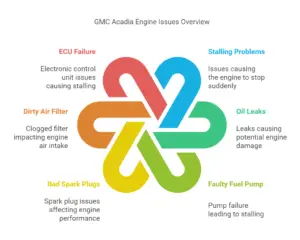
Stalling Problems
Stalling is a common issue with the GMC Acadia. The engine may stop running suddenly. This can happen at any speed.
Common causes of stalling include:
- Faulty fuel pump
- Bad spark plugs
- Dirty air filter
- Electronic control unit (ECU) failure
Regular maintenance can prevent most of these problems. Replace the fuel pump and spark plugs as needed. Clean or replace the air filter regularly.
Oil Leaks
Oil leaks are another frequent issue for the GMC Acadia. Leaks can cause engine damage if not fixed.
Common signs of oil leaks include:
- Oil spots under the car
- Burning oil smell
- Low oil levels
Inspect these areas for leaks:
| Area | Possible Cause |
|---|---|
| Oil Pan | Loose or damaged gasket |
| Valve Cover | Cracked cover or bad gasket |
| Front and Rear Seals | Worn out seals |
Fix oil leaks quickly to avoid engine damage. Check oil levels regularly. Replace faulty gaskets and seals as needed.
Transmission Troubles
The GMC Acadia is a popular SUV. Like all vehicles, it can face issues. One common problem is transmission troubles. This section will help you identify and solve these problems.
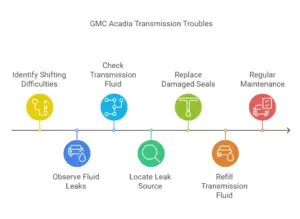
Shifting Difficulties
Does your GMC Acadia have trouble shifting gears? This could be a sign of a transmission issue. Look out for these symptoms:
- Delayed Shifting: Takes longer to shift gears.
- Hard Shifting: Feels rough or jerky when changing gears.
- Slipping Gears: Shifts out of gear on its own.
If you notice any of these, you may need a mechanic. Regular maintenance can prevent these issues. Check your transmission fluid regularly. Keep it at the right level and clean.
Fluid Leaks
Fluid leaks can cause big problems for your transmission. Watch for these signs:
- Puddles: Check for red or brown fluid under your car.
- Low Fluid Levels: Frequently low transmission fluid levels.
- Burning Smell: A burnt smell can indicate a fluid leak.
Fluid leaks can lead to overheating and damage. If you see a leak, fix it fast. Here’s what to do:
- Locate the leak source.
- Replace any damaged seals or gaskets.
- Refill the transmission fluid to the correct level.
Proper care can extend the life of your transmission. Use the right type of transmission fluid for your GMC Acadia. Regular checks and timely repairs are key.
Electrical System Faults
The electrical system in your GMC Acadia is complex and vital. It powers everything from the engine to the lights. Electrical faults can cause many issues, affecting the car’s performance and safety. Here, we focus on two common electrical system faults: battery drain and faulty wiring.
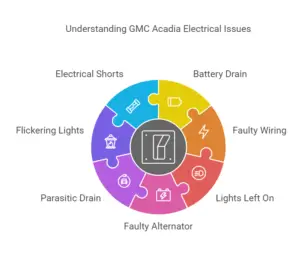
Battery Drain
Battery drain happens when the battery loses charge quickly. This can leave you stranded. Common causes include:
- Lights left on: Interior or exterior lights can drain the battery.
- Faulty alternator: A bad alternator won’t charge the battery properly.
- Parasitic drain: Some components may continue to use power when the car is off.
To diagnose battery drain, use a multimeter. Check the battery voltage. If it’s below 12 volts, the battery may be drained. Also, inspect the alternator. Ensure it is charging the battery correctly. If unsure, visit a mechanic for a thorough check-up.
Faulty Wiring
Faulty wiring can cause many electrical problems in your GMC Acadia. Symptoms include:
- Flickering lights: Lights may flicker or dim unexpectedly.
- Electrical shorts: Fuses may blow frequently.
- Non-functional components: Some electrical parts may stop working.
To troubleshoot faulty wiring, inspect the wiring harness. Look for damaged or frayed wires. Use a wiring diagram for reference. Check connections for corrosion or looseness. Repair or replace damaged wires as needed.
| Symptom | Possible Cause | Solution |
|---|---|---|
| Battery drain | Lights left on | Turn off all lights |
| Battery drain | Faulty alternator | Replace alternator |
| Flickering lights | Faulty wiring | Inspect and repair wires |
| Blown fuses | Electrical short | Check for shorts and fix |
Brake System Concerns
The brake system in your GMC Acadia is crucial for safety. Addressing brake issues promptly can prevent accidents. This guide will help you troubleshoot common brake system concerns.
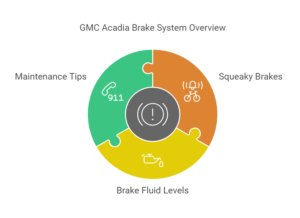
Squeaky Brakes
Squeaky brakes are annoying and can signal a problem. Here are common causes:
- Worn Brake Pads: Brake pads wear out over time. Replace them if they are thin.
- Dust and Dirt: Dust can cause squeaking. Clean the brake system regularly.
- Moisture: Moisture can cause temporary squeaking. It usually goes away after a few stops.
Regular maintenance can prevent squeaky brakes. Always check your brake pads and clean the system.
Brake Fluid Levels
Low brake fluid levels can affect braking performance. Here are steps to check brake fluid:
- Locate the brake fluid reservoir. It’s usually near the engine bay.
- Check the fluid level. Ensure it is between the “MIN” and “MAX” marks.
- If low, add the recommended brake fluid type.
Always use the correct type of brake fluid. Check your owner’s manual for details.
Regularly check brake fluid levels to ensure safe driving. Low levels can indicate a leak or worn brake pads.
| Common Issues | Potential Causes | Solutions |
|---|---|---|
| Squeaky Brakes | Worn Pads, Dust, Moisture | Replace Pads, Clean System |
| Low Fluid Levels | Leak, Worn Pads | Check for Leaks, Refill Fluid |
Maintaining your brake system ensures safe driving. Regular checks and maintenance can prevent major issues.
Suspension And Steering
The suspension and steering systems are crucial for a smooth and safe ride. They ensure the vehicle handles well and provides comfort. Issues in these systems can lead to a rough ride or steering problems. Let’s explore common issues and troubleshooting tips.
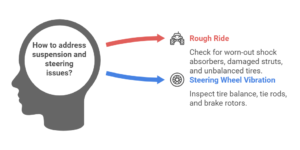
Rough Ride
A rough ride can make driving uncomfortable and unsafe. Common causes include:
- Worn-out shock absorbers – These help absorb road bumps. If worn, the ride becomes bumpy.
- Damaged struts – Struts support the vehicle’s weight. If damaged, they can lead to a rough ride.
- Unbalanced tires – Tires must be balanced for a smooth ride. Unbalanced tires cause vibrations and bumps.
To troubleshoot, check the shock absorbers and struts for wear and tear. Inspect the tires for balance and proper inflation.
Steering Wheel Vibration
Steering wheel vibration can be alarming. It often signals issues in the steering or suspension systems. Common causes include:
- Unbalanced tires – Cause vibrations felt in the steering wheel.
- Worn-out tie rods – Tie rods connect the steering rack to the wheels. If worn, they cause vibrations.
- Brake issues – Warped brake rotors can cause the steering wheel to vibrate during braking.
To fix this issue, start by checking the tire balance. Inspect the tie rods for wear and replace if necessary. Check the brake rotors and replace them if warped.
| Issue | Possible Cause | Solution |
|---|---|---|
| Rough Ride | Worn-out shock absorbers | Replace shock absorbers |
| Rough Ride | Damaged struts | Replace struts |
| Rough Ride | Unbalanced tires | Balance tires |
| Steering Wheel Vibration | Unbalanced tires | Balance tires |
| Steering Wheel Vibration | Worn-out tie rods | Replace tie rods |
| Steering Wheel Vibration | Warped brake rotors | Replace brake rotors |
Climate Control Issues
Climate control issues can make driving the GMC Acadia uncomfortable. These problems include the air conditioner not cooling and the heater not working properly. This guide will help you troubleshoot and fix these common issues.

Ac Not Cooling
If the AC is not cooling, several factors might be the cause. Check the following:
- Low refrigerant levels
- Faulty compressor
- Blocked condenser
- Damaged cooling fans
Start by checking the refrigerant levels. Use a gauge to measure the pressure. If it’s low, recharge the system. If the compressor is faulty, you might need a replacement. Make sure the condenser is clean and free of debris. Inspect the cooling fans for any damage or malfunctions. These steps should help resolve the issue.
Heater Problems
If the heater is not working, it could be due to several reasons:
- Low coolant levels
- Faulty thermostat
- Clogged heater core
- Broken blower motor
First, check the coolant levels. If low, refill it to the recommended level. Next, test the thermostat. Replace it if it is not functioning correctly. Inspect the heater core for clogs. Flush it if necessary. Lastly, ensure the blower motor is working. Replace it if it is broken.
Below is a simple table summarizing the troubleshooting steps:
| Issue | Possible Cause | Solution |
|---|---|---|
| AC Not Cooling | Low refrigerant | Recharge refrigerant |
| AC Not Cooling | Faulty compressor | Replace compressor |
| AC Not Cooling | Blocked condenser | Clean condenser |
| Heater Problems | Low coolant | Refill coolant |
| Heater Problems | Faulty thermostat | Replace thermostat |
| Heater Problems | Clogged heater core | Flush heater core |
By following these steps, you can resolve most climate control issues in your GMC Acadia.
Dashboard Warning Lights
Your GMC Acadia’s dashboard warning lights are crucial. They alert you to potential issues. Ignoring them can lead to serious problems. This guide will help you understand two common lights: the Check Engine Light and the ABS Light.

Check Engine Light
The Check Engine Light is one of the most important. It can signal many issues, ranging from minor to severe. Here are common reasons it might light up:
- Loose Gas Cap: Tighten it and see if the light goes off.
- Oxygen Sensor: This sensor monitors the oxygen levels in your exhaust.
- Mass Airflow Sensor: This sensor measures the amount of air entering the engine.
- Catalytic Converter: This part reduces harmful emissions.
If the light stays on, use an OBD-II scanner. This will help you identify the exact problem.
Abs Light
The ABS Light indicates issues with your anti-lock braking system. When this light comes on, it means your brakes might not work as expected. Here are potential causes:
- Faulty Wheel Speed Sensor: This sensor monitors the speed of each wheel.
- Bad ABS Module: This component controls the anti-lock braking system.
- Low Brake Fluid: Check the brake fluid level and refill if needed.
- Blown Fuse: A blown fuse can disable the ABS system.
If the ABS Light remains on, have your brakes checked by a professional.
Routine Maintenance Tips
Regular maintenance keeps your GMC Acadia running smoothly. Simple tasks can prevent major problems. Here, we cover essential tips to keep your Acadia in top shape.
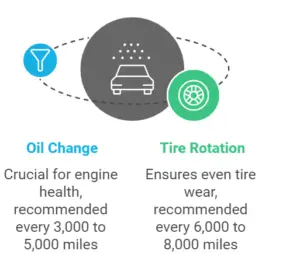
Regular Oil Changes
Oil changes are crucial for engine health. Old oil can cause engine wear and tear. Follow these steps for an oil change:
- Park on a level surface.
- Warm up the engine for a few minutes.
- Turn off the engine and place a pan under the oil drain plug.
- Remove the oil drain plug and let the oil drain out.
- Replace the oil filter.
- Refill with the recommended oil type.
Check your owner’s manual for the right oil type and quantity. Change the oil every 3,000 to 5,000 miles.
Tire Rotation
Tire rotation ensures even tire wear. It extends the life of your tires. Follow these steps for tire rotation:
- Park your vehicle on a flat surface.
- Loosen the lug nuts on all tires.
- Lift the vehicle using a jack and secure it with jack stands.
- Remove the tires and rotate them in a cross pattern.
- Reinstall the tires and tighten the lug nuts.
- Lower the vehicle and re-tighten the lug nuts.
Rotate your tires every 6,000 to 8,000 miles. Check the tire pressure monthly.
| Maintenance Task | Recommended Interval |
|---|---|
| Oil Change | Every 3,000 to 5,000 miles |
| Tire Rotation | Every 6,000 to 8,000 miles |
Frequently Asked Questions
How Do I Reset The Gmc Acadia Radio?
To reset the GMC Acadia radio, turn off the vehicle. Press and hold the power button for 10 seconds. The radio should reboot.
What Causes Gmc Acadia Transmission Problems?
Common causes include low transmission fluid, worn-out components, or software issues. Regular maintenance can help avoid these problems.
Why Is My Gmc Acadia Overheating?
Overheating can be due to a faulty thermostat, low coolant levels, or a malfunctioning radiator. Check these components regularly.
How Can I Fix Gmc Acadia Electrical Issues?
Electrical issues can often be resolved by checking the battery, fuses, and wiring. If unsure, consult a professional mechanic.
Conclusion
Troubleshooting your GMC Acadia can be straightforward with the right guidance. Regular maintenance and timely repairs ensure optimal performance. Address issues promptly to avoid bigger problems. Use this guide to keep your Acadia running smoothly. Stay proactive and enjoy a reliable driving experience.
Keep your vehicle in top shape with these tips.
